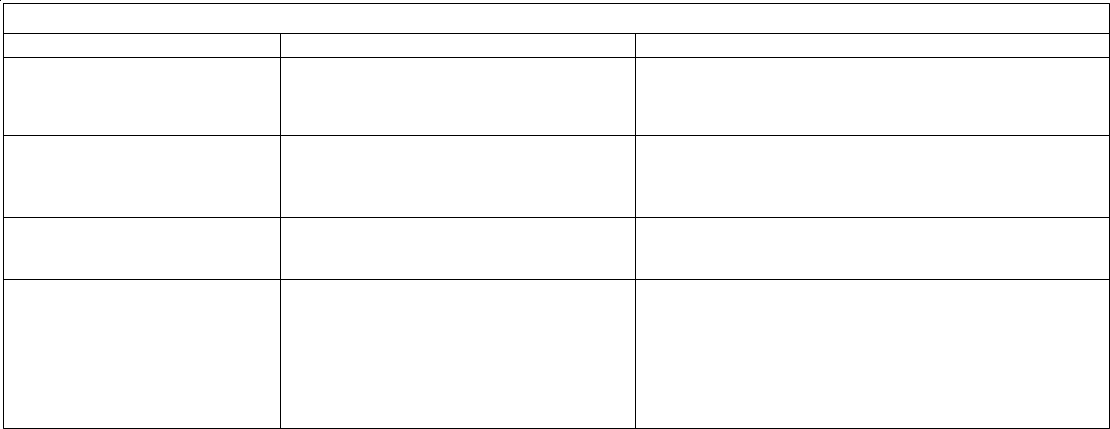
Keypad is not communicating with the
control. Power may be off or wiring
unplugged.
Keypad is communicating but it has not
been enrolled with the Control.
Keypad is in the Setup Mode is waiting for
an address setting.
Improper data bus termination, improper
wiring or wiring, OR another keypad already
exists at this data bus address.
Symptom
Troubleshooting and Diagnostics
No visual or audible feedback
when buttons are pressed.
Ready, Trouble, Armed, Stay, and
Exit LEDs are lighting in a
clockwize rotation.
Numeric keys All Flashing
Erratic operation. LEDs and
buttons do not seem to be
responding properly.
Potential Cause Remedy (Things to try)
Check wiring and plug connections. Verify power at
connections using a voltmeter.
Use the bus module enrollment procedure to enroll the
keypad into the Control.
Refer to the instructions for address setting OR press the
Exit key to return to regular operation.
Check for: a. Reversed data bus wires. b. Improper data
bus termination (see manual). c. Duplicate address
"conflict" with another keypad. If all else fails swap with
another keypad making sure to re-address and re-enroll. If
problem goes away the old keypad may be defective. If
problem persists contact Tech Support.
Please Note: The back page of this booklet is designed so that it may be separated from the rest of the pages.
It may then be folded in half to convert into a User Operation Guide for the M1KPAS Arming Station. It may be
placed inside or with the regular M1/EZ8 User Guide book as a suppliment to those complete instructions.








