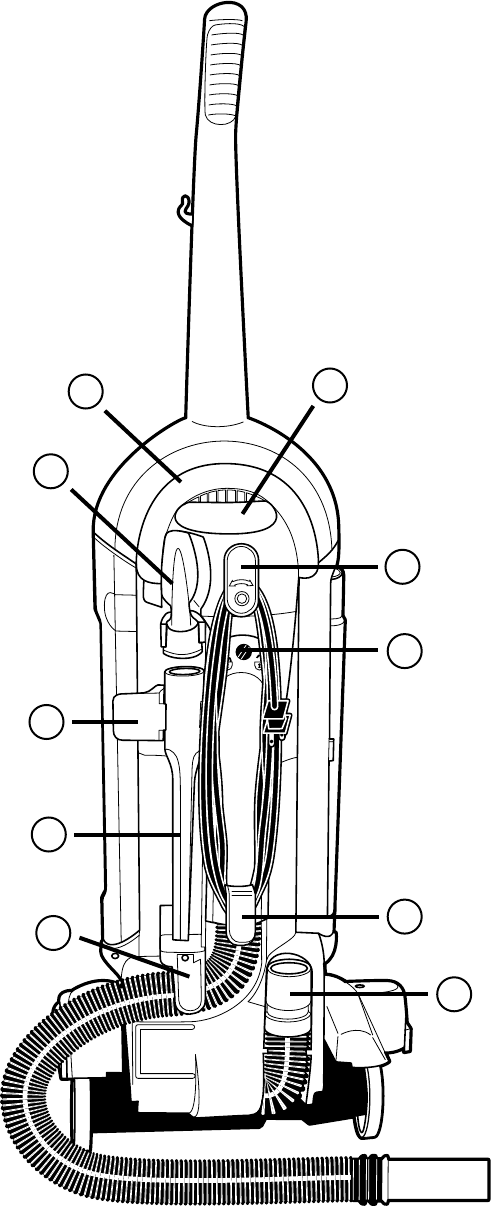
Thermal Cut Off
This cleaner has a special thermostat that
protects the cleaner in case of motor overheating.
If the cleaner suddenly turns off, follow this
procedure:
1. Push on/off switch to off.
2. Unplug cleaner.
3. Check for source of overheating problem (i.e. full
bag, clogged hose or clogged filters).
4. If a full bag, clogged hose or clogged filters are
found, replace the bag, unclog the hose or replace
the filters.
5. Wait at least 30 minutes before attempting to reuse
the cleaner.
6. After 30 minute cool down period, plug the cleaner
in and push the switch pedal. The cleaner should
turn on.
7. If the cleaner still does not operate, call 1-800-282-
2886 for customer assistance.
How To Use (continued)
14. Hose Retainers (3). Place hose on retainers to
store hose on unit.
15. Carrying Handle. Use this handle to carry unit
from one place to another.
16. Dusting/Upholstery Brush. Store dusting brush
here.
17. Electrical Cord Hooks (2). Wrap electrical cord
around them to store electrical cord on unit. Top
hook rotates down for quick release of the electrical
cord. Rotate back up to store electrical cord.
18. Clear Tube Quarter Turn Fastener. Turn this
fastener to the unlock position to remove the clear
tube. To replace tube, place tube on the back of
the unit and turn fastener to lock position.
19. Crevice Tool. Store crevice tool here.
20. Hose adapter. Place the end of the hose into hose
adapter for floor/carpet cleaning.
20
6
17
18
17
14
19
14
15
16
14

















