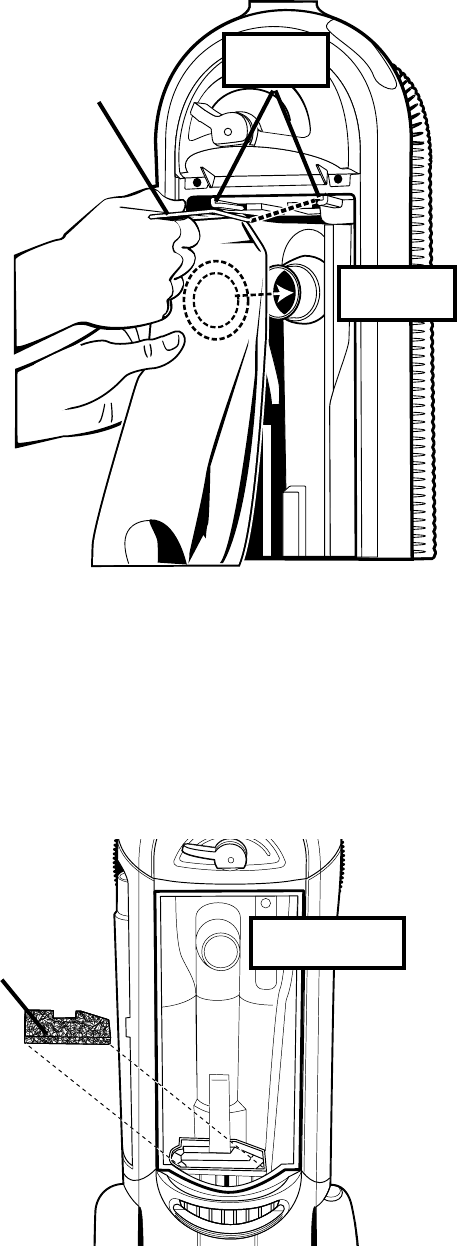
11
To Remove Bag: (continued)
2. Grasp the paper bag collar and pull bag out away
from unit.
To Replace Bag:
3. Locate channels (A). Fold collar of new bag (B) back
and slide into channels making sure hose inlet (C)
goes into bag opening.
4. Tuck bag into bottom and along sides.
5. Place tabs on lower part of front cover into cleaner
slot. Close cover. Make sure disposable bag is not
caught under front cover.
Motor Filter
Check the motor filter with each disposable dust bag change. Clean or replace as needed. Never operate without
motor filter in place.
Cleaning and Replacing Filters
(B)
Paper Bag
Collar
Use Genuine Eureka brand replacement motor filter, 70772.
Use Genuine Eureka brand replacement bag,
Style GE-1, Part No. 62423.
Bag
Compartment
Motor
Filter
(A)
Channels
(C)
Hose Inlet
To Clean/Replace Motor Filter
1. The motor filter is located at the bottom of the bag
compartment. Remove bag compartment cover and
dust bag. Lift motor filter up and out of the unit.
2. Replace motor filter or clean. To clean motor filter
shake filter to remove excess dust. If necessary,
the filter can be cleaned by vacuuming with another
cleaner.
3. Reinstall filter by placing smooth side down in the
bottom of the bag compartment. Replace dust bag
and bag compartment cover.

















