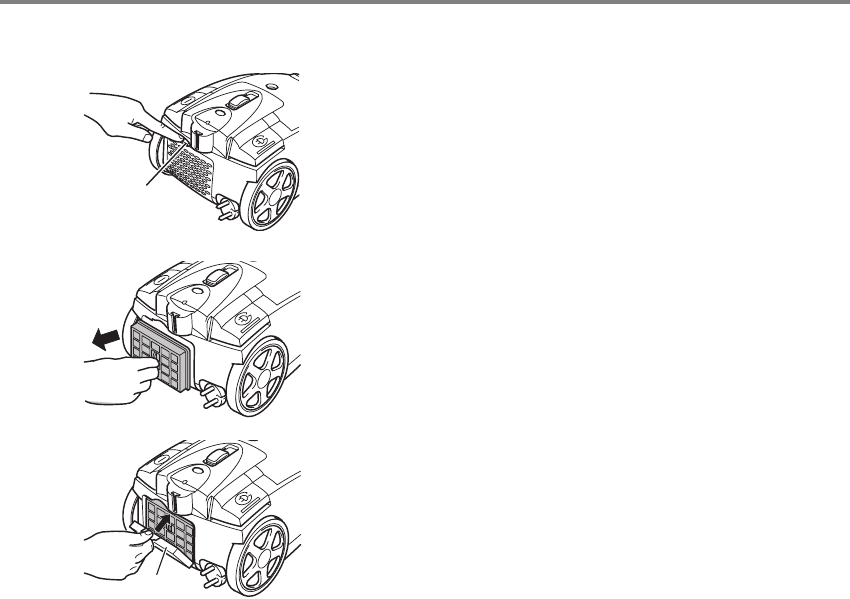
30
4 Maintenance
4.4 Changing the hygienic
exhaust filter
1. Switch the appliance off and observe the instructions
under ZChapter 3.2, "Switching off and retracting the
power cable".
2. Open the exhaust filter cover. To do this, press the
release button (Fig. 25/1) down and pull the exhaust
filter cover back and out.
3. Remove the exhaust filter (Fig. 26).
4. Insert a new exhaust filter (Order Number ZChapter 8,
"Spare parts").
5. Then put the exhaust filter cover back again. Hook it in
first at the bottom
(Fig. 27/1) and then press it up and forwards until it
clicks into place audibly and noticeably.
Fig. 25
1
Fig. 26
Fig. 27
1
02_M7050_gb.book Seite 30 Donnerstag, 22. März 2007 3:23 15


















