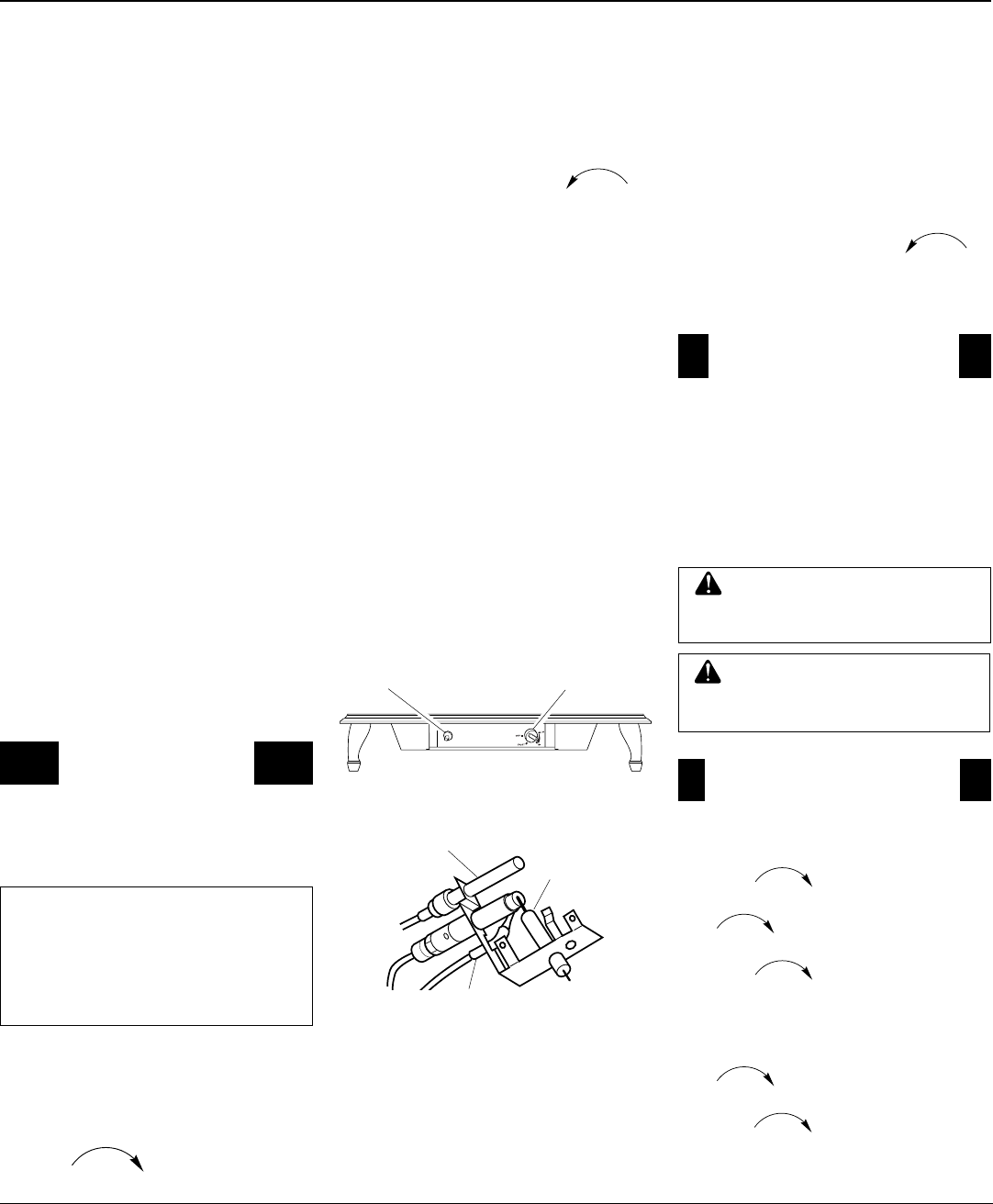
16
105986
VENT-FREE PROPANE/LP GAS STOVE HEATER
SUN VALLEY STOVE COMPANY
For more information, visit www.desatech.com
WARNING: Do not operate
heater between PILOT and HIGH
positions.
CAUTION: Do not try to adjust
heating levels by using the equip-
ment shutoff valve
VARIABLE CONTROL
OPERATION
The variable control valve can be set to
any heat setting and flame height desired,
by simply turning the control knob until
that setting is attained. Even the lowest
setting provides realistic, dancing yellow
flames. Selecting higher settings produces
greater heat output. This results in in-
creased heating comfort.
4. Wait five (5) minutes to clear out any
gas. Then smell for gas, including near
the floor. If you smell gas, STOP! Fol-
low “B” in the safety information on
page 14, column 1 . If you don’t smell
gas, go to the next step.
5. Slightly depress and turn control
knob counterclockwise
C-clockwise
to
the PILOT position. Keep control
knob pressed in for five (5) seconds
(see Figure 30).
Note:
You may be running this
heater for the first time after hook-
ing up to gas supply. If so, the con-
trol knob may need to be pressed in
for 30 seconds. This will allow air to
bleed from the gas system.
6. With control knob pressed in, press
and release ignitor button. This will
light pilot. The pilot is attached to the
burner (see Figure 16, page 10). If
needed, keep pressing ignitor button
until pilot lights.
Note:
If pilot does not light, contact
a qualified service person or gas sup-
plier for repairs. Until repairs are
made, light pilot with match. To light
pilot with match, see Manual Light-
ing Procedure.
OPERATING
HEATER
Continued
1. STOP! Read the safety information
page 14, column 1.
2. Make sure equipment shutoff valve
is fully open.
3. Press in and turn control knob clock-
wise to the OFF position.
NOTICE: During initial operation
of new heater, burning logs will
give off a paper-burning smell.
Open damper or window to vent
smell. This will only last a few
hours.
LIGHTING
INSTRUCTIONS
MSVFBP VARIABLE
MANUAL-CONTROL
MODELS
Figure 30 - Control Knob and Ignitor
Button Location
Control Knob
Ignitor Button
Figure 31 - Pilot
Thermocouple
Ignitor
Electrode
Pilot Burner
TO TURN OFF GAS TO
APPLIANCE
Shutting Off Heater
1. Press in and turn control knob clock-
wise
Clockwise
to the HIGH position.
2. Turn the control knob clockwise
Clockwise
to the PILOT position.
3. Press in control knob and turn clock-
wise
Clockwise
to the OFF Position.
Shutting Off Burners Only (pilot
stays lit)
1. Turn the control knob clockwise
Clockwise
to the HIGH position.
2. Press in and turn control knob clock-
wise
Clockwise
to the PILOT position.
• In the AUTO mode, the thermostat
in the hand-held remote unit con-
trols the room temperature. To in-
crease the room temperature, press
the top arrow of the TEMP button.
To lower the room temperature,
press the bottom arrow of the
TEMP button. At higher settings
the heater will run longer.
IMPORTANT:
This remote control
has been specially engineered to
take an air temperature sample ev-
ery minute in the auto mode. It will
not respond immediately to the
temperature setting being turned
up or down.
IMPORTANT:
The hand-held re-
mote control unit must be near the
heater. Do not keep the hand-held
remote control unit too close to the
heater. The thermostat on the
hand-held remote control unit will
heat up too quickly and turn the
heater off.
3. To turn the burner off, press the
AUTO/ON/OFF button until OFF
lights. The pilot will remain lit.
IMPORTANT:
To turn the pilot off,
manually turn the control knob on the
heater to the OFF position.
7. Keep control knob pressed in for 30
seconds after lighting pilot. After 30
seconds, release control knob.
Note:
If pilot goes out, repeat steps
3 through 7.
• If control knob does not pop out
when released, contact a qualified
service person or gas supplier for
repairs.
8. Slightly depress and turn control
knob counterclockwise
C-clockwise
to
the HIGH position. The burners
should light. Set control knob to any
heat level between HIGH and LO.


















