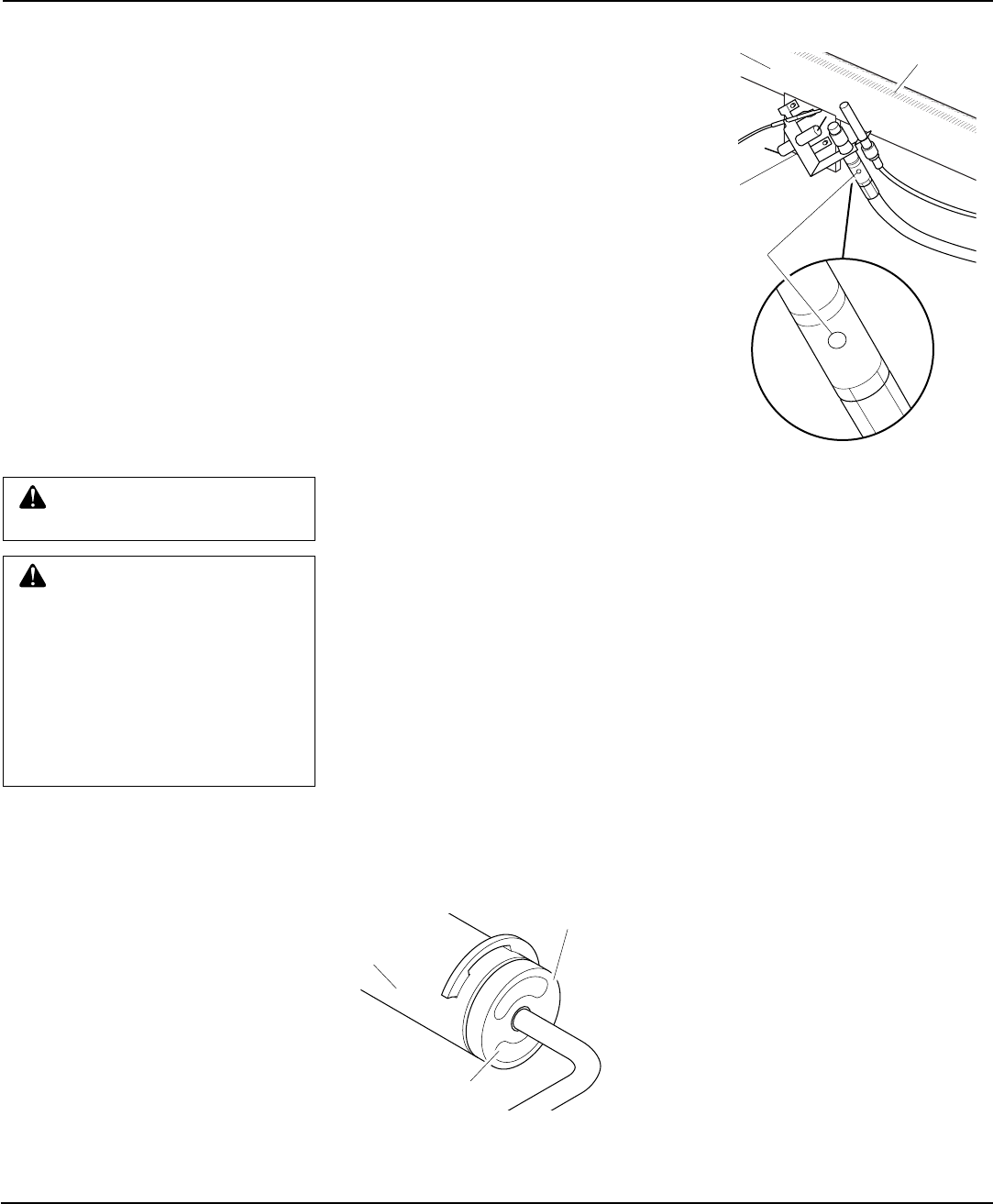
19
104385
OWNER’S MANUAL
CLEANING AND
MAINTENANCE
WARNING: Turn off heater
and let cool before cleaning.
CAUTION: You must keep
control areas, burner, and circu-
lating air passageways of heater
clean. Inspect these areas of
heater before each use. Have
heater inspected yearly by a quali-
fied service person. Heater may
need more frequent cleaning due
to excessive lint from carpeting,
bedding material, pet hair, etc.
LOGS
• If you remove logs for cleaning, refer to
Installing Logs, page 13, 14, or 15, to
properly replace logs.
• Replace log(s) if broken or chipped
(dime-sized or larger).
BURNER PRIMARY AIR
HOLES
Air is drawn into the burner through the 8
holes in the brass fitting at the entrance to
the burner. These holes may become blocked
with dust or lint. Periodically inspect these
holes for any blockage and clean as neces-
sary. Blocked air holes will create soot.
MAIN BURNER
Periodically inspect all burner flame holes
with the heater running. All slotted burner
flame holes should be open with yellow
flame present. All round burner flame holes
should be open with a small blue flame
present. Some burner flame holes may be-
come blocked by debris or rust, with no
flame present. If so, turn off heater and let
cool. Either remove blockage or replace
burner. Blocked burner flame holes will
create soot.
MAIN BURNER
Periodically inspect all burner flame holes
with the heater running. All slotted burner
flame holes should be open with yellow
flame present. All round burner flame holes
should be open with a small blue flame
present. Some burner flame holes may be-
come blocked by debris or rust, with no
flame present. If so, turn off heater and let
cool. Either remove blockage or replace
burner. Blocked burner flame holes will
create soot.
INSPECTING
BURNERS
Continued
ODS/PILOT AND BURNER
• Use a vacuum cleaner or small, soft
bristled brush to clean.
CLEANING BURNER
INJECTOR HOLDER AND
PILOT AIR INLET HOLE
The primary air inlet holes allow the proper
amount of air to mix with the gas. This
provides a clean burning flame. Keep these
holes clear of dust, dirt, and lint. Clean these
air inlet holes prior to each heating season.
Blocked air holes will create soot. We rec-
ommend that you clean the unit every 2,500
hours of operation or every three months.
We also recommend that you keep the burner
tube and pilot assembly clean and free of dust
and dirt. To clean these parts we recommend
using compressed air no greater than 30 PSI.
Your local computer store, hardware store, or
home center may carry compressed air in a
can. You can use a vacuum cleaner in the
blow position. If using compressed air in a
can, please follow the directions on the can.
If you don't follow directions on the can, you
could damage the pilot assembly.
1. Shut off the unit, including the pilot.
Allow the unit to cool for at least thirty
minutes.
2. Inspect burner, pilot, and primary air
inlet holes on injector holder for dust
and dirt (see Figure 36).
3. Blow air through the ports/slots and
holes in the burner.
4. Check the injector holder located at the
end of the burner tube again. Remove
any large particles of dust, dirt, lint, or
pet hairs with a soft cloth or vacuum
cleaner nozzle.
5. Blow air into the primary air holes on
the injector holder.
6. In case any large clumps of dust have
now been pushed into the burner repeat
steps 3 and 4.
Clean the pilot assembly also. A yellow tip
on the pilot flame indicates dust and dirt in
the pilot assembly. There is a small pilot air
inlet hole about two inches from where the
pilot flame comes out of the pilot assembly
(see Figure 37). With the unit off, lightly
blow air through the air inlet hole. You may
blow through a drinking straw if compressed
air is not available.
Figure 36 - Injector Holder On Outlet
Burner Tube
Burner
Tube
Primary Air Inlet
Holes (Shape of
Holes May Vary
by Model)
Figure 37 - Pilot Inlet Air Hole
Burner
Tube
Pilot Assembly
Pilot Air
Inlet Hole
Ports/Slots
Injector Holder
(May Be Brass or
Aluminum De-
pending on Model)


















