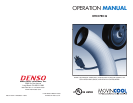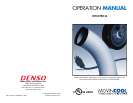9
Cleaning Method
➀
Remove dust from the element with a vacuum cleaner, or rinse in cold or lukewarm
water. If the element is extremely dirty, wash
with a neutral detergent.
➁
After the element has been cleaned, rinse with
clean running water, allow to dry, then reinstall.
In-Season/Off-Season Inspection & Maintenance
■
In-Season
➀
Check the prongs and surface of the power cord plug for dust and/or dirt. If dust
and/or dirt are present, wipe off with a clean, dry cloth.
➁
Check the power cord, plug and prongs for damage or excess play. If any dam-
age or excess play is found, contact your MovinCool reseller for repair.
➂
Check the air fi lters and drain tank.
➃
Clean the outside of the unit(s) with a damp cloth or mild nonabrasive cleaner.
■
Off-Season
➀
Operate the unit in Fan Only mode for 8 hours.
Note: Operation is necessary to dry out the inside of the unit.
➁
Disconnect the power cord from the AC outlet.
➂
Check the prongs and surface of the power cord plug for dust and/or dirt. If dust
and/or dirt are present, wipe off with a clean, dry cloth.
➃
Check the power cord, plug and prongs for damage or excess play. If any dam-
age or excess play is found, contact your MovinCool reseller for repair.
➄
Clean the air fi lters.
➅
Empty all water from the drain tank.
TROUBLESHOOTING
Offi ce Pro 36 Self-Diagnostic Codes
Self-Diagnostic Codes will be displayed on the Control Board under the following
conditions:
FILTER
dF When the evaporator freezestat disengages the
compressor.
FL When the drain tank switch shuts off the unit (
FULL
TANK
LED fl ashes).
TANK LED fl ashes).TANK
AS When unit disengages the compressor while the
condensate pump is discharging water.
HP When the high pressure switch disengages the
compressor.
LO Lowest temperature set point.
Note: If AS does not disappear from display, contact your distributor.