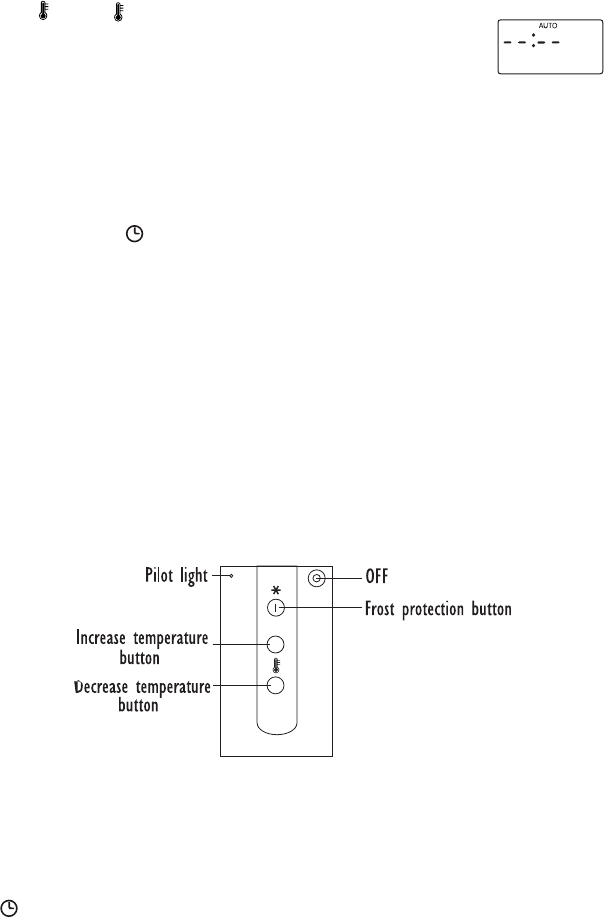
- To set the program B press “Timer button B” and follow the same procedure as
described for the program A.
- Use the “ +” or “ -” buttons to set the desired comfort tempera-
ture, as described above.
- When set in this way the heater will automatically switch on at the set
time for the designated time period and automatically maintain the
preset comfort temperature.
To cancel a preset program, press the timer button A or B once and then press the
hour button until the display shows “--:--“ (fig.3).
TIMER OVERRIDE
To operate the appliance without using the programs (timer), press the “ON MODE” button
(Fig.2). The yellow lamp “ “ will go off.
IMPORTANT:
If the heater looses its electricity supply for more than 2 minutes the appliance does not switch
on. The display shows the blinking numbers. To switch it on, repeat the above described ope-
rations.
Remote Control
The appliance can be completely controlled with the remote control. Two AAA 1.5V batteries
are required (not included):
• remove the cover located on the back side of the remote control;
• insert the two AAA 1.5V batteries positioning them correctly (see the instructions in the
batteries compartment);
• replace the cover.
Remote Control Operation
- When you press the frost protection push button, the radiator will set the temperature to
42°F (5°C) and will switch on automatically only if the room temperature falls below 42°F
(5°C), thereby preventing freezing, at minimum energy consumption.
The “ “ light on the control panel will flash.
- Press the increase/decrease temperature button (+/-) to adjust the temperature from 42°F
(5°C) to 95°F (35°C).
- The “Off” button switches off the appliance.
Every time you press a button, the appliance will confirm the selection with a “beep” and
the pilot light on the remote control will illuminate.
6
+
-
fig. 3










