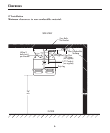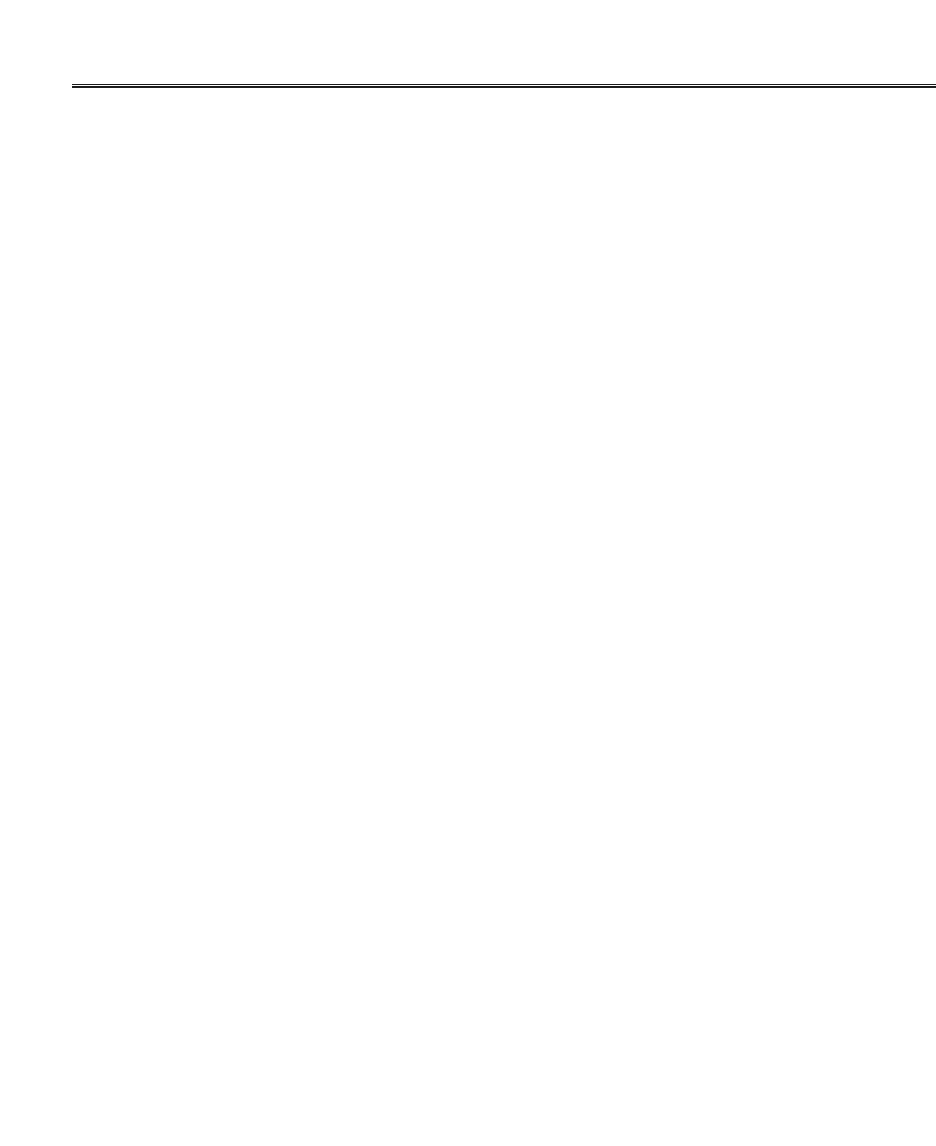
Servicing
13
Removal of Burner
Turnoff gas and electrical before attempting any service to this appliance. Heater
may be serviced by following instructions below.
a). Remove the four screws on the control service panel.
b). Remove the hex nut that is holding the orifice fitting to the infrared burner
’s
bracket.
c). Remove the burner windscreen by removing the screw on the windscreen
’s
frame. Then pull the windscreen down and slowly slide it out.
d). Remove the collector box, then loosen both screws on the igniter and the elec-
trode sensor.
e). Last, pulling infrared burner out of the heater, extreme care should be taken. To
prevent the burner form contacting the fragile electrode sensor or the igniter when
removing or reinstalling the burner.
Unscrew the four screws that are holding the infrared burner to the burner and
channel baffles. Remove the four screws holding the burner in place.
Be careful not to let the burner fall out.
f). Lift up the one end of the infrared burner by the burner channel and slide it out
of the heater.
g). To reinstall burner, reverse procedure.