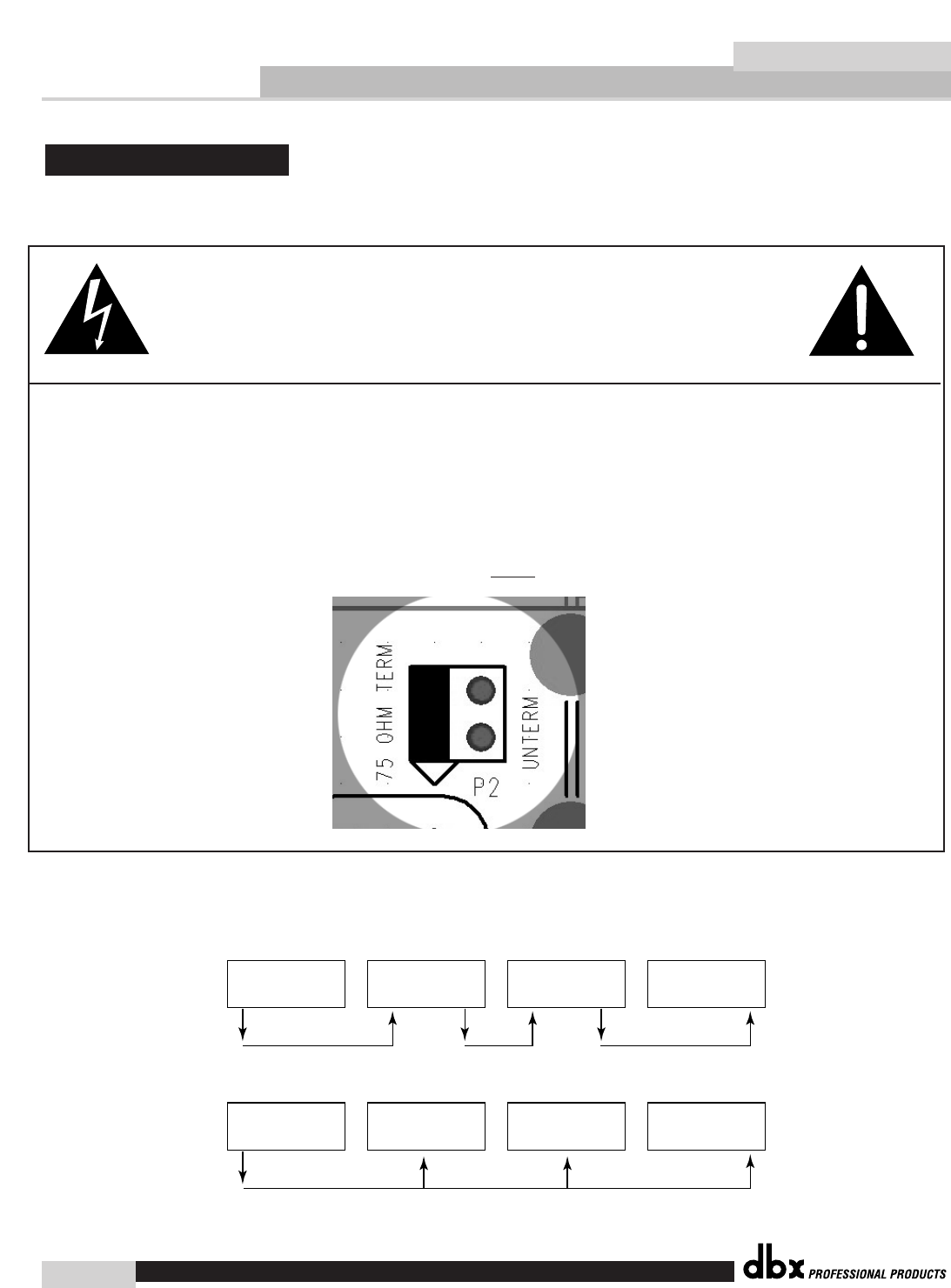
Appendix A
A- Sync Input Info
INSTRUCTIONS FOR QUALIFIED SERVICE PERSONNEL:
CAUTION: These servicing instructions are for use by qualified service
personnel only. To reduce the risk of electric shock, do not perform
any servicing other than that contained in the operating instructions
unless you are qualified to do so. Refer all servicing to qualified service
personnel. Disconnect mains power before servicing.
The dbx 376 comes with the word input 75Ω terminated. For certain configurations, you may wish
to have the sync input be unterminated. Certain "house sync" configurations will require you to change the default
position of the termination jumper on the main circuit board. For example, if you run your sync to several pieces
of equipment using a tapped configuration (using BNC T’s) as shown below, only the last box, box C, would be
terminated (marked "75 ohm terminated" on the circuit board). Unfortunately, some equipment does not allow the
user to change the termination setting. These pieces of equipment are usually provided with a permanent termina-
tion. If you use the 376 with another piece of terminated equipment in tapped configuration, you should untermi-
nate (marked "unterminated" on the circuit board) the 376’s sync input. The same is true if you wish to use sever-
al 376’s in a tapped configuration. See Fig. A.1 for the location of termination jumper.
NOTE- This termination procedure should be performed ONLY by an authorized service technician.
Fig.A.1
Location of sync input termina-
tion jumper.“Terminated”
selection is shown.
Appendix
®
20
376 User Manual
376
Daisy Chain Configuration
Tapped Configuration
Sync Source A 376 C
Sync Source A 376 C


















