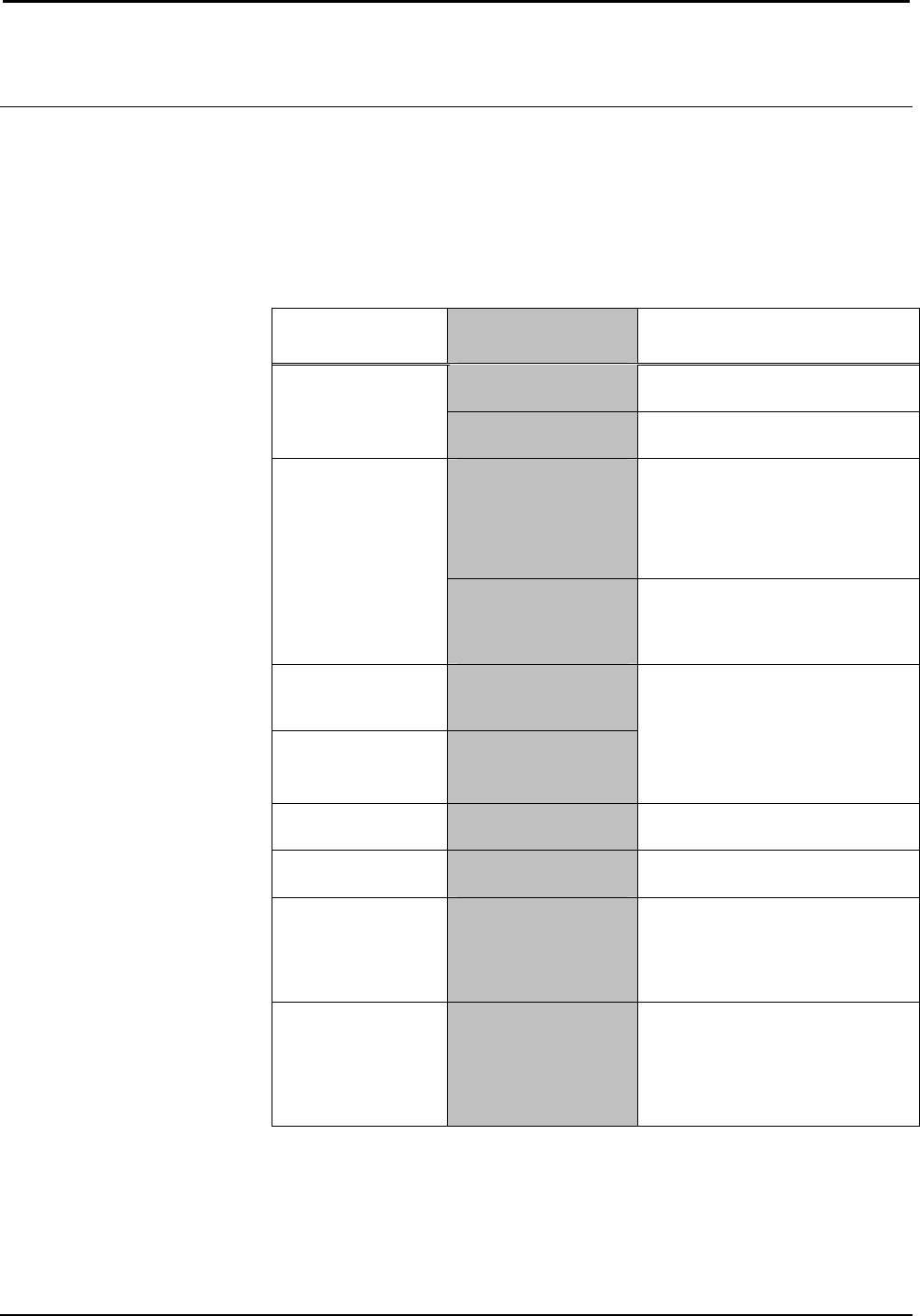
Crestron CHV-TSTAT and CHV-THSTAT Thermostats
Problem Solving
Troubleshooting
The table below provides corrective action for possible trouble situations. If further
assistance is required, please contact a Crestron customer service representative.
CHV-TSTAT/CHV-THSTAT Troubleshooting
TROUBLE POSSIBLE
CAUSE(S)
CORRECTIVE ACTION
No power from
system
Check for +24V on pins 24(C)
and 24(R)
No display
Incorrect mounting
to backplate
Check thermostat mounting
No power to
thermostat
Check circuit breaker
Check 24V connection at
thermostat and at furnace/air
conditioner
Recheck wiring connections
Heating/Cooling
system not
operating*
Thermostat
minimum off times
operating both
systems
Wait 5 minutes and/or consult
HVAC contractor
Indicator displays
Heat On, but no
heat from register
Fan turns on when
furnace reaches
setpoint
Cannot change
temperature
setting
The upper or lower
temperature limits
were reached.
Wait five minutes, then recheck
registers.
Setpoint heat range is 38 – 90º F
(3-38º C).
Setpoint cool range is 59-100º F
(15 – 38º C)
Furnace cycles too
quickly
Anticipator setting
too high
Reprogram anticipator. Refer to
“Thermostat Setup” on page 16
High temperature
variance
Anticipator setting
too low
Reprogram anticipator. Refer to
“Thermostat Setup” on page 16
Displays “Sensor
Error” and
thermostat is
locked-up
All temperature
sensors are disabled
or have failed
Remove the thermostat from the
backplate and reinsert while
simultaneously pressing and
holding the
MODE and DOWN
buttons to return to Setup Mode
Displays
“NetDown”
No Crestron
program or the
program does not
have a device at this
net address included
in this system
Fix program, if one is needed
*H1, H2, C1, C2 may appear but the system will not activate until the 5 minute timer guards
have been satisfied.
Operations and Installation Guide – DOC. 8163A Thermostats: CHV-TSTAT and CHV-THSTAT • 37


















