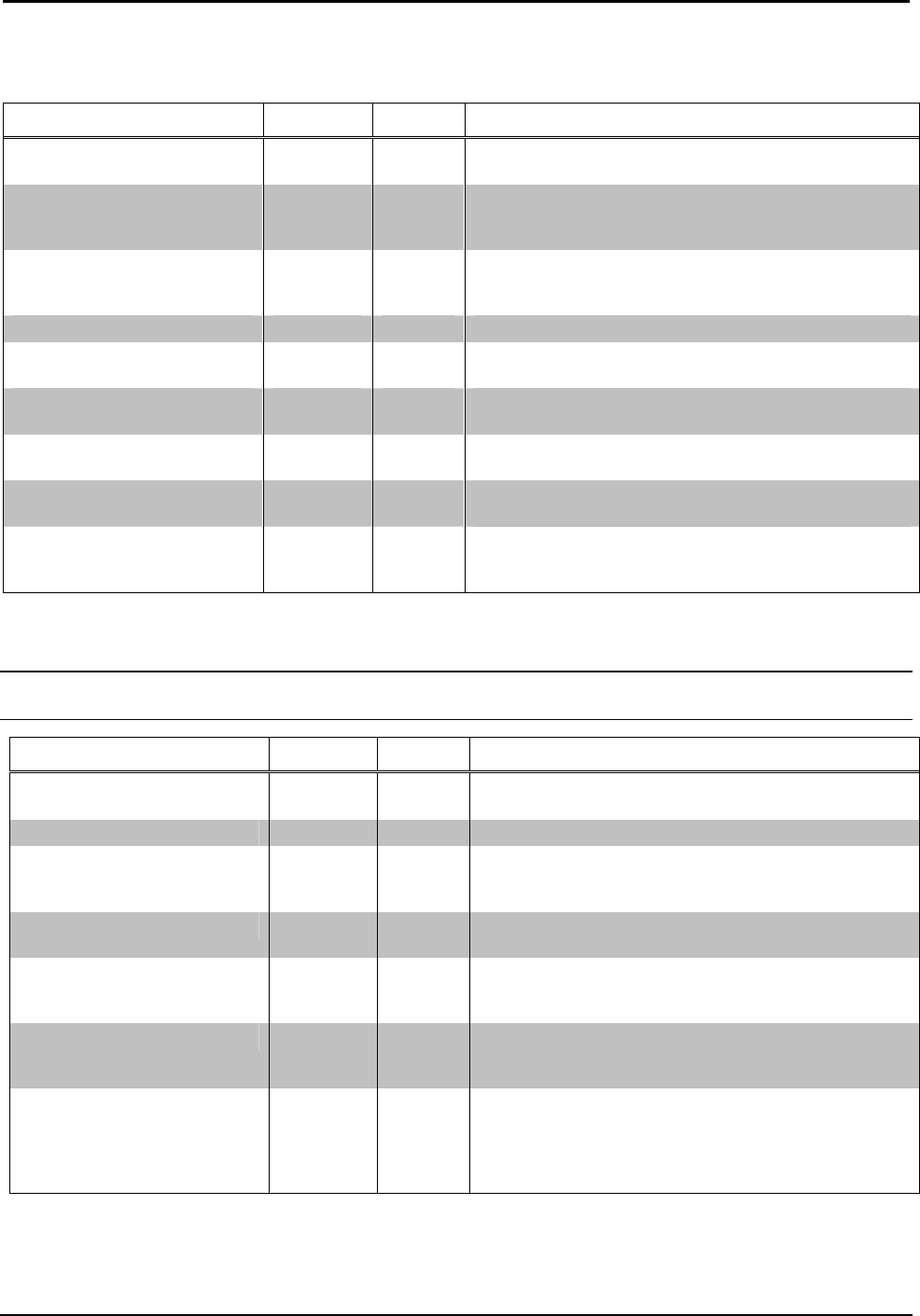
Thermostats Crestron CHV-TSTAT and CHV-THSTAT
Other Digital Joins
Signal Name Symbol I/O Definition
GLOBAL_UPDATE_BTN Advanced Output
Output that is asserted when the global update “send”
button is pressed
MESSAGE_ICON_ON Advanced Input
Causes the front panel third text line to flash “view msg”
alternately with “on line/offline,” alerting the user to
check a message that was sent to the thermostat
FRONT_PANEL_LOCKOUT Both Input
Causes the buttons on the thermostat to become
inoperable when asserted, Useful for locking out
changes in operation by users
RUN_BACKLIGHT Advanced Input Triggers the backlight to turn on for its 8 seconds
BTN_PRESS_1_F Advanced Output
Asserted for the duration that remote button 1 is pressed
(up button, remote page 1)
BTN_PRESS_2_F Advanced Output
Asserted for the duration that remote button 2 is pressed
(down button, remote page 1)
BTN_PRESS_3_F Advanced Output
Asserted for the duration that remote button 3 is pressed
(up button, remote page 2)
BTN_PRESS_4_F Advanced Output
Asserted for the duration that remote button 4 is pressed
(down button, remote page 2)
MSG_WAITING_F Advanced Output
Asserted when an indirect text message is received on
$message join and latched until the user presses the
“CLR” button on the message screen
Humidifier Related Joins (all analog values are in whole %)
NOTE: All humidity-related analog values are input and output as whole numbers. Example: For 47% humidity, the
reading is sent as 47.
Signal Name Symbol I/O Definition
HUMIDIFIER_EN Both Input
Enables the humidistat operations when asserted
(Digital)
HUMIDIFIER_EN_F Both Output Feedback for above (Digital)
HUM_SETPOINT Both Input
Analog join that sets the humidity setpoint, 5-70%, all
other values ignored, All values are whole numbers, so
sending 38 changes the setpoint to 38%
HUM_SETPOINT_F Both Output
Feedback output so that changes in the value can be
monitored by the control system
OUTDOOR_HUM Both Input
Input allowing the outdoor humidity value to be
displayed on the "outdoor" page even if the particular
unit does not have an outdoor remote sensor
OUTDOOR_HUM_F Both Output
Output for outdoor humidity. It is only active when a
particular unit has a remote outdoor sensor connected
Otherwise, zero is output
INDOOR_HUM Both Input
Input allowing display of indoor humidity on the front
panel Importing the value this way is required only if
setup was a TSTAT with non-humidity remotes (no way
of measuring indoor humidity) The network input value
is overridden by a measured value if one is available
32 • Thermostats: CHV-TSTAT and CHV-THSTAT Operations and Installation Guide – DOC. 8163A


















