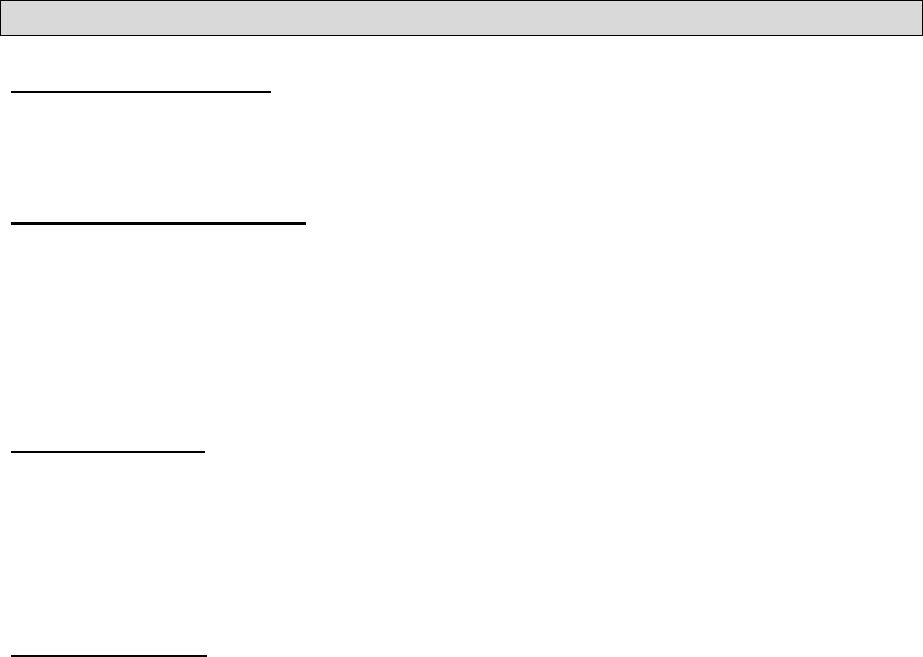
6
PERSONAL HUMIDIFIER FEATURES
Automatic Shut-Off
As soon as the water in the water tank runs low, the humidifier will automatically switch
off. The LCD Clock will remain on.
Adjusting Mist Output
1. As soon as the humidifier is switched on, it will operate on the high setting (5
bars will show on the right side of display).
2. Press the FLOW / SET button to reduce output (The bars will disappear on the
right side of display).
3. The output will be reduced and less mist will be emitted into the air.
4. To increase the output, press the FLOW / SET button again.
LED Nightlight
Press the LIGHT / FUNCTION button to activate backlight of the display. Pressing the
LIGHT / FUNCTION button again will turn on the LED nightlight. Pressing the FUNCTION
button a third time will turn off the display backlight and LED nightlight.
NOTE: The LED nightlight will also work when the mist is switched off.
Cycle Function
The cycle function allows you to set the humidifier to cycle on and off. This is indicated
by a double arrow symbol that appears in the top right section of the display. When
activated, the humidifier will cycle on and off at the desired intervals. The cycle will
continue until it is deactivated or runs automatic shut-off kicks in. The humidifier will
cycle a maximum of 12 hours.
Setting Cycle Function
1. Press and hold the FLOW / SET button until the first two numbers blink.
2. If the clock was not set, please set clock now before continuing with cycle
function (see “Setting the Clock”).
3. Once the clock is set, press the FLOW / SET button until the double arrow
appears in the LCD display. At this point, the first two numbers will blink.
4. Press the LIGHT / FUNCTION button to set the cycle ON hour.
5. Press the FLOW/ SET button and the minutes will blink.
6. Press the LIGHT / FUNCTION button to set the cycle ON minutes.
7. Press the FLOW/ SET button to get into the cycle OFF setting mode. Set the OFF
time in the same way as the ON cycle.
NOTE: You are setting the number of hours that you want the humidifier to cycle
on and off.
8. Press the LIGHT / FUNCTION button to set the cycle OFF hour.
9. Press the FLOW / SET button and the minutes will blink.
10. Press the LIGHT / FUNCTION button to set the cycle OFF minutes.
11. Press the FLOW/SET button to get back to the normal LCD clock display.
Activating Cycle Function
1. Press and hold the LIGHT / FUNCTION button for two seconds until the double
arrow appears.
2. After two seconds, the cycle function will begin.















