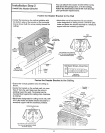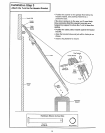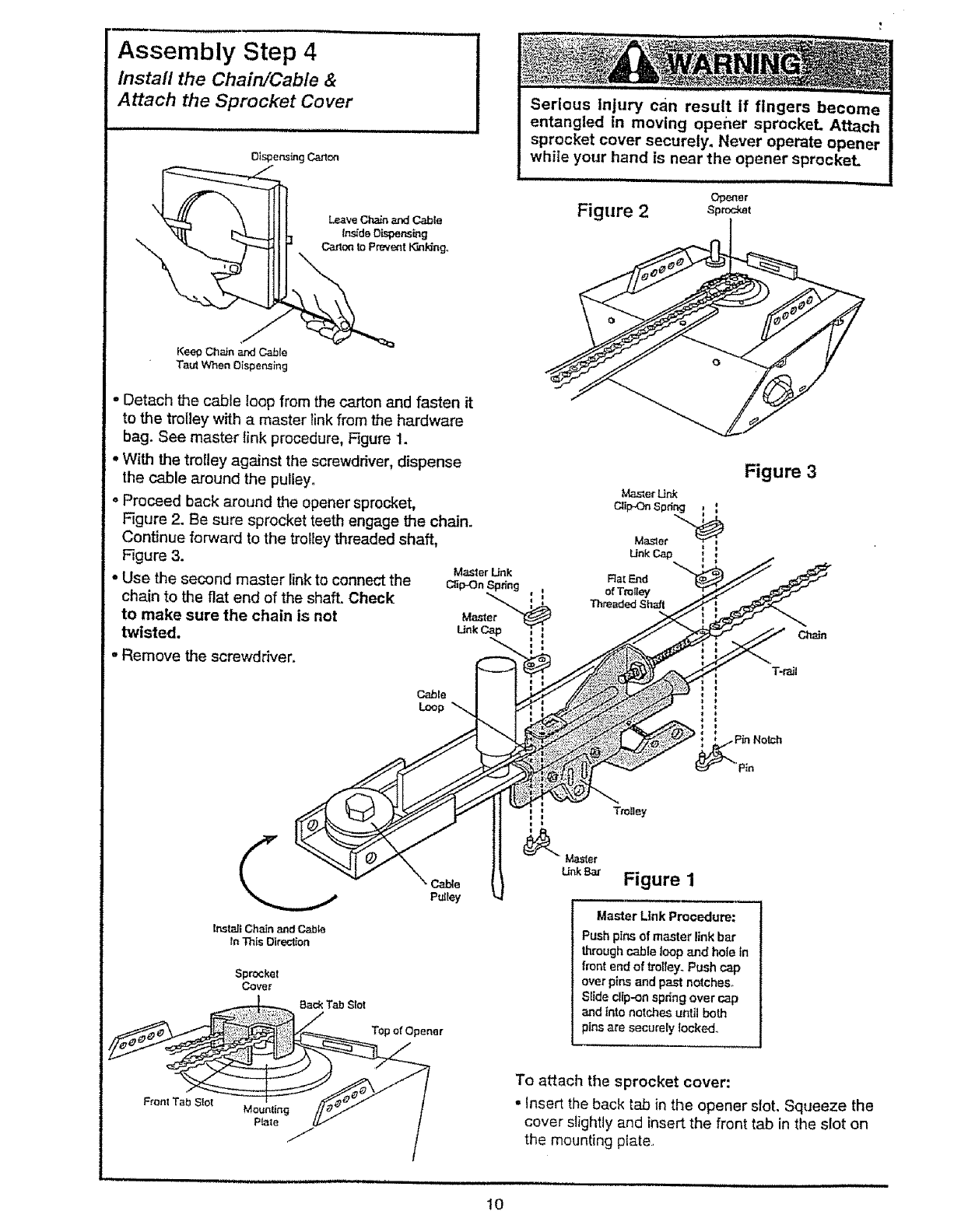
Assembly Step 4
Install the Chain/Cable &
Attach the Sprocket Cover
DispensingC,arlc,r_
Leave Chain and Cable
{nside Dispensing
Carton to Prevec_t K3nking,
Kee_ Cha;n and Cable
Taul When Dispensing
• Detach the cable loop from the carton and fasten it
to the trolley with a master tink from the hardware
bag. See master link procedure, Figure 1.
• With the trolley against the screwdriver, dispense
the cable around the putley.
o Proceed back around the opener sprocket,
Figure 2. Be sure sprocket teeth engage the chain.
Continue forward to the trolley threaded shaft,
Figure 3.
• Use the second master link to connect the
chain to the flat end of the shaft. Check
to make sure the chain is not
twisted.
• Remove the screwdriver.
Cable
Loop
I Serious Injury can result If fingers become I
entangled tn moving opener sprocket. Attach
1
sprocket cover securely, Never operate opener
while your hand is near the opener sprocket.
Opener
Figure 2 sp_t
Master
MasterU_
Ctip-On Spring ,
Mas_er
Unk Cap
Ra[ End
of Trolley
Threaded Shaft
Figure 3
Chin
Sprocket
Cover
Slot
Topo!Opener
Master Link Procedure:
Push pins of master link bar
through cable loop and hole tn
front end of tce[ley. Push cap
over pins and past notches,.
Slide cJip-on spring over cap
and into notches until both
pinsare securely" locked.
To attach the sprocket cover:
• _nsert the back tab in the opener slot. Squeeze the
cover slightly and insert the front tab in the slot on
the mounting plate.
10