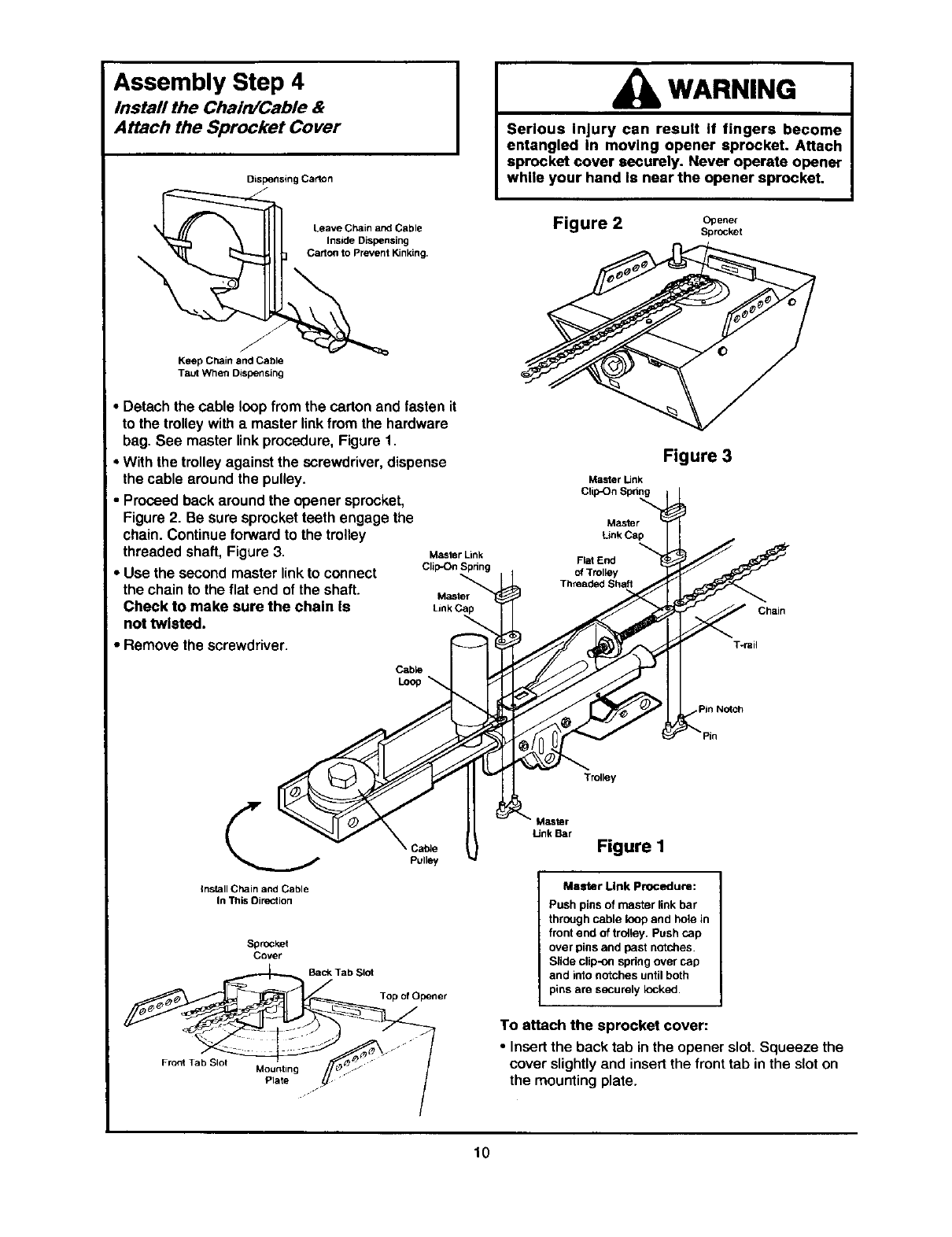
Assembly Step 4
Install the Chain/Cable &
Attach the Sprocket Cover
Dispensing Carton
WARNING
Serious Injury can result If fingers become
entangled In moving opener sprocket. Attach
sprocket cover securely. Never operate opener
while your hand Is near the opener sprocket.
Leave Chain andCable
Insole DLspensing
Figure 2 Opener
SprOcket
Keep Chain and Cable
Taut When Dispensing
• Detach the cable loop fromthe carton and fastenit
to the trolleywitha master linkfrom the hardware
bag. See master linkprocedure,Figure1.
• Withthe trolleyagainstthe screwdriver,dispense
thecable around the pulley.
Master Link
• Proceed backaroundthe opener sprocket, c_pOnspring
Figure2. Be sure sprocketteeth engage the Master
chain. Continueforward to the trolley UnkCap
threaded shaft, Figure3. MasterLink _"
• Use the second masterlinktoconnect Clip-OnSpnng FlatEnd
ofTrolley
Threaded Shaft
thechain tothe flatend of theshaft. Master unreaoeo_na_
Check to make sure the chain Is
not twisted.
• Remove thescrewdriver.
Cable
Loop
Trolley
Master
Link Bar
:abJe Figure 1
Pulley
Figure 3
Chain
T-rail
Pin NOtch
install Chain and Cable
In "PnisDirection
Sprocket
Cover
Back Tab Slat
,o Top at Opener
Front Tab Slot Mounting
Master Link Procedure:
Push pins of master link bar
through cable loop and hole in
front end of trolley. Push cap
over pins and past notches.
Slide clip-on spdng over cap
and into notches until both
pins are securely _ocked.
To attach the sprocket cover:
• Insert the back tab in the opener slot. Squeeze the
cover slightly and insert the front tab in the slot on
the mounting plate.
10


















