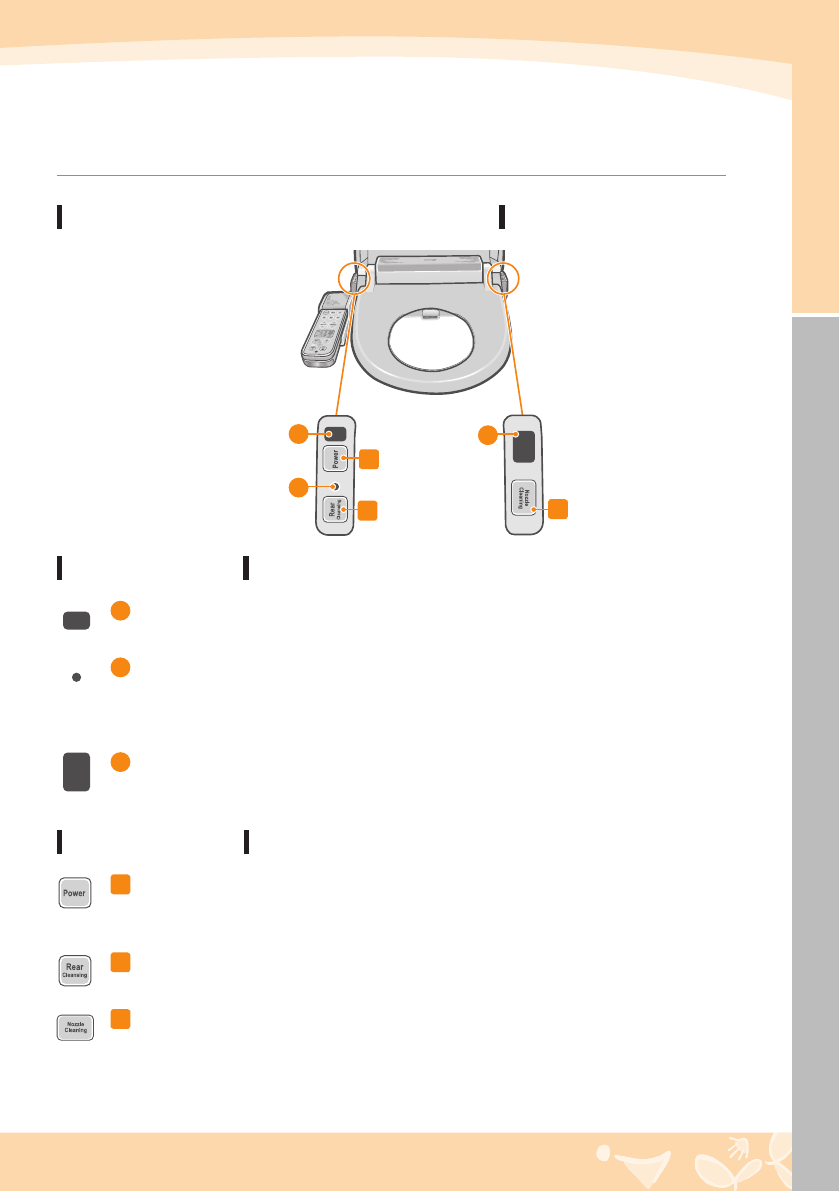
17
How To Use
Product Indication Part/Operation Part
Indication Part
1
Remote control signal receiving part
Itreceivesthesignalsfromtheremotecontrol.
2
Power selection indicator
Whenthepoweristurnedon,theindicatorislightened.
Whenyouheatthewater,thepowerselectionindicatoristurnedonando.
Ifthepowerselectionindicatoristurnedonandowiththealarm,asitnotiestheproduct
abnormality,pleasepulloutthepowerplugandcalltheservicecenter.
3
Remote control signal receiving part
Itreceivesthesignalsfromtheremotecontrol.
Operation Part
1
Power selection button
UseittoturntheremotecontrolandtheproductON/OFF.
Whenyoupressthepowerselectionbuttonduringthefrontcleansing/rearcleansing/auto
cleansingfunctionoperation,thefunctiononlystopandthepowerisn’tturnedo.
2
Rear cleansing function selection button
Useittoselecttherearcleansingfunction.
3
Nozzle cleaning button
Useitwhenyouwanttocleanthenozzle.
Ifyoupressthenozzlecleaningbutton,asthenozzlecomeforthandstop,youcanclean
conveniently(SeeP.25).
OPERATION/INDICATION PART
Remote control signal receiving part
1
1
2
3
2
3
Power selection indicator
Remote control signal
receiving part
Power selection button
Rear cleansing function
selection button
Nozzle cleaning button
1021214 BA08-A 사용설명서_미주향_(09.06.10)_003.indd 17 2009.6.10 6:16:53 PM


















