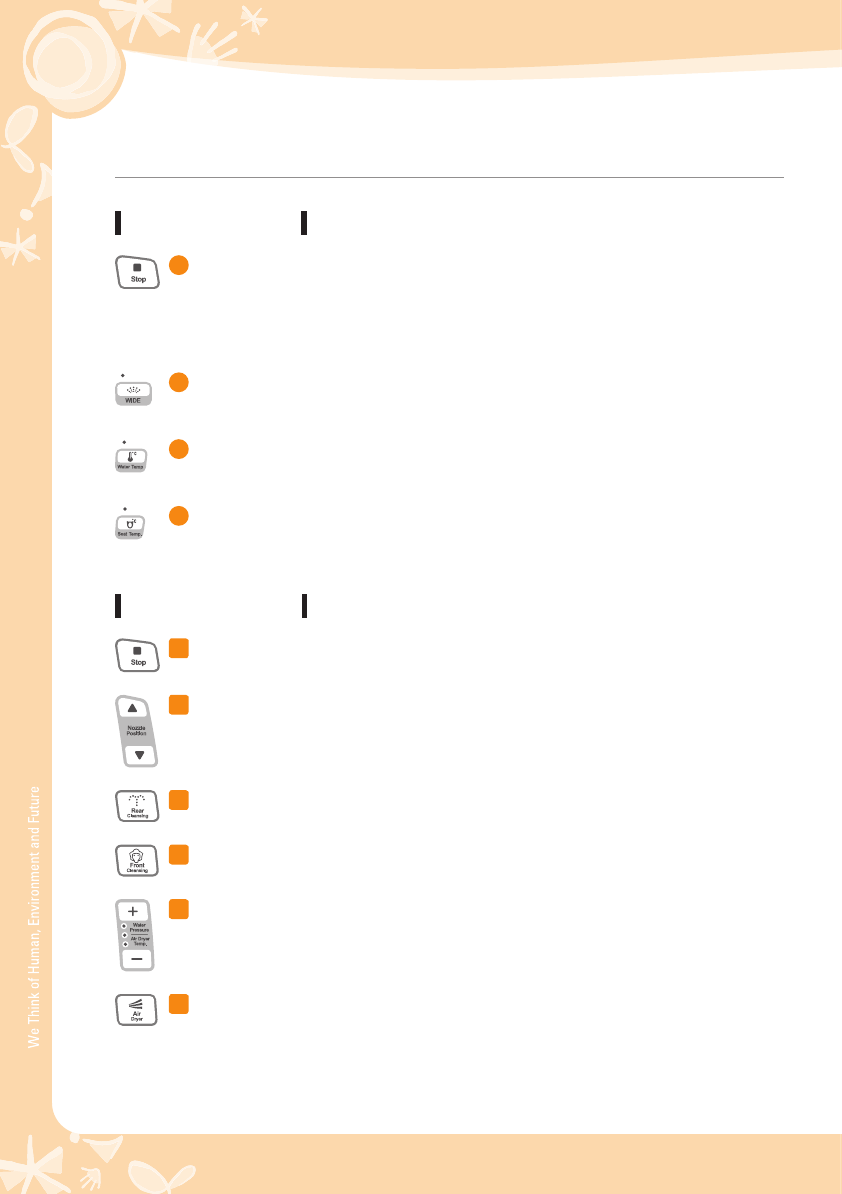
14
OPERATION/INDICATION PART
Indication Part
1
Water pressure/air dryer temperature adjustment indicator
If you press the water pressure/the air dryer temperature adjustment button, the indicator is turned
on in the step1
step2step3 order.
It is used as the water pressure adjustment indicator when you operate the rear cleansing/front
cleansing function, and it is used as the air dryer temperature adjustment indicator when you
operate the drying function.
2
WIDE function selection indicator
When you press the wide function selection button, indicator is turned on (Straight line (Green)Step1
(Orange)Step2(Red)).
3
Warm water temperature adjustment indicator
When you press the warm water temperature adjustment button, the temperature lamp is turn on
(L(Green)M(Orange)H(Red)Off).
4
Seat temperature adjustment indicator
When you press the seat temperature adjustment button, the temperature lamp is turn on. (L(Green)
M(Orange)H(Red)Off).
Operation Part
1
Stop button
Stops all operating functions.
2
Nozzle position button
Use when you want to adjustment the nozzle position during the operation of the rear cleansing/
front cleansing function. When you press the nozzle position button, you can adjust the nozzle
position as 5 steps.
3
Rear cleansing function selection button
Use it to select the desired rear cleansing function.
4
Front cleansing function selection button
Use it to select the desired cleansing function for woman.
5
Water pressure/air dryer temperature adjustment button
If you press the water pressure/the air dryer temperature adjustment button, the temperature lamp is
turned on as the step1step2step3 order.
6
Air dryer function selection button
Use it to select the desired air dryer function. It helps dry the wet after using the rear cleansing/front
cleansing function.
1014692 BA07 »ç¿ë¼³¸í¼- ¹ÌÁÖÇâ_(08.09.10).indd 14 2008-09-10 ¿ÀÀü 11:36:48


















