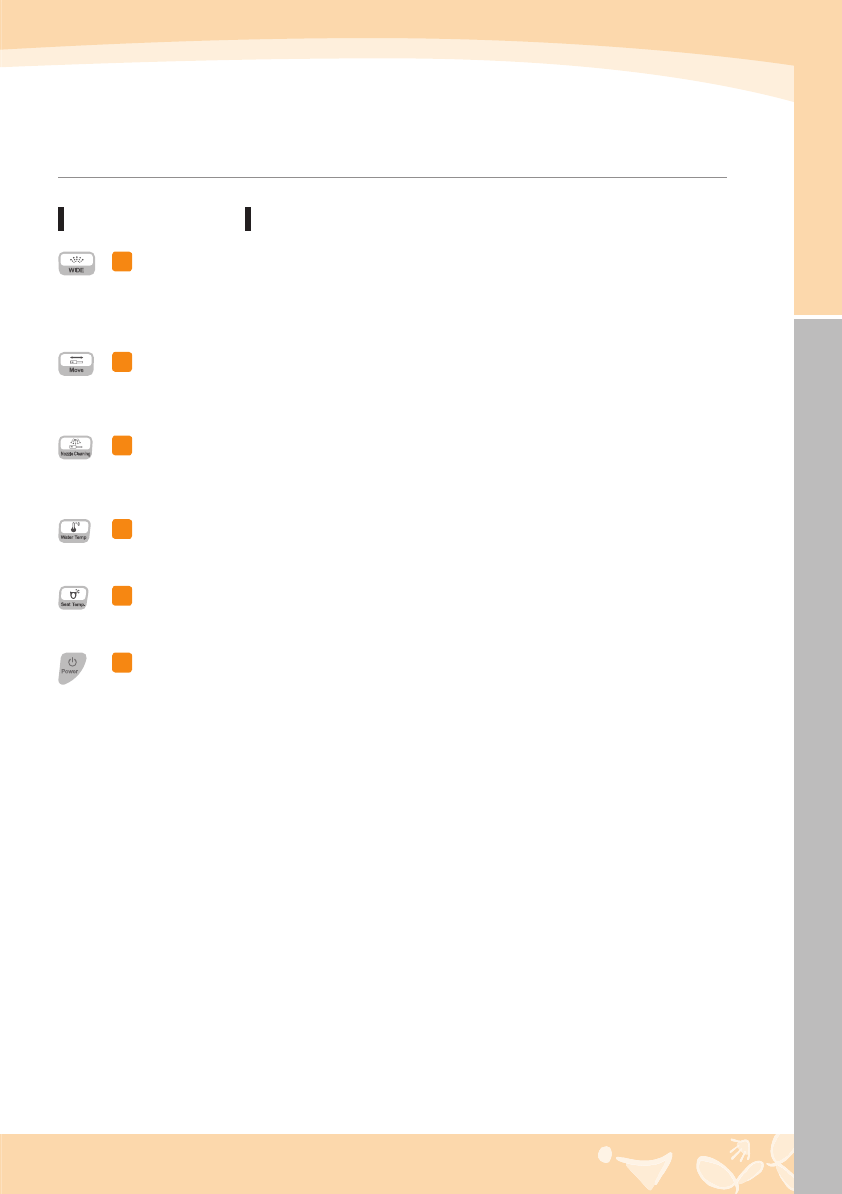
15
How To Use
OPERATION/INDICATION PART
Operation Part
7
WIDE function selection button
Use it if you want to control the water ejection range when you use the cleansing function. You can
select the range of the force of the flowing water of 3 steps as straight line
step1step2 using
wide function selection button. Whenever you press the button, the indicator of the selected current
ejection range is turned on.
8
Move function selection button
Use it to select the desired move function. When you press the move function selection button, as the
nozzle is moved back and forth while you operate the rear cleansing/front cleansing function, you
can clean the more widen areas.
9
Nozzle cleaning button
Use it when you want to clean the nozzle.
If you press the nozzle cleaning button, as the nozzle come forth and stop, you can clean
conveniently (See P.21).
10
Warm water temperature adjustment button
Use it when you want to adjustment the warm water temperature. When you press the warm water
temperature adjustment button, you can adjust the water temperature(LMHOff).
11
Seat temperature adjustment button
Use it when you want to adjustment the seat temperature. When you press the seat temperature
adjustment button, you can adjust the seat temperature(L
MHOff).
12
Power selection button
Use it to turn the product ON/OFF. When you press the power selection button during the front
cleansing/rear cleansing function operating, the operating function is stopped and it is switched to
the standby status.
1014692 BA07 »ç¿ë¼³¸í¼- ¹ÌÁÖÇâ_(08.09.10).indd 15 2008-09-10 ¿ÀÀü 11:36:50


















