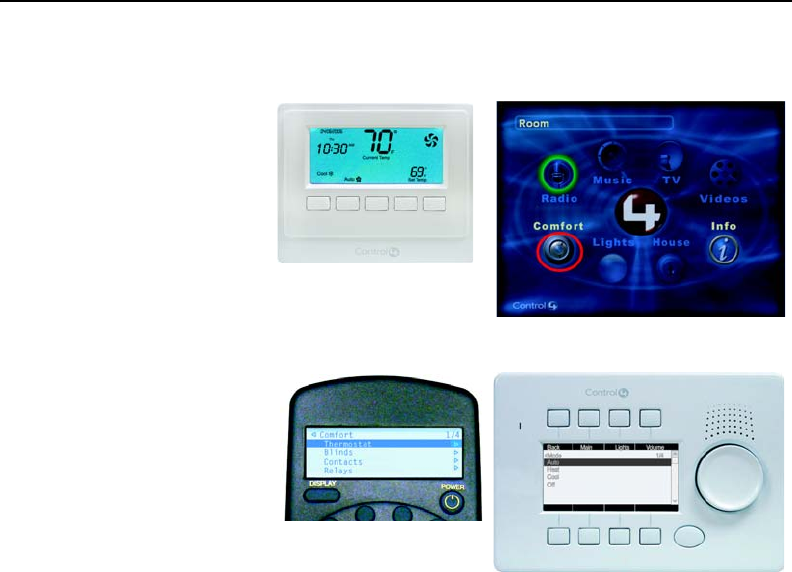
7
Options of Control
You can change the comfort settings
using the following devices or
displays:
• Wireless Thermostat
• Wireless Touch Screen
• Mini Touch Screen
• System Remote Control (On-
Screen display or LCD display)
• LCD Keypad
From either the Wireless Thermostat
or one of the navigation control
options, you can do the following
tasks:
• Change Heating and Cooling
System Mode. See next section.
• Change Fan Settings. See page
11.
• Change Hold Options. See page
13.
• View or Change Temperature
Heat and Cool Points. See page
16.
Wireless Thermostat
Navigation Device or Display
LCD Keypad
System Remote
Control LCD


















