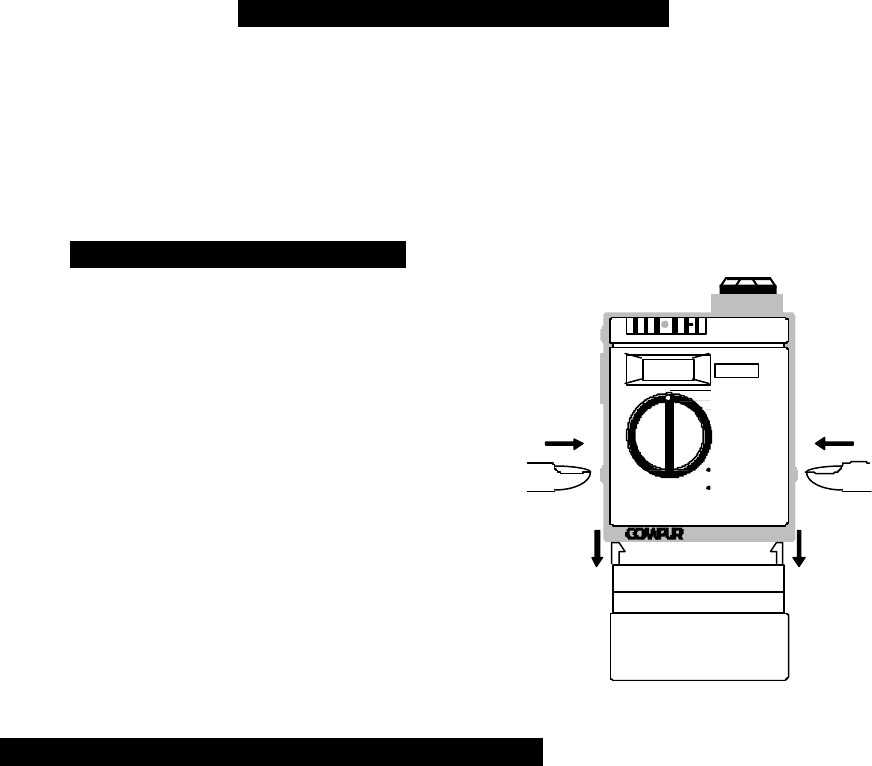
-
28
-
??Charging station is ready.
? red LED flashes in 5 sec rythm
??Insert Compur Ex plus to the charging slot.
??Normal charging
? red LED is on continuously, green LED is off.
If the detector is not inserted correctly, red LED will flash.
??If battery is approx. 60 % full, both red and green LED’s are on continously up to 100 %
charge.
??If batteries are completely empty, the charging time is approx. 4 hours for the standard
battery and approx. 14 hours for the longterm battery.
? When fully charged, green LED is continuously on, red LED is off.
The charging station will automatically switch to conservation mode to avoid over-
charging the battery.
The 4-slot charger has one fast charging slot for the longterm battery. This reduces the
charging time by half.
Overcharging the batteries is not possible.
3.1 Battery Exchange
The batteries of the Compur Ex plus can be easily exchanged, thus allowing continuous
operation of the instrument.
Do not shorten battery contacts !
Inserting the battery
??Make sure the detector is switched off.
??Insert the battery into the detector until
the latches snap.
Removing the battery
??Make sure the detector is switched off.
??On both sides of the detector you will find
dots marked with “Press”. When pressing
these points, battery can be pulled out of
the instrument.
The batteries may be exchanged in hazardous areas !
Methan
%UEG/LEL
ON
TEST
OFF
Fct
Cal
Ex plus


















