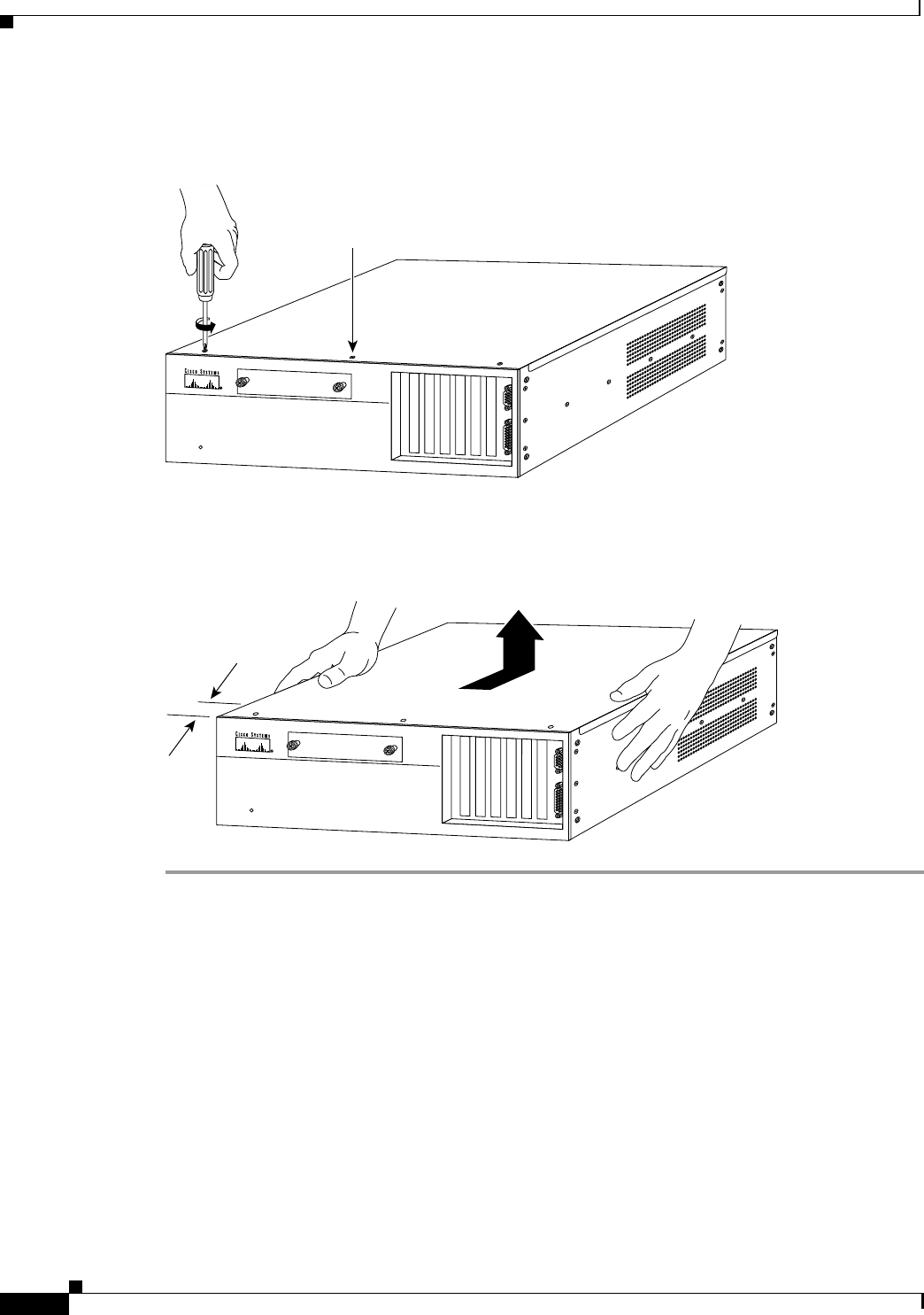
5-4
Installation Guide for the Cisco Secure PIX Firewall Version 5.2
78-11180-01
Chapter 5 Opening a PIX Firewall Chassis
Opening a PIX 510 and PIX 520
Step 3 Remove the three screws holding the top panel in place, as shown in Figure 5-4.
Figure 5-4 Removing the Top Panel Screws
Step 4 Remove the top panel as shown in Figure 5-5.
Figure 5-5 Removing the Top Panel
PIX Firewall
SERIES
R
ES
ET
10370
Top panel screws (3)
PIX Firewall
SERIES
R
ES
ET
10371
Pull lid 1 in. (50 mm)
back and then lift up
1 in.










