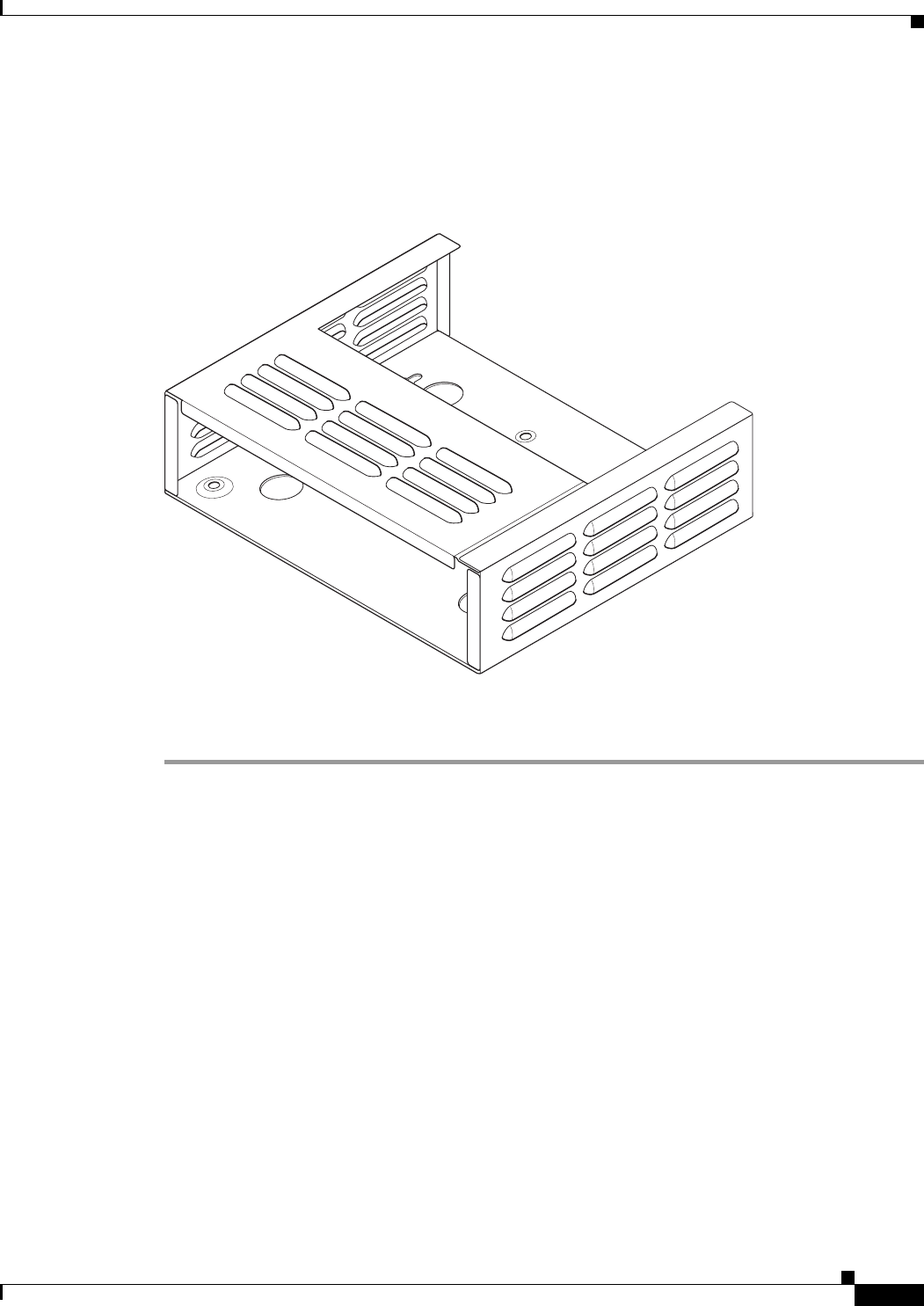
3-11
Cisco ASA 5505 Adaptive Security Appliance Hardware Installation Guide
OL-18362-01
Chapter 3 Installing the Cisco ASA 5505
Rack or Wall Mounting the Cisco ASA 5505
Installing and Wall-Mounting the Cisco ASA 5505 FIPS Enclosure
Figure 3-9 shows the FIPS enclosure for the Cisco ASA 5505.
Figure 3-9 FIPS Enclosure
To install and wall-mount the Cisco ASA 5505 FIPS enclosure, perform the following steps:
Step 1 Choose a wall where you would like to mount the Cisco ASA 5505.
Step 2 Using the FIPS enclosure as a template, use a pencil to mark the location for the four plastic anchors, used
to secure the adaptive security appliance to the wall. Make sure all the pencil marks are located in the center
as shown in Figure 3-10.
272363


















