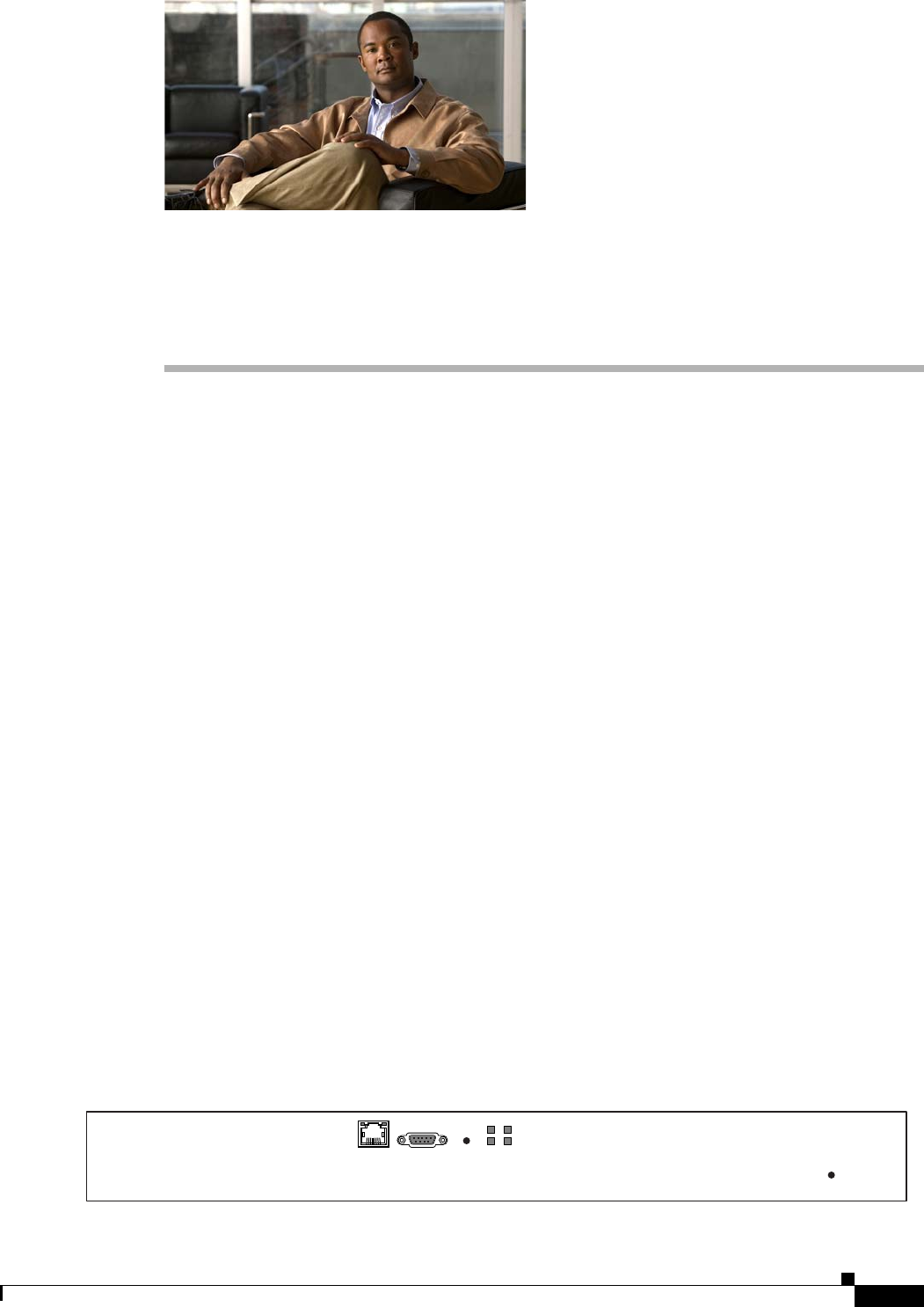
CHAPTER
2-1
Installation and Upgrade Guide for Cisco Unified Videoconferencing 3522 BRI Gateway and 3527 PRI Gateway Release 5.5
OL-14910-01
2
Setting Up Your Cisco Unified
Videoconferencing 3500 Gateway
This section describes the following topics:
• Physical Description, page 2-1
• Preparing for Installation of the Cisco Cisco Unified Videoconferencing 3527 PRI Gateway,
page 2-3
• Preparing for Installation of the Cisco Unified Videoconferencing 3522 BRI Gateway, page 2-4
• Verifying the Package Contents, page 2-5
• Mounting the Cisco Unified Videoconferencing 3500 Gateway Unit in a 19-inch Rack, page 2-5
• Cisco Unified Videoconferencing 3500 Gateway Unit Initial Configuration, page 2-6
• Connecting the Cisco Unified Videoconferencing 3500 Gateway Unit to the LAN, page 2-10
• Managing and Monitoring the Cisco Unified Videoconferencing 3500 Gateway Unit, page 2-10
• Accessing the Cisco Unified Videoconferencing 3500 Gateway Administrator Interface, page 2-11
• Registering the Online Help, page 2-12
Physical Description
This section provides a physical description of the Cisco Unified Videoconferencing 3500 Gateway
units.
Front Panel
Figure 2-1 shows the front panel of the Cisco Unified Videoconferencing 3500 Gateway unit. Table 2-1
describes the components of the front panel.
Figure 2-1 Cisco Unified Videoconferencing 3500 Gateway Front Panel
10/100 Base T
SERIAL
RST
ACTALARM
CDGK Reg
157264
PWR


















