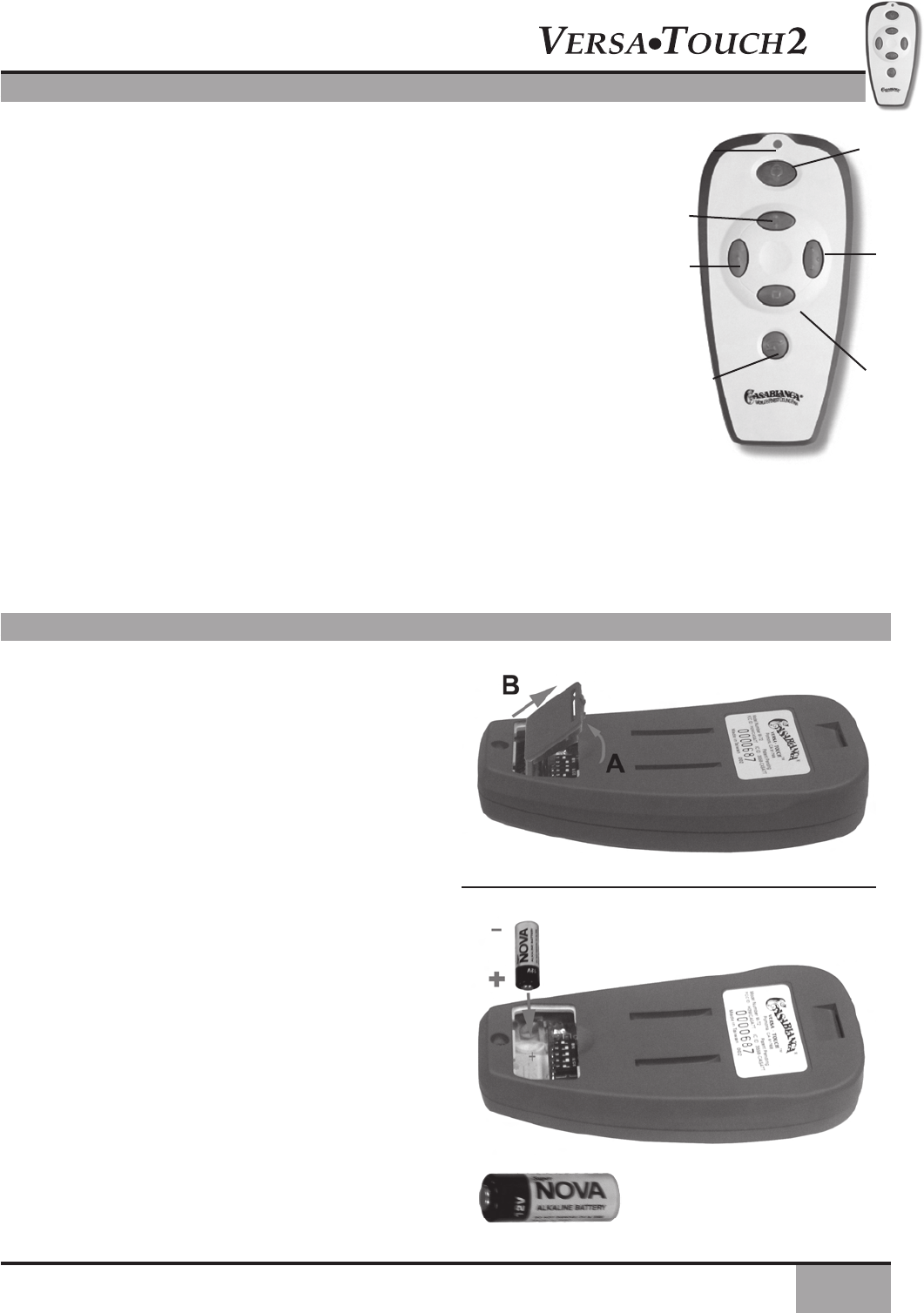
17
Send Signal
LED
Fan Control
To start the fan. Press the selected speed button to run the fan at the desired
speed.
LOW=Low speed MED=Medium speed HIGH=High speed
To turn off the fan, press the FAN OFF button.
AirowDirection
any speed whether the fan is on or off. The fan returns to its set speed after
reversing.
Light Control
Turn the light on or off independently from the fan by pressing the LIGHT button.
If you press the button for more than 0.7 seconds, it becomes a dimmer. The light
the LIGHT button, this sequence will reverse when the light reaches its brightest
or dimmest level. Release the button when the desired level is reached.
Memory Feature
The last light fuction and fan speed will resume when power is turned back on.
Auto Resume
Quick (pressing less than 0.7 seconds) on/off operation of the LIGHT button
maintains the desired brightness level set previously.
LOW
MED
HIGH
LIGHT
FAN
OFF
REVERSE
REMOTE OPERATION
®
Install Battery
Press battery into control aligned as shown.
Observe proper polarity. Replace the battery
door.
Remove Battery Door
Turn control on its front. Twist a coin or use your
A
. Lift door away from
control B.
12V BATTERY
BATTERY INSTALLATION


















