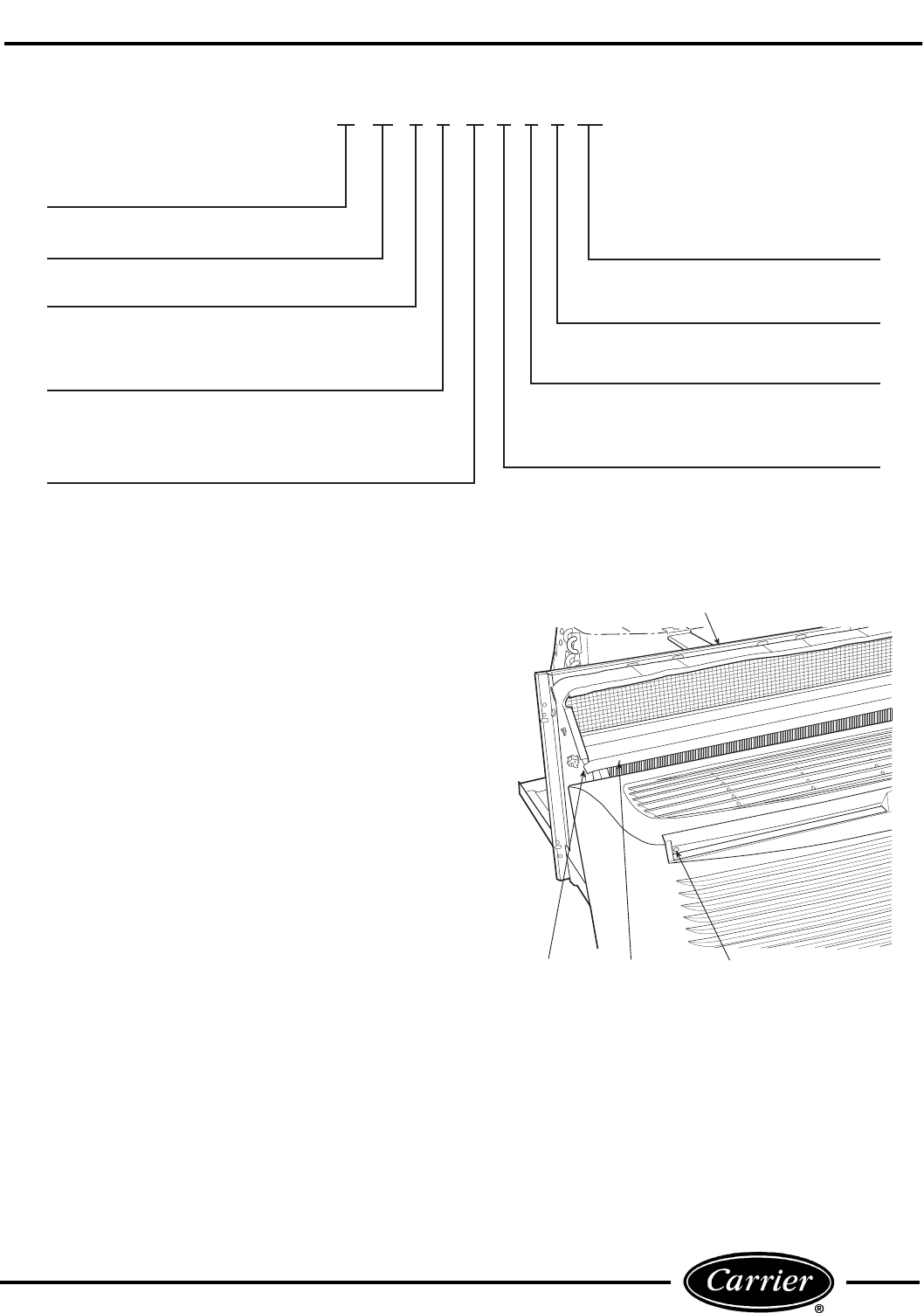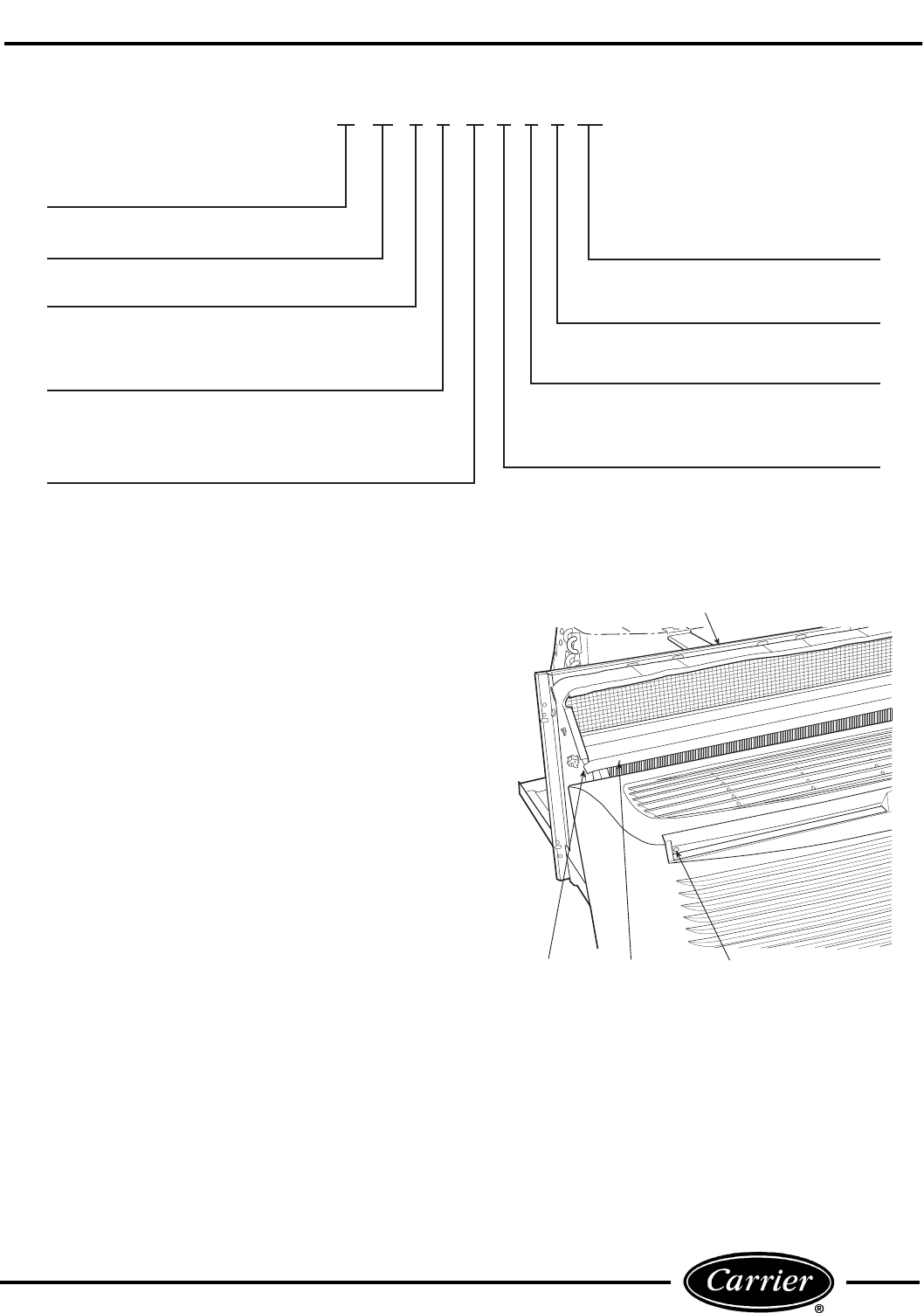
3
To install the front panel follow the procedure outlined
below:
1. Firmly grasp bottom of front panel on both sides.
2. Hold front panel at a 45 degree angle to unit. Be
sure front panel is centered with front of unit.
3. Connect top of front panel to partition rail on top
of unit.
4. Gently lower front panel onto chassis, ensuring
service cord is positioned through front panel slot.
NOTE: Magnets on bottom of front panel will secure
front panel to unit.
To install locking feature on front panel be sure front
panel is already installed on unit and follow the steps
below:
NOTE: Two field-supplied no. 8,
1
/
2
in. sheet metal
screws are required to secure front panel to chassis.
1. Remove both indoor air inlet filters to expose front
panel engagement holes. See Figure 4.
2. Secure front panel to chassis by attaching the
field-supplied screws into engagement holes. Do
not over tighten.
3. Replace both indoor air inlet filters.
NOTE: Front panel alignment may have to be
adjusted slightly to line with chassis.
Electrical Data
3 – 230/208-v, 60 Hz
4 – 265-v, 60 Hz
Cooling Capacity (nominal)
07 – 7,000 Btuh
09 – 9,000 Btuh
12 – 12,000 Btuh
15 – 15,000 Btuh
52 CE A 3 12 3 0 1 AA
Series Designation
PTAC (Packaged Terminal Air Conditioner)
Non-Performance
Changes 0-9
Chassis Options
AA – Standard
CP – Corrosion Protection
RC – Wall Thermostat Control
RP – Wall Thermostat Control with
Corrosion Protection
CE – Cooling with Electric Heat
CQ – Heat Pump
Packaging
1 – Domestic
Latest Revision
A – Z
Electric Heater Size
2 – 2.3 kW
3 – 3.4 kW
5 – 5.0 kW
FIGURE 3 — MODEL NUMBER NOMENCLATURE
TOP PARTITION
DISCHARGE
DECK
ENGAGEMENT
HOLE
FRONT PANEL
SLOT
FIGURE 4 — FRONT PANEL INSTALLATION
WITH LOCKING FEATURE