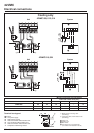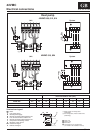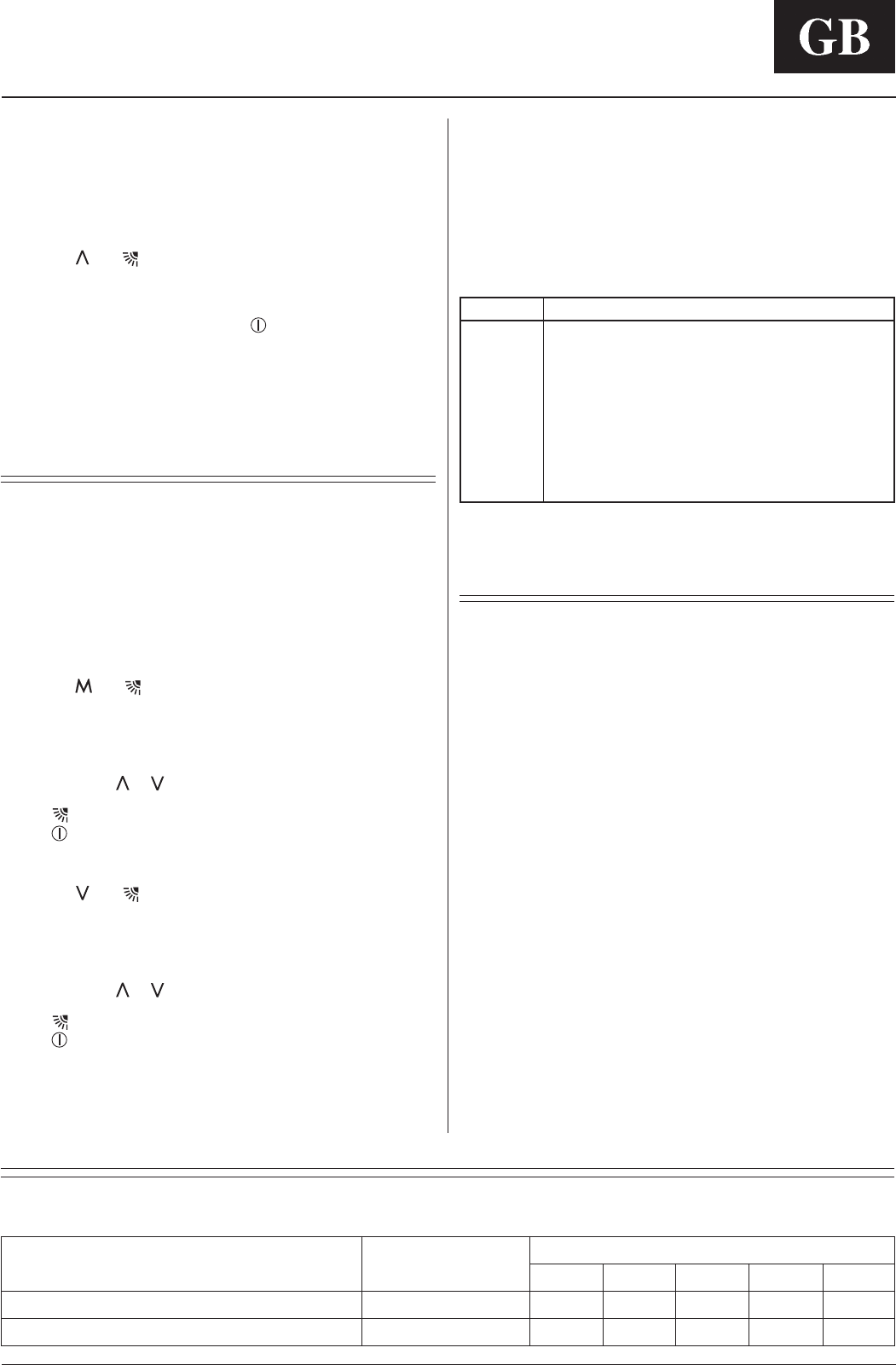
42VMC
GB - 13
ENGLISH
Operating test
• Perform the operating test after the units have been installed in
position and the gas leak test has been completed.
• Check all electrical connections (instructions and wiring diagram).
• Insert the batteries into the remote control and leave it OFF.
• Energise the system, turning the power supply ON.
• Press the
and buttons of the infrared remote control and
hold them pressed for more than 5 seconds.
The display will be cleared, the time segments will display the icon
(Src = service test).
• After test has been completed, press
button to leave the test
menu.
Note:
When 30 seconds have elapsed and no buttons have been
pressed, the remote control will automatically exit the test menu
and resume its normal operation.
Address selector
If you are installing two indoor units in the same room and you want
them to operate in independent mode, it is necessary to assign
each unit its own address so that each unit can operate via its own
remote control.
For configuration, proceed as follows:
Configuration (of the unit)
• Press the and buttons of the infrared remote control and
hold them pressed for more than 5 seconds.
• The display will be cleared, the time segments will display the first
configuration item (rAdr = remote address) and the temperature
segments will display the default value of this configuration item
(Ab = control of both indoor units).
• Press either the
or button to change the default value (Ab) to
the new value (A) or (b).
• Press
button to transmit the new configuration to the unit.
• Press
button to leave the configuration menu.
Configuration (of the remote controller)
• Press the and buttons of the infrared remote control and
hold them pressed for more than 5 seconds.
• The display will be cleared, the temperature segments will display
the first configuration item (CH = remote address) and the time
segments will display the default value of this configuration item
(Ab = control of both indoor units).
• Press either the
or button to change the default value (Ab) to
the new value (A) or (b).
• Press
button to transmit the new configuration to the unit.
• Press
button to leave the configuration menu.
Note:
When 30 seconds have elapsed and no buttons have been
pressed, the remote control will automatically exit the configuration
menu and the procedure has to be restarted.
Operating test, address selector, fault code,
guide for the owner and accessories
Table VII: Accessories
42VMC
Description Part number
009 012 014 018 024
Condensate discharge pump 230V ~ 50Hz 42VKG9002
ȜȜȜȜ Ȝ
Cable cover kit 42VKG9003
ȜȜȜȜ Ȝ
Fault code
Once a failure occurs with the indoor unit in operation, the green
unit LED flashes at intervals of 0.5 seconds.
The fault code is deduced from the number of times the green LED
flashes, blocking unit operation.
Between one flash cycle and the next one, a pause of 5 seconds
elapses.
Table VI: Fault code
Code Description
3 Room air sensor fault
4 Indoor unit coil sensor fault
6 Filter dirty
7 Outdoor unit failure
10 EEPROM corrupt
11 Unit address incomplete
12 Address / zone incomplete
13 Gas flow distributor corrupt
Guide for the owner
When installation and tests are completed explain the Operation
and Maintenance Manual to the owner, with particular attention to
the main operating modes of the air conditioner, such as:
• Turning the unit on and off.
• Functions of the remote control.
• Removal and cleaning of the air filters.
Leave the two installation manuals for the indoor and outdoor units
with the owner for future use during maintenance operations or for
any other needs.