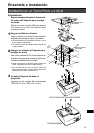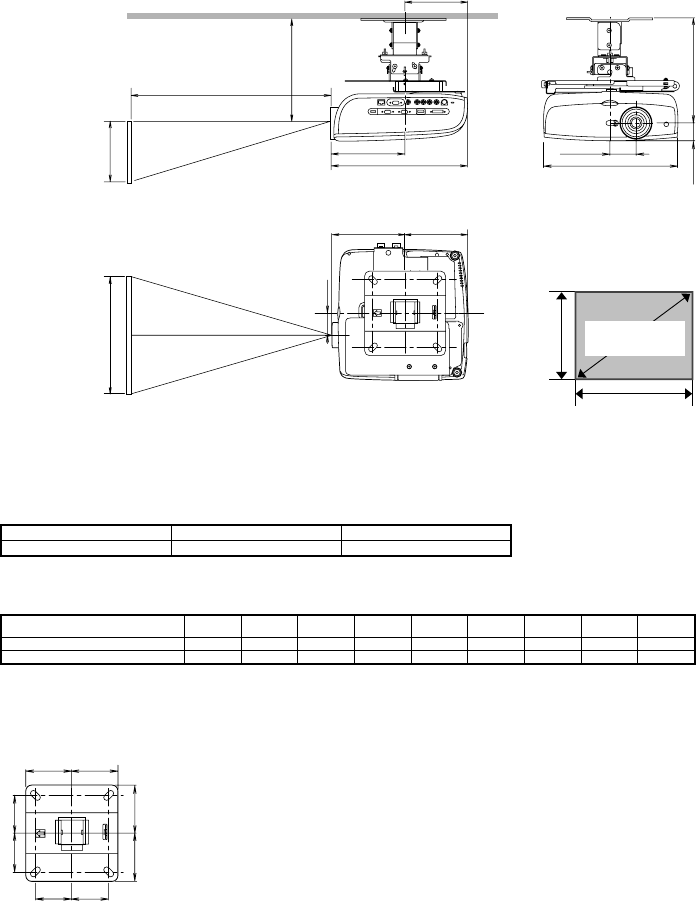
4
178 mm
164 mm
59 mm
342 mm
178 mm
164 mm
332 mm
59 mm
45 mm 249 mm
l
Altura
Distancia
deproyección
Soporteparamontaje
entecho
Vistalateral Vistadefrente
Ancho
Ancho
Altura
4:3
Tamañodela
pantalla
●Ladistanciasepuedeajustardentrodelmargenindicadomásarribamedianteelcambiodeltamañodelapantallautilizandolafuncióndezoomdelproyector.
Tamaño de la Pantalla y Distancia de Proyección
Tamañodelapantalla(pulg.)
(Anchoxalturacm)
40
81×61
60
122×91
80
163×122
100
203×152
150
305×229
182
370×277
200
406×305
250
508×381
300
610×457
Distanciadeproyección(Zoommáx.)
1.2m 1.8m 2.4m 3.0m 4.5m 5.4m 5.9m 7.4m 8.9m
Distanciadeproyección(Zoommín.)
2.0m 2.9m 3.9m 4.9m 7.4m 9.0m
- - -
Distancia desde el techo hasta el centro de la lente (l)
RS-CL07/RS-CL10 CuandoseusaelRS-CL08 CuandoseusaelRS-CL09
25cm 60cmà80cm 80cmà120cm
100 mm
100 mm
80 mm 80 mm
100 mm
100 mm
80 mm 80 mm
Soporte para montaje en techo
RS-CL10 : SX80 MarkII/SX800