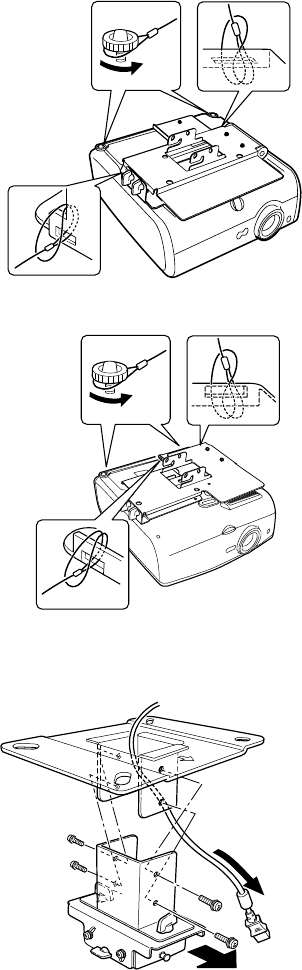
6
4
Attach the anti-fall wires
1 Loosentheleftandrightadjustingfeetof
theprojector.
2 Passoneendoftheanti-fallwire(longer
wireforRS-CL10)intothesquarehole(A)
ontheBasebracket,andthenfastenthe
otherendtotherightadjustingfoot(B).
3 Passoneendoftheanti-fallwire(shorter
wireforRS-CL10)intothesquarehole
(C),andthenfastentheotherendtothe
leftadjustingfoot(D).
4 Tightentheleftandrightadjustingfeetto
securetheanti-fallwires.
●Besuretoattachbothanti-fallwires.
5
Pull cables out of the cable hole in
the ceiling
6
Attach the Joint tting to the
Ceiling-mount bracket
SecuretheCeiling-mountbracketusingthe
fourM5screwsremovedduringpreparation.
B
D
A
C
WUX10
MarkII/SX7MarkII/SX60/X700
SX80MarkII/SX800
C
D
A
B
Directiontothe
screen


















