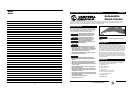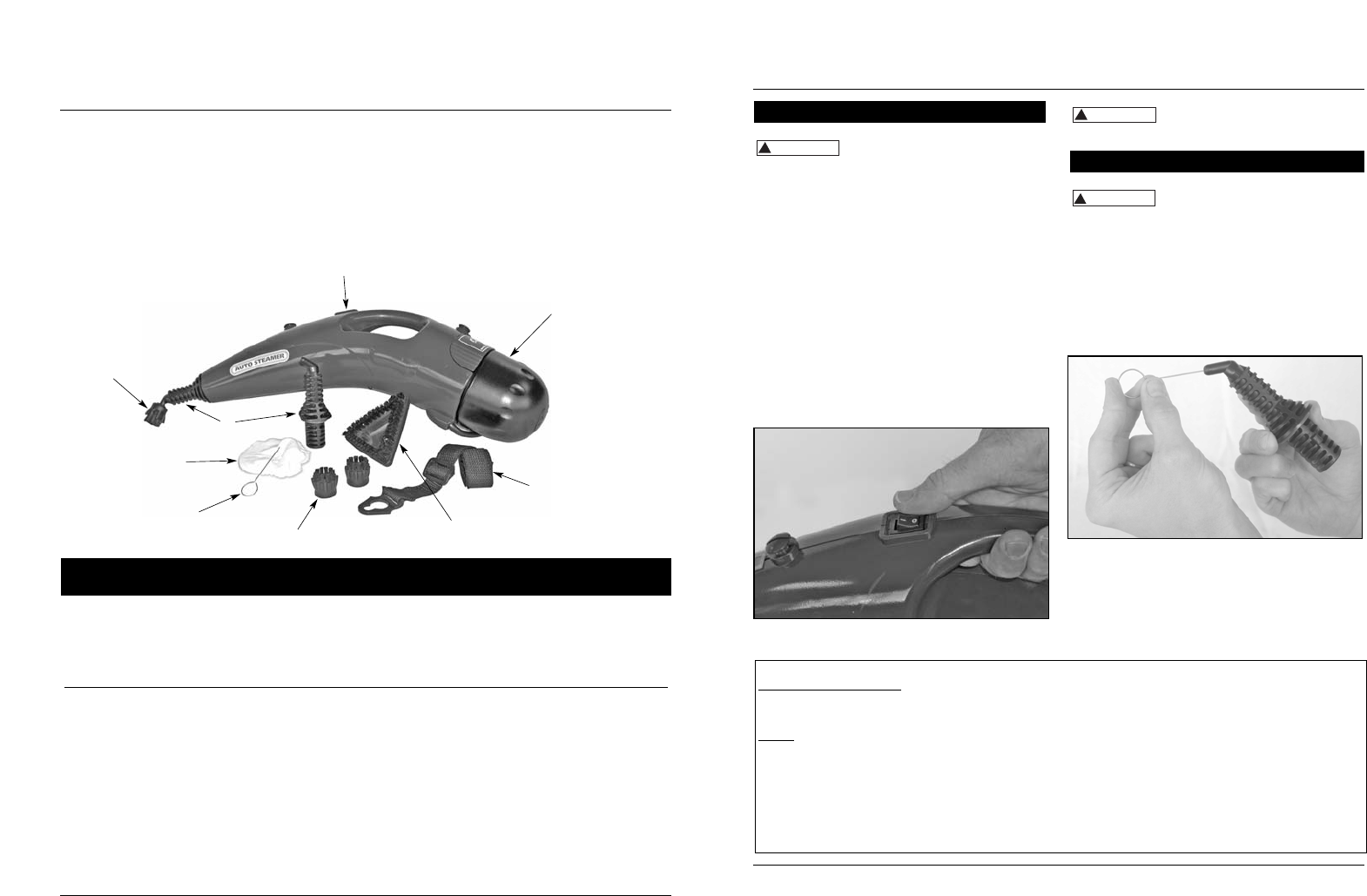
3
2
4
5
6
7
1
8
9
14 Sp
Instrucciones de operación y manual de piezas
Para ordenar repuestos, sírvase llamar al 1-800-330-0712
(En los Estados Unidos, o llame a su distribuidor local)
Sírvase proporcionar la siguiente información:
-Número de modelo
-Número de serie (si lo hubiera)
-Descripción y número del repuesto, según se
indica en la lista de repuestos.
Dirija su correspondencia sobre repuestos a:
Campbell Hausfeld / Customer Service
100 Mundy Memorial Drive
Mt. Juliet, TN 37122 U.S.A.
No. de Número
Ref. Descripción del repuesto Ctd.
Lista de Repuestos
1 Unidad principal de vapor N/A 1
2 Ensamble del tanque de agua ◆ 1
3 Cuerpo de la punta de plástico ◆ 1
4 Cepillo triangular ❍ 1
5 Paño de limpieza para el cepillo triangular ❍ 1
6 Cepillo redondo de cerdas cortas ❍ 2
7 Cepillo redondo de cerdas largas ❍ 1
8 Limpiador de punta de alambre ◆ 1
9 Correa para el hombro ◆ 1
❍ PM342640SV Juego de cepillos – incluye 1 (uno) de cada uno de los artículos 4, 5 y 7 y 3 (tres)
de cada uno del artículo 6
◆ PM342645SV Kit de piezas – incluye 1 (una) de cada uno de los artículos 2, 3, 8 y 9
Operating Instructions and Parts Manual
3
www.chpower.com
• Never point unit towards people, animals, or elec-
trical appliances.
• Outlet of steamer is very hot! Do not put hand near
steam spray or touch plastic tip body for at least 5
minutes after use.
• Always use unit with plastic body installed for con-
trolled spray.
• Heating element remains on as long as unit is
plugged in. Unplug unit when not in use.
1. Plug unit into 120 V electrical outlet. NOTE: Unit uses up
to 13 amps of electricity, so circuit breaker could "flip" if
circuit is already loaded.
2. The unit will heat in about 30 seconds. The green indicator
light will come on when the unit is ready to use.
3. For steam, turn the switch to the "On" position – marked
"I." (see Figure 7). Steam will begin to spray and cleaning
can begin. To stop steam just turn switch to the "Off"
position (marked "O").
!
CAUTION
Use
Figure 7
Steam will continue to spray for a
few seconds after the switch is turned off.
Never use wire tip cleaner while device is
plugged in. Always remove plastic tip body from main unit
while unclogging.
In case the outlet steam tip gets clogged, a wire cleaner is
provided.
1. Unplug steam unit and allow at least five minutes for unit
to cool.
2 Remove the plastic tip body from main steam unit. (Twist
clockwise.)
3. Insert end of wire tip cleaner into small opening repeated-
ly to unclog. (See Figure 8)
4. Replace the plastic tip body.
5. Plug unit in and continue use.
!
WARNING
!
CAUTION
Figure 8
Tips:
Surface Preparation / Cleaning
• Allow steam to penetrate dirty surface for a few seconds before applying brush to work area.
• Have paper towels or a cleaning rag handy – once steam loosens dirt you can easily wipe it up.
Brushes
• Use triangle brush for interior surfaces.
• Use triangle brush covered with cloth for more delicate surfaces, such as leather seats.
• Use long-bristle round brush for rugs, console, etc.
• Use two short-bristle brushes for exterior surfaces.
• For a more comfortable working position, change the angle of the brush to fit the project (see Figure 3).
Unclogging Tip