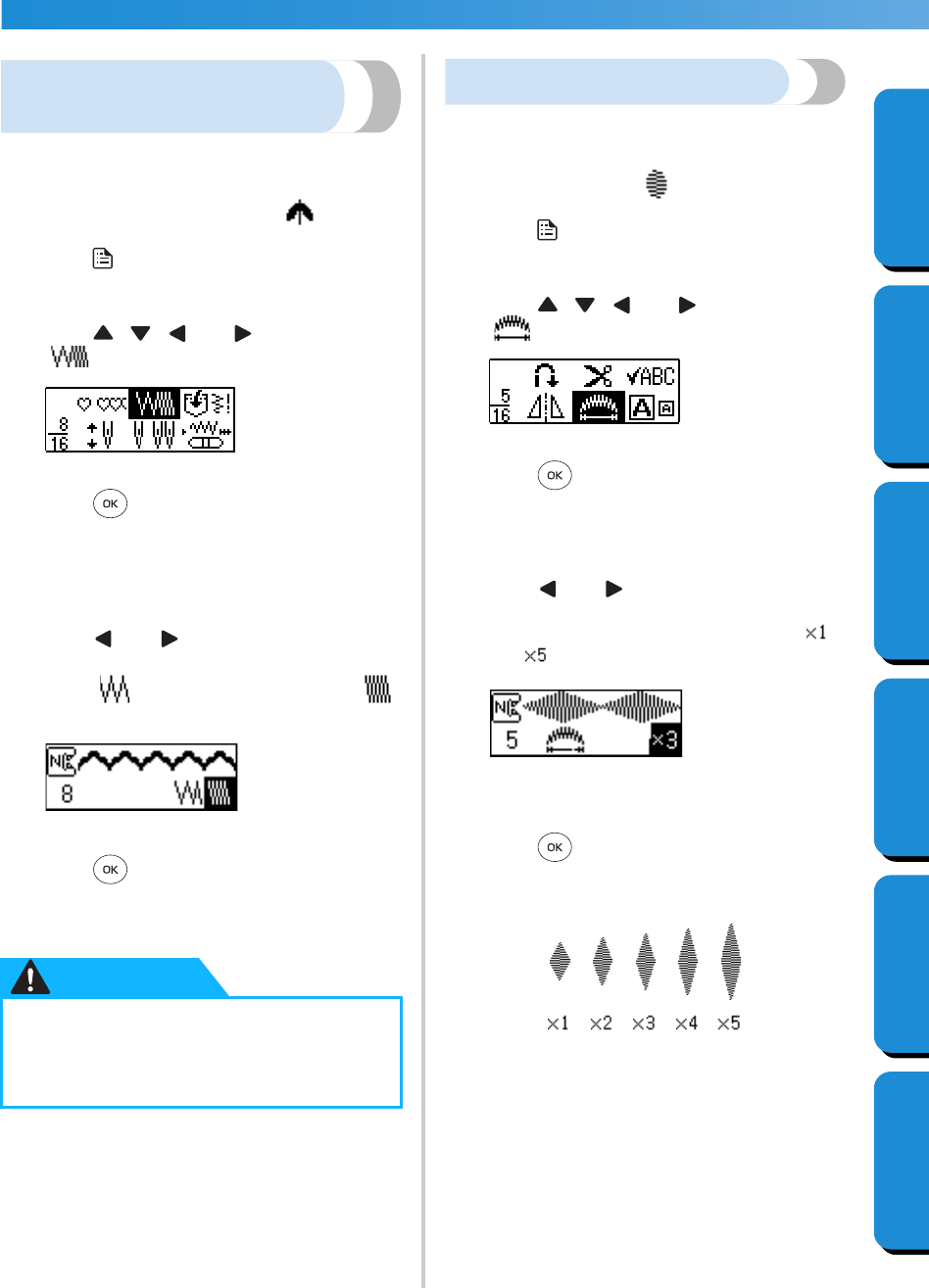
UTILITY STITCHES —————————————————————————————————————————————————
—
118
GETTING READYCONTENTS SEWING BASICS UTILITY STITCHES APPENDIX INDEX
Changing the stitch
density
If a decorative satin stitch has been selected, the
stitch density can be changed.
1
Select a decorative satin stitch .
2
Press (settings key) in the operation panel.
X The settings screen appears.
3
Press , , and (arrow keys) until
is selected.
4
Press (OK key).
X The screen for specifying the stitching
density of the decorative satin stitch
appears.
5
Press and until the desired density is
selected.
Select for coarser stitching or select
for finer stitching.
6
Press (OK key).
X The initial stitch screen appears again, and
the stitching density is changed.
Changing the pattern length
The length of one part of a satin stitch can be set to
one of five sizes.
1
Select a satin stitch .
2
Press (settings key) in the operation panel.
X The settings screen appears.
3
Press , , and (arrow keys) until
is selected.
4
Press (OK key).
X The screen for changing the length of a satin
stitch appears.
5
Press and until the desired ratio is
selected.
The length can be set within the range of
and .
X The satin stitch length is changed.
6
Press (OK key).
X The initial stitch screen appears again.
●
If the stitching density is too fine,
depending on the needle, the stitches
may be bunched together, causing the
needle to break.
CAUTION


















