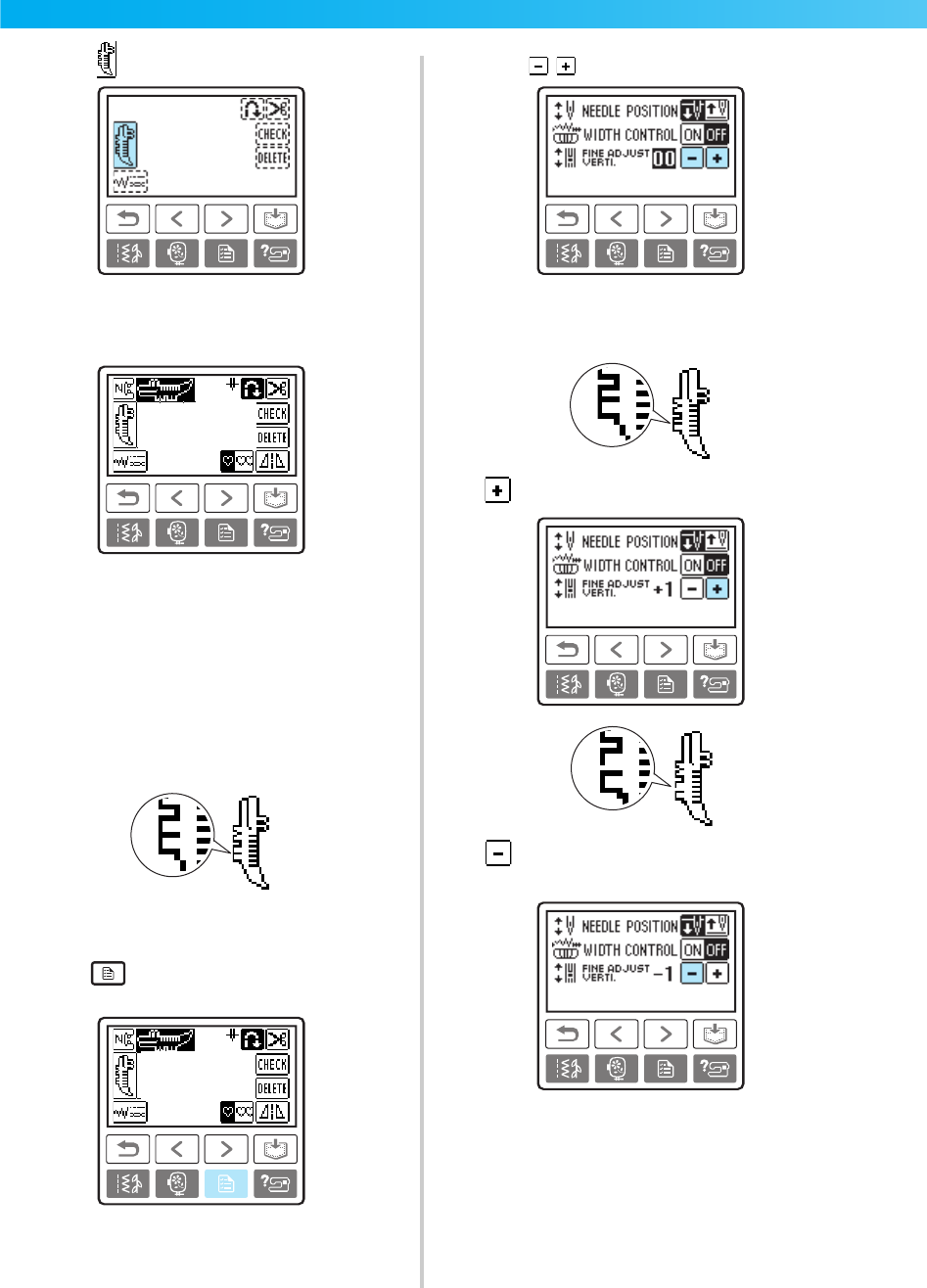
118
UTILITY STITCHES — — — — — — — — — — — — — — — — — — — — — — — — — — — — — — — — — — — — — — — — — — —
c
Select .
X The pattern alignment stitch is selected.
d
Start sewing.
X The pattern for making the adjustment is
sewn.
X The sewing machine stops after it has
finished sewing the pattern.
e
Check the sewn pattern.
If the part of the pattern indicated in the
illustration is sewn uniformly, the pattern is
correctly aligned.
If the pattern is not sewn correctly, follow the
steps below to adjust the sewing.
f
Press (Settings key) in the operation
panel.
X The settings screen appears.
g
Press for vertical pattern adjustment.
X Make the necessary adjustments according
to how the pattern is sewn.
Press to increase the vertical space in the design.
Press to decrease the vertical space in the
design.


















