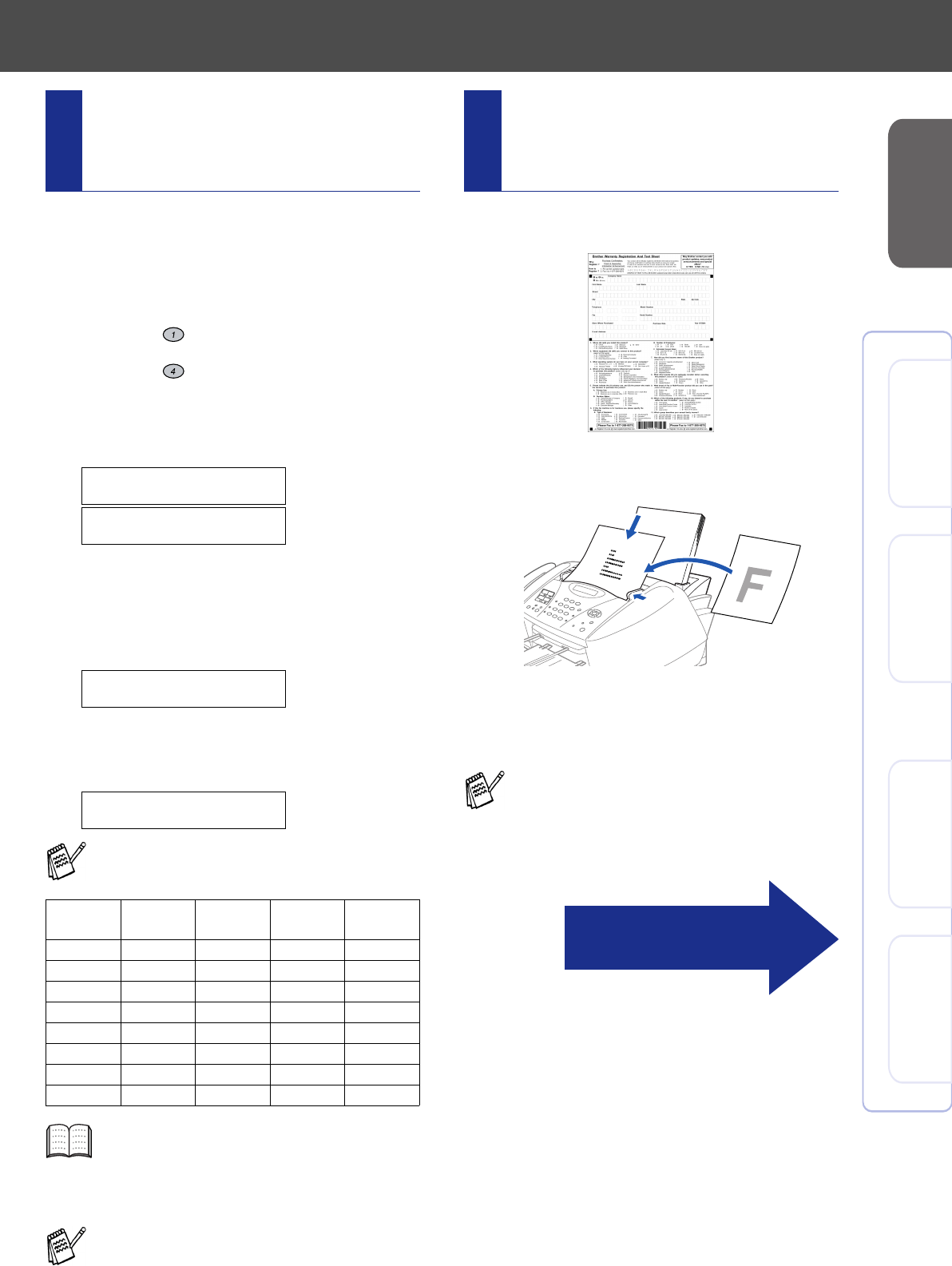
9
Setting Up
the MFC
Windows
®
98/98SE/Me/
2000 Professional
Windows
®
XP
Macintosh
®
OS 8.5-9.2
Macintosh
®
OS X 10.1
You should store your name and fax number to be
printed on all fax pages that you send.
1
Press the
Menu/Set
key.
1
Press the
Menu/Set
key.
2
Press the key.
3
Press the key.
4
Enter your fax number (up to 20 digits) on
the dial pad, and then press the
Menu/Set
key.
5
Enter your telephone number (up to 20
digits) on the dial pad, and then press the
Menu/Set
key.
(If your telephone number and fax number are
the same, enter the same number again.)
6
Use the dial pad to enter your name (up to
20 characters), and then press the
Menu/Set
key.
7
Press the
Stop/Exit
key.
1
Fill out the Warranty Registration and Test
Sheet.
2
Place the sheet face down in the Automatic
Document Feeder.
3
Enter the fax number: 1-877-268-9575.
4
Press the
Black Fax Start
key.
10 Setting Your Station ID
4.STATION ID
FAX:908XXXXXXXX
TEL:908XXXXXXXXX
NAME:ANDY
Refer to the following chart for entering your
name.
Press
key
One
time
Two
times
Three
times
Four
times
2
ABC2
3
DEF3
4
GH I 4
5
JKL5
6
MNO6
7
PQRS
8
TUV8
9
WXY Z
For more details, see “Setting the Station
ID” in Chapter 5 of the User's Guide.
If you want to repeat from step1, press the
Stop/Exit key.
11
Sending in the Warranty
Registration and Test
Sheet (USA Only)
You can also register your warranty on-line
using the On-Line Registration link from the
installation CD-ROM or go to
www.registermybrother.com.
Go to Next page to
install the driver


















