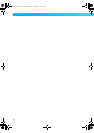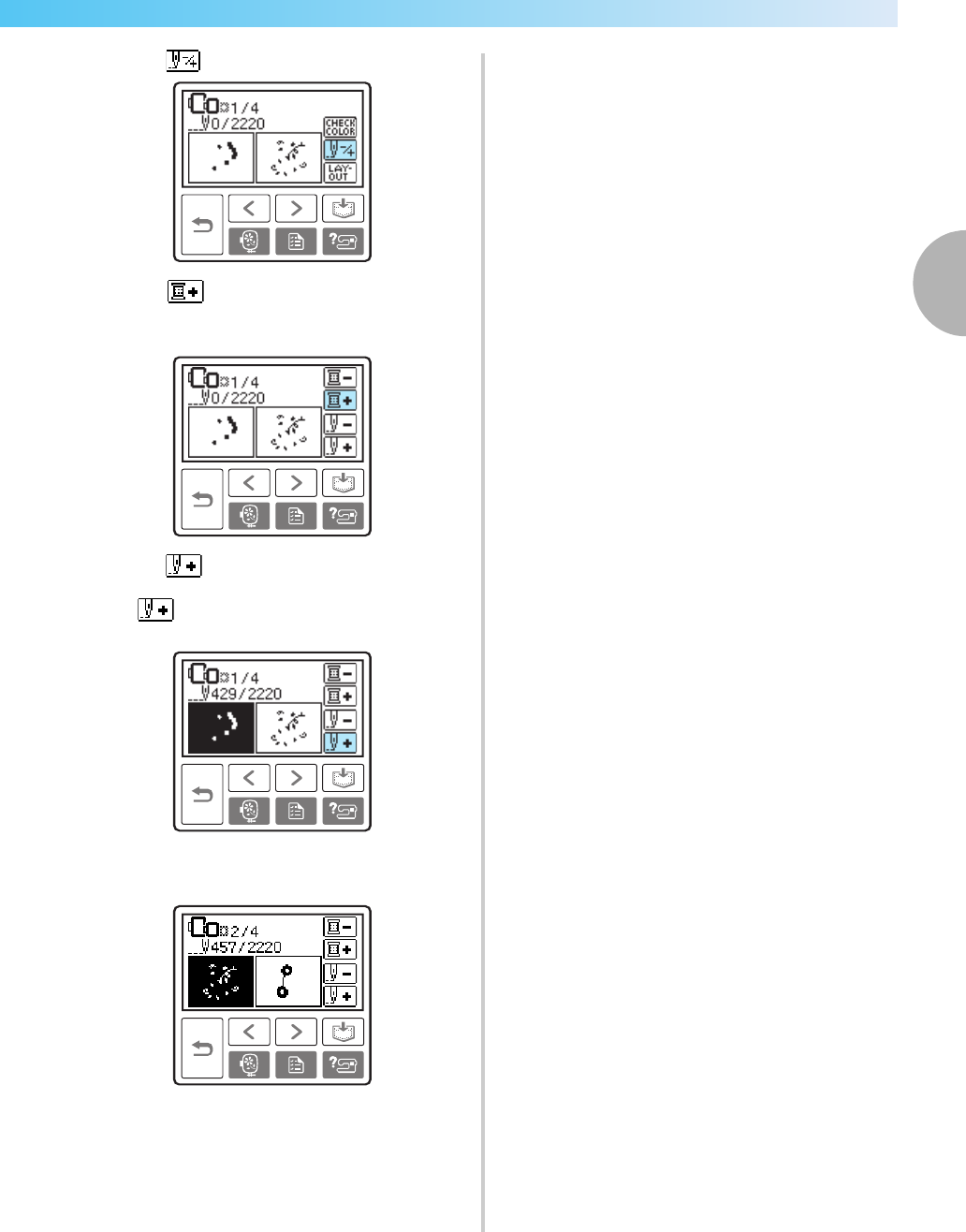
Editing and Saving Patterns 67
2
— — — — — — — — — — — — — — — — — — — — — — — — — — — — — — — — — — — — — — — — — — — — — — — — — — — —
h
Press .
i
Press (Forward one color) to move to
the beginning of the color you want to
embroider.
j
Press (Forward one stitch) to increase
the needle count.
If is pressed continuously, it moves
forward 1 —> 9 —> 30 stitches.
Move forward to about 10 stitches before the
total number of stitches confirmed in
b.
k
Restart the embroidery.
F-combo-BrotherE_sgml.book Page 67 Thursday, November 17, 2005 3:39 PM