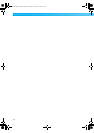2EMBROIDERY
The steps for embroidering are described in this chapter.
Embroidering Neatly ...........................40
What to prepare.............................40
Preparing the Fabric............................42
Attaching a stabilizer material
to the fabric ..................................42
Setting the fabric
in the embroidery frame ................43
Attaching the Embroidery Frame.........47
Attaching the embroidery frame ....47
Removing the embroidery frame....48
Selecting Embroidery Patterns.............49
Copyright information....................49
Embroidery pattern types ...............49
LCD (liquid crystal display)
operation
............................................
50
Selecting characters .......................52
Selecting an embroidery pattern ....53
Selecting a frame pattern ...............54
Using an embroidery card
(sold separately) .............................55
Embroidering.......................................56
Embroidering attractive finishes .....56
Embroidering a pattern...................57
Appliquéing....................................59
Editing and Saving Patterns .................61
Adjusting the layout .......................61
Storing patterns..............................63
Adjusting the thread tension...........64
Resewing ........................................65
Thread runs out partway
through a design.............................65
Stopping while embroidering .........66
F-combo-BrotherE_sgml.book Page 39 Thursday, November 17, 2005 3:39 PM