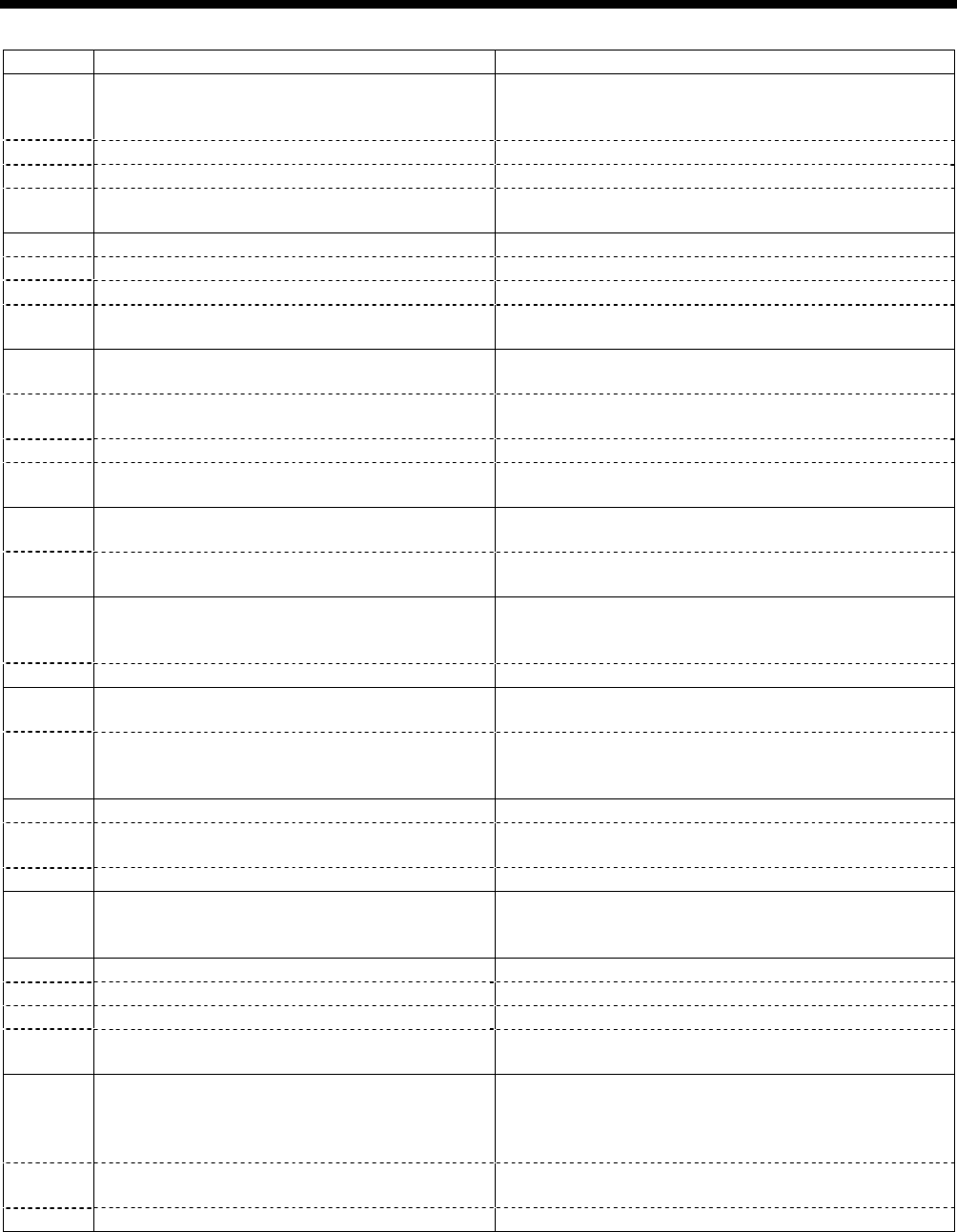
8. ELECTRIC MECHANISM
KE-430B, 430C series
170
Code Cause Remedy
E.40
Floppy disk is not inserted or operation panel
cable is not securely connected.
Insert a floppy disk. If floppy disk is already inserted,
turn off the power and check the connections of
cords inside the operation panel.
E.41
Invalid program No., or no data. Change program No.
E.43
Different floppy disk! Use original floppy disk.
E.4F
Error occurred during floppy disk data
reading.
Replace the floppy disk and repeat the operation.
E.50
Floppy disk is write-protected Release write-protection.
E.51
Insufficient available memory on floppy disk. Use another floppy disk.
E.52
Can not format this floppy disk. Change floppy disk.
E.5F
Error occurred during data writing on floppy
disk.
Replace the floppy disk and repeat the operation.
E.60
Can not backup data. (Panel PCB)
Turn off power and then clear all of the memory
setting.
E.61
Can not backup data. (Control PCB)
Turn off power and then clear all of the memory
setting.
E.62
Operation panel error. Turn off power and then on again.
E.63
Combination of control PROM and operation
panel PROM is invalid.
Turn off power and check it.
E.80
Upper thread has broken. (Rotary type
sensor)
Thread upper thread again. You can start sewing
again.
E.81
Upper thread has broken. (Optical fiber type
sensor)
Thread upper thread again. You can start sewing
again.
E.90
Power supply voltage is extremely low, or
power was turned on again immediately after
it was turned off.
Turn off power and check voltage. After turning off
the power, wait 30 seconds or more before turning it
on again.
E.91
Power supply voltage is extremely high. Turn off power and check voltage.
E.A0
Start switch was pressed when there was no
sewing available data.
Read sewing data again.
E.A1
Can not detect home position. X-Y feed or
connection of home position sensor is
incorrect.
Turn off power and, check X-Y feed and connector
P1.
E.c0
Motor PROM is not correctly inserted. Turn off power and check it.
E.c1
Cooling fan in control box does not operate.
Turn off power and check whether any thread
scraps have built up. Check fan connector.
E.c2
Heat-sink on main PCB is overheating. Turn off power and clean air inlet port.
E.d0
Air pressure has dropped.
Turn off power and check it. If drops in air pressure
are not being detected, clear all memory settings to
set the memo-1d switch to OFF.
E.E0
Control PROM is not correctly inserted. Turn off power and check it.
E.E1
Main PCB detected communication error. Turn off power and then on again.
E.E2
Panel PCB detected communication error. Turn off power and then on again.
E.E3
Incorrect connection of cable between
operation panel and control box.
Turn off power and check it.
E.F0
Solenoid or feed motor short-circuit
(malfunction of main circuit board) or power
supply relay is not operating (malfunction of
power supply circuit board).
Turn off power and check it.
E.F1
Incorrect connection of cable between power
supply PCB and main PCB.
Turn off power and check connector P20.
E.F2 Overcurrent at power supply PCB. Turn off power and check it.


















