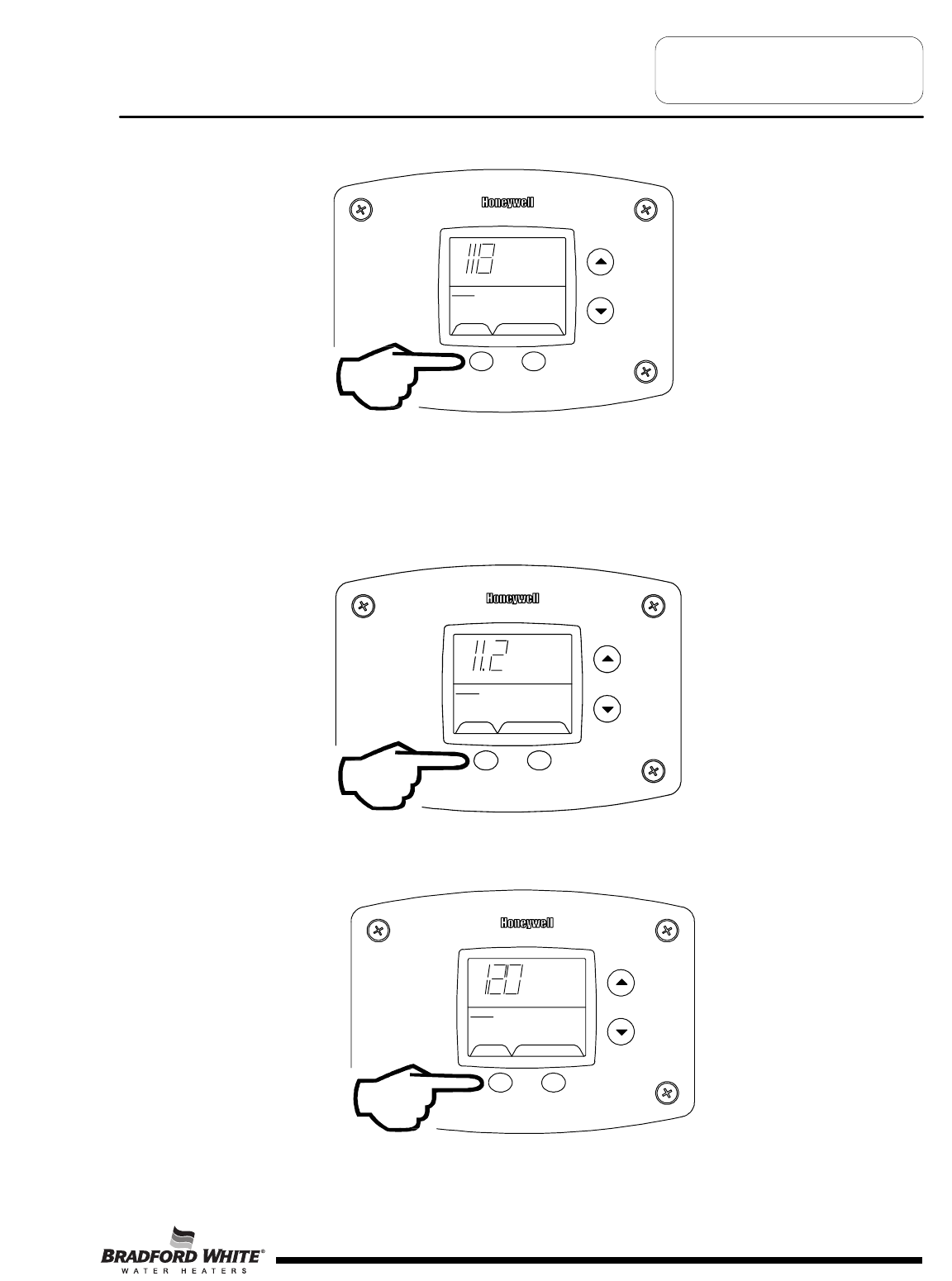
Step 3: For water heaters using two temperature sensors, pressing the “Select” button again displays the Lower Sensor
temperature reading. “Lower Sensor” will be displayed in the lower left side of the status window of the water heater
display.
SELECT SET
S
tatus
°
F
idle
Operational
Lower Sensor
To Display Flame Sense Current of the Pilot Flame Sensor:
The pilot flame sense current is available only when the burners are in operation. Step 1: Make sure the status displays
“Heating” or draw enough hot water to start the burners. Step 2: Enter the “Service Mode” described previously. Step 3:
Press the “Select” button until a number value is displayed with “Flame Current” to the right of the number. The value
displayed is in microamps (ȝA).
S
ELECT SET
Status
Operational
Flame
C
urrent
Heating
ȝA
To Display and Change Temperature Setpoint:
Step 1: In “Service Mode” press the “Select” button until “Setpoint” is shown in the water heater display
SELECT SET
Status
°F
idle
setpoint
Operational
Page 15
T
roubleshooting
15


















