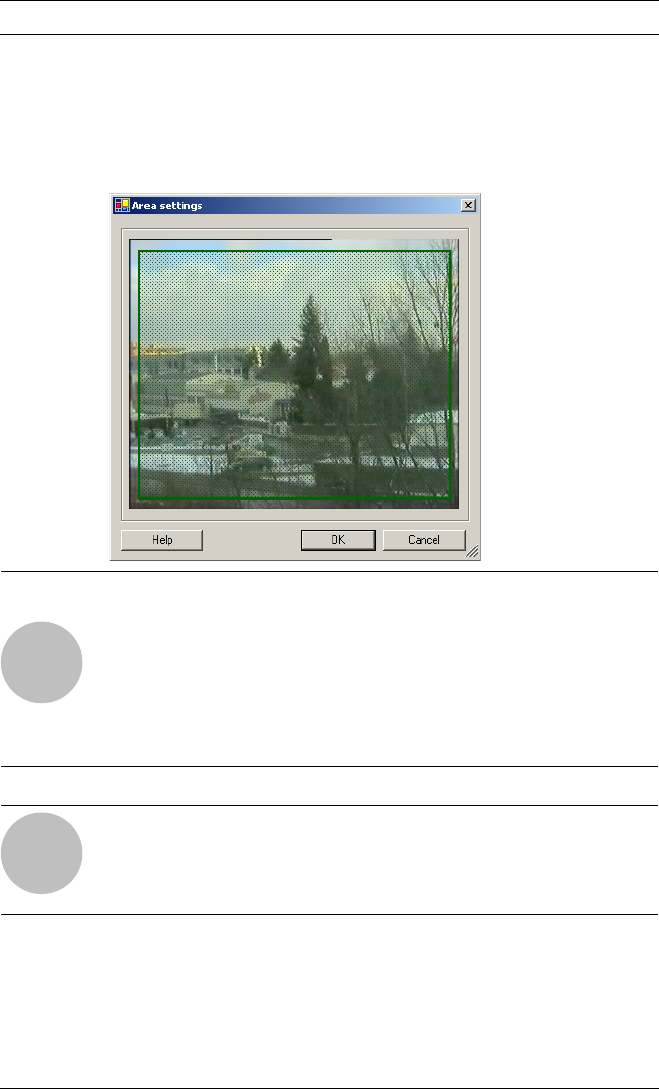
IVMD | Configuration instructions Area settings | en 15
BOSCH Security Systems 1.0 | 2006.04
4.2 The Area settings window
If you have previously reset all the settings to their defaults, the
Area settings window will display a square detector field that
covers almost the entire image:
i
NOTE!
All configuration commands can be found in context menus.
A context menu provides different commands depending on, for
example, whether you right click inside or outside a detector
field.
The Area settings window can be enlarged by dragging the bot-
tom right hand corner of the window with the mouse.
i
NOTE!
Changes to settings are immediately active but are only perma-
nently saved when you click OK.


















