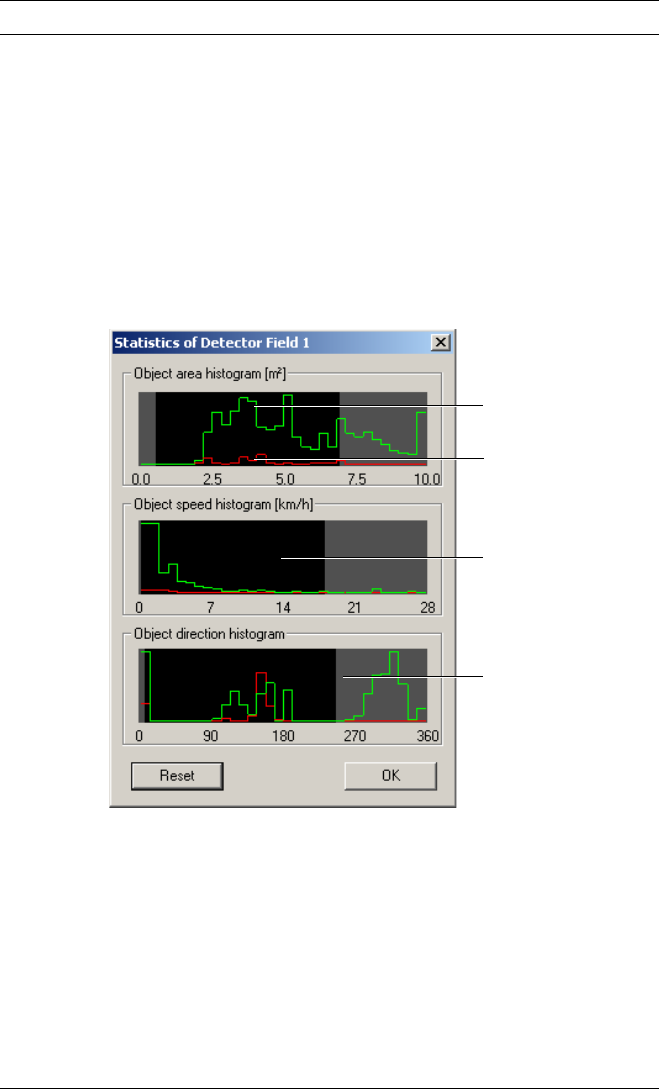
36 en | Area settings IVMD | Configuration instructions
1.0 | 2006.04 BOSCH Security Systems
4.6 Statistics
The statistics for a detector field help you to refine the filter cri-
teria for objects. For example, you may see an accumulation of
objects that have not triggered an alarm under the current filter
criteria even though this might have been desirable.
You can view the Statistics dialog separately for each detector
field. To create the displayed statistics, start by opening the
dialog. The longer the dialog is left open, the more data will be
entered in the statistics.
The statistics show three histograms:
– Area: accumulation of objects with a certain surface area.
– Speed: accumulation of objects moving at a certain speed.
– Direction: accumulation of objects moving in a certain
direction.
The black area in each histogram is the area that was defined in
the Properties of Detector Field dialog for the particular filter
Green:
Set of objects
with no alarm
Red:
Set of objects
with alarm
Black:
Filter area that
allows alarm
Gray:
Filtered-out area;
no alarm


















