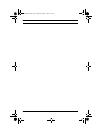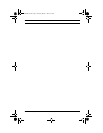24 en | Test the Installation F220 Series Detectors with F220-B6/C/E/R Bases
4998138694 -04 | 2007.01 Installation Manual Bosch Security Systems, Inc.
every eight seconds. This verifies the detector is receiving
power and operating properly.
5.2 Test Each Detector
Test each detector to ensure it causes a control panel alarm.
Reset the control panel after each test.
5.2.1 Activate an Alarm at Each Detector
To cause heat detectors to alarm either:
– Activate the internal reed switch by placing a magnet
horizontally against the T mark on the mounting skirt (refer
to Figure 4.2, Item 8 on page 19) and holding it there for
three consecutive LED flashes, or
– Expose the thermistor (refer to Figure 2.2, Item 3 on
page 7)to a heat source such as a hair dryer or a shielded
heat lamp until the detector alarms and the alarm LED
lights .
To cause smoke detectors to alarm either:
– Activate the internal reed switch by placing a magnet
horizontally against the T mark on the mounting skirt (refer
to Figure 4.2, Item 8 on page 19) and holding it there for
three consecutive LED flashes, or
– Use a UL Listed aerosol smoke detector tester to simulate
an alarm. Follow the instructions provided with the aerosol
smoke detector tester.
5.2.2 Reset the Control Panel
When a detector alarms, the red LED indicator activates and
latches into the ON position. Clear the alarm by momentarily
removing power before proceeding to the next detector.
i
NOTE! If a heat detector LED flashes at a rate of
4 flashes/sec, the detector is either cold (below +32°F
[0°C]), out of sensitivity range, or defective. If a smoke
detector flashes at a rate of 4 flashes/sec, it is either out
of sensitivity range or defective.
4998138694Er7.book Page 24 Thursday, March 1, 2007 8:42 AM