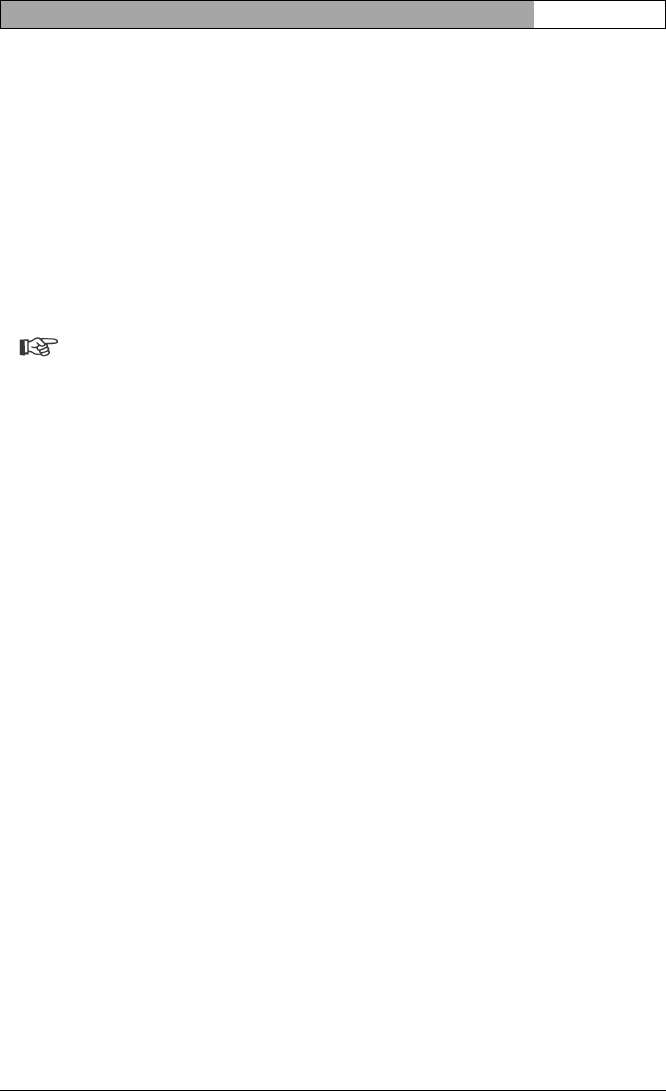
VideoJet 8008 / VideoJet 8004 | Installation and Operating Manual
EN | 135
Bosch Security Systems | 2006-07 | V1.5 Operation
Operating options on the front panel
VideoJet 8008 and VideoJet 8004 have different operating and display ele-
ments on the front panel (see page 15). You can display some of the most impor-
tant configuration parameters on the screen. However, it is not possible to
change the parameters here.
– Press the Menu/Exit key. The menu opens. You can see the first parameter
(IP Address) and the configured value.
– Press the arrow keys to view other parameters.
– Then press the Menu/Exit key to close the menu again.
Note
The Set key is designed for future function extensions.
Parameters in the display menu
Below is a brief description of the parameters available in the display menu.
IP Address
Current IP address of the unit.
Subnet Mask
Current subnet mask of the unit.
Gateway
Current gateway IP address of the unit.
MAC address
Current MAC address of the unit.
Ethernet link
Quality of the network connection.
Current connections
Indicator of the total number of all current connections via the network.


















