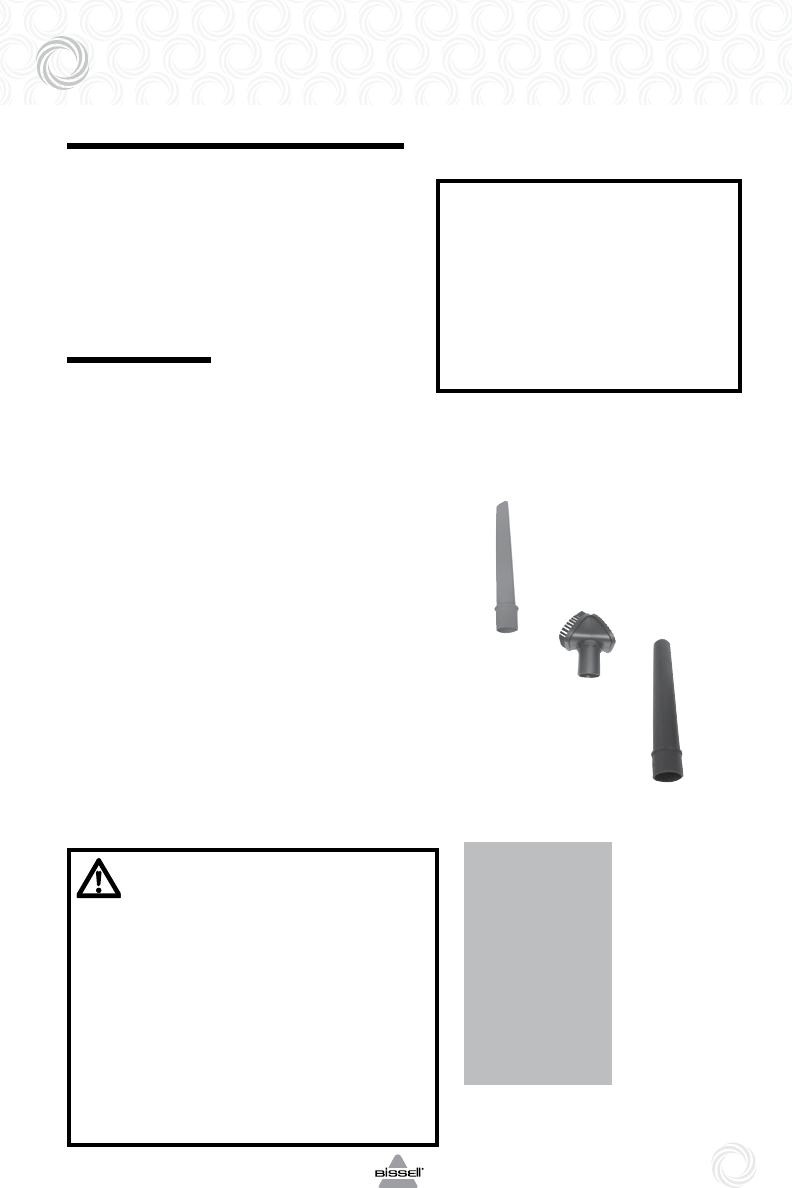
www.bissell.com 800.237.7691
7
Operations
Air flow indicator (select models only)
The air flow indicator tells you when
airflow in the vacuum is reduced due
to a clog in the hose. The indicator
will remain green until the airflow
is reduced. When it is fully red, the
airflow is significantly reduced or
blocked. Follow the steps on page 12
to clear a clog. Follow the steps on
page 10 to check that filters are clean.
Special tools
Your BISSELL CleanView Helix is not
only a powerful carpet and rug vacu-
um cleaner, it’s also a versatile above
floor vacuum cleaner when you select
one of the special tools.
1. Raise handle to upright position.
2. Grasp the Quick Reach handle and
lift hose wand to separate from suction
intake opening.
3. Attach tools by firmly pushing onto
vacuum hose or extension wand.
a. Crevice tool – Use in tight narrow spaces.
b. Combination dusting
brush/upholstery tool
Two types of cleaning tools are included
in one attachment. Rotate for desired
tool. Use brush side to dust furniture,
blinds, books, lamps, shelves and
baseboards.
c. Extension wand
Use with desired attachment for a
longer reach.
Tip:
Hair, string and
small objects
can block the
vacuum hose or
tools. Check them
occasionally for
obstructions
.
CAUTION:
The rotating floor brush continues to rotate
while tools are in use. To reduce the risk
of injury from moving parts, always move
the cleaner with the carrying handle at
the back of the cleaner. Always place
vacuum cleaner on floor with handle in
upright position when using tools. Never
place your fingers under the cleaner
when it is running. Never place power-
foot on furniture or uneven surfaces. Do
not place vacuum cleaner close enough
to objects to pull them into rotating brush.
NOTICE:
The floor brush will continue to rotate
while you use your vacuum for above
floor cleaning. To prevent carpet dam-
age, do not lean on the vacuum or let
the powerfoot tilt forward.
a.
b.
c.


















