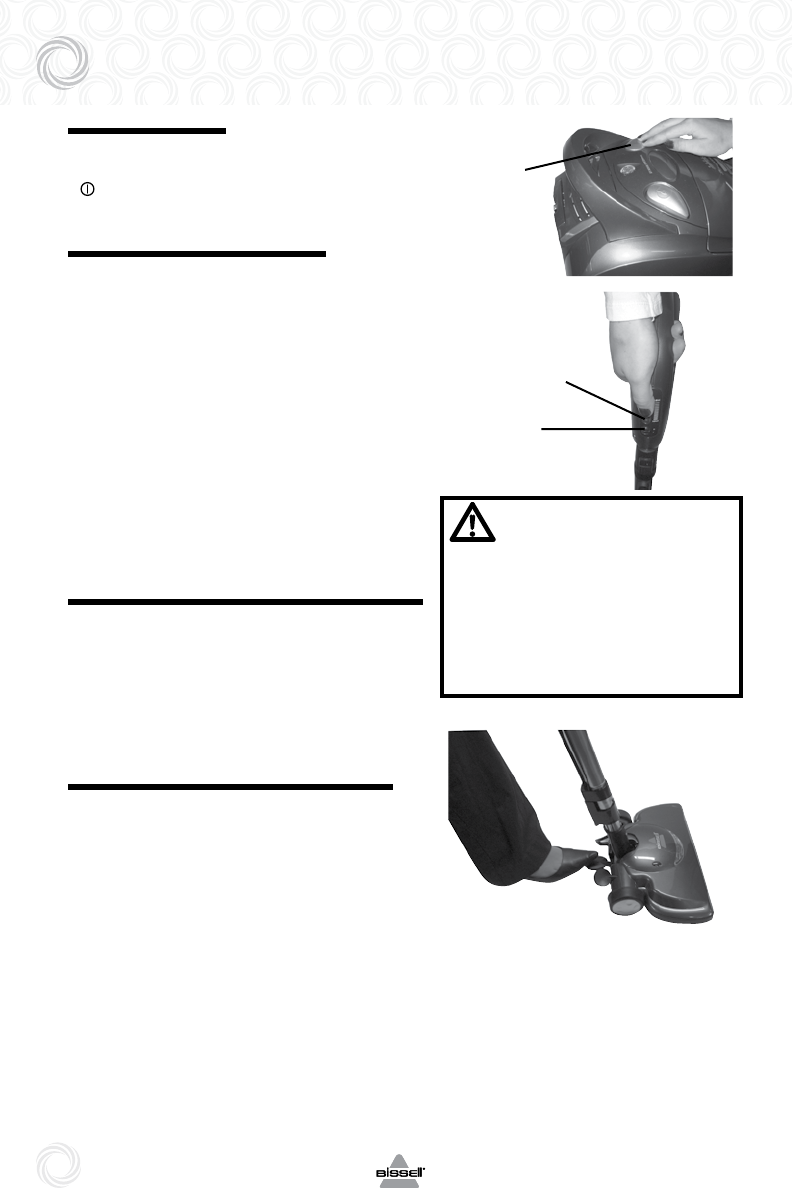
w w w . b i s s e l l . c o m 8 0 0 . 2 3 7 . 7 6 9 1
Operations
w w w . b i s s e l l . c o m 8 0 0 . 2 3 7 . 7 6 9 1
8
Power button
Turn the power on or off by pressing
lightly downward on the power button
( ).
Motorized powerhead
Set the power switch on the handle to 1
for rotating brush or 0 to turn rotating
brush off.
NOTE: The power brush will auto-
matically turn off if the telescopic
tube is in an upright position to pro-
tect your carpet from potential dam-
age caused by the rotation of the
power brush.
NOTE: The power brush will auto-
matically turn off if the rotator bar
is blocked by clogs (hair, cloth, ect.)
for your protection. In that case, turn
off the power head, unplug the vac-
uum, clean the clog, and re-start the
power brush.
Variable suction power control
The variable suction power control is
located on the top of the handle. Slide
the control toward the larger dots for
maximum suction. Slide the control
toward the smaller dots to minimize
suction for lightly soiled areas or
delicate fabrics.
Variable height adjustments
Step on the brush height adjuster
located on the right side of the motor-
ized powerhead to adjust for flooring
type (lowest setting (1)for non-carpet,
indoor areas, highest setting (6) for
plush pile carpet).
Power
Button
CAUTION:
Before using your vacuum,
make sure that the dust bag
and all filters (pre-motor
and post-motor) are in
place. Do not operate your
vacuum without the dust
bag and filters.
Variable
Suction
Control
PowerBrush
On/Off


















