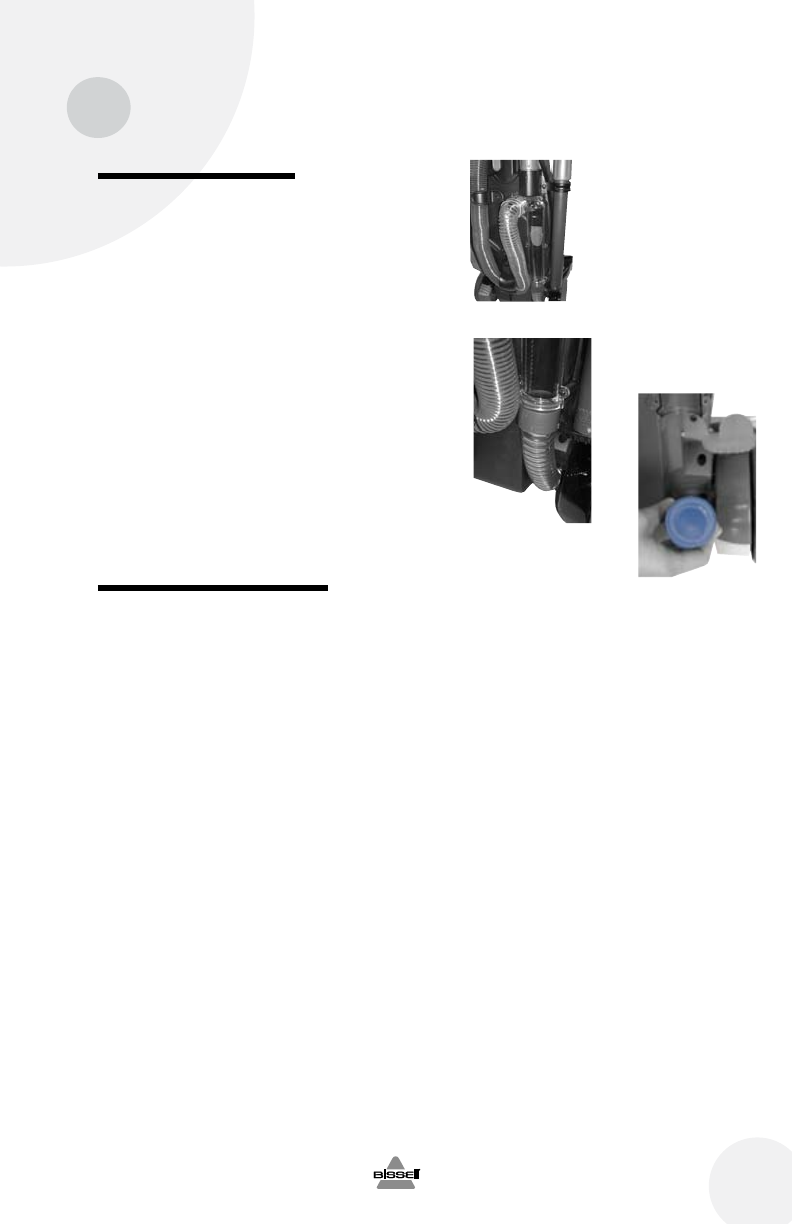
Clearing clogs continued
If suction is normal at the hose, follow these steps
to check for and clear the clog for floor cleaning:
1. Check diverter area at back of machine for
diverter position and clogs. When the hose
wand is inserted in the base, the diverter
should be down. If a clog is visible near the
diverter, the plastic cover may be removed to
clear the clog by removing the 7 screws as
shown in illustration on page 12.
2. Check the foot hose for clogs (2a). If you are
not able to tell from the outside if a clog is
present, remove the bottom 4 screws from
the diverter cover to loosen and straighten
the foot hose (2b).
Remove any clogs found and fully
reassemble the cleaner before attempting to
check suction again or using the cleaner.
Thermal motor protection
An internal thermal protector has been designed
into your cleaner to protect it from overheating.
When the thermal protector activates, the main
vacuum motor will stop operating. If this happens,
proceed as follows.
1. Turn the cleaner OFF and unplug from
electrical outlet.
2. Check the cleaner for the source of over-
heating problem (i.e. full dirt cup, dirty filters
or clog).
3. Fix the problem by following the steps in the
maintenance section of the user guide.
4. When the motor cools for approximately 30
minutes, the thermal protector automati-
cally resets and cleaning may continue. If
the cleaner will not turn on or the thermal
protector continues to activate, your cleaner
may need servicing. Call BISSELL Consumer
Services or visit the website.
Note: The thermal protector controls the
main vacuum motor only, not the brush
motor. If the thermal protector activates,
the brush will continue to operate normally;
however, there will be no suction.
13
www.bissell.com 800.237.7691
1
2a
2b
Maintenance and care


















