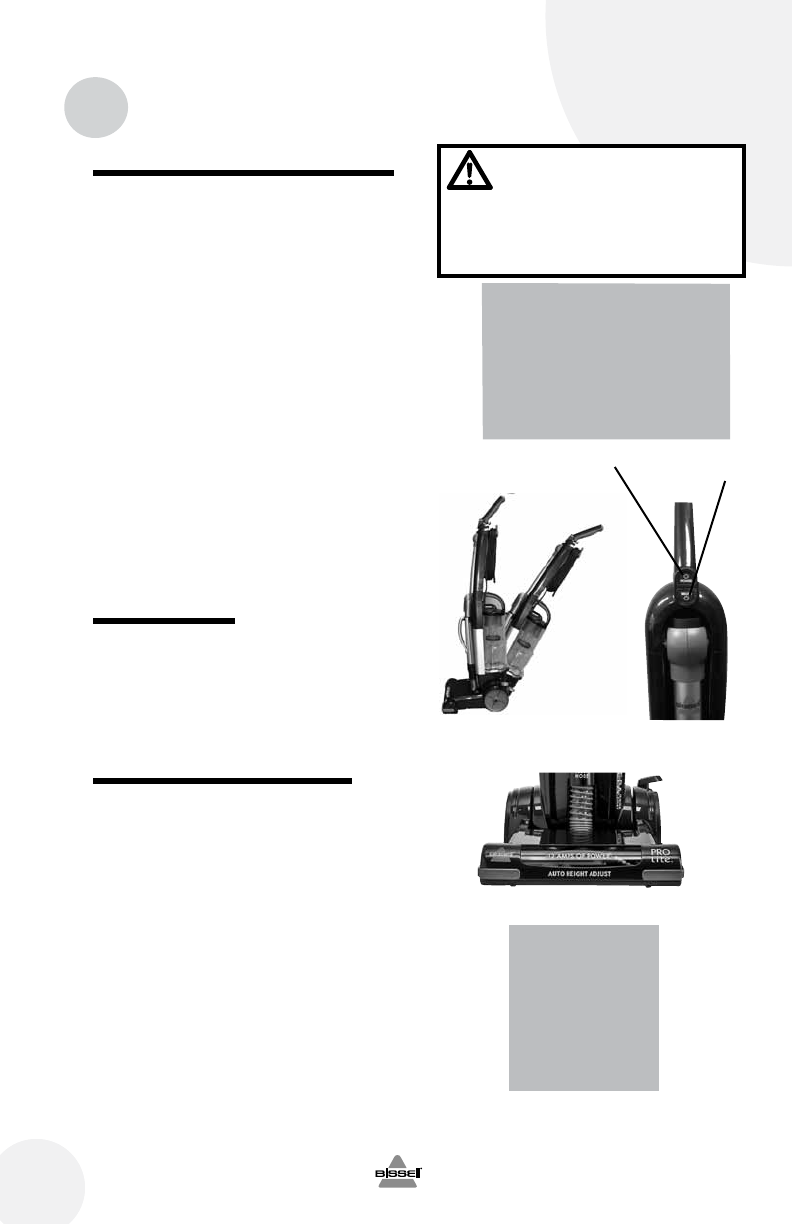
6
w ww.b is se ll .c om 8 00 .2 37 .7 69 1
Power switch/brush power switch
The power switch is located on the handle just
above the bendable wand attachment on the
front of the vacuum. Push the “POWER” switch
once to turn the vacuum on for cleaning, and
push again to turn the vaccumm off when
cleaning is complete.
The Brush power switch is located just below
the power switch on the handle and above the
bendable wand attachment on the front of the
vacuum. This switch turns the rotating brush
on and off. The “BRUSH” power switch will turn
on automatically when the “POWER” button is
turned on and should be used for normal carpet
cleaning. You may want to turn the brush power
switch “OFF” by pressing the “BRUSH” switch
once for bare floor cleaning or other delicate
surfaces, or when using the hose.
Note: Your BISSELL PROlite Multi Cyclonic
vacuum is equipped with a special internal
switch that turns the rotating brush off whenever
the unit is in the Upright position.
Handle position
1. Upright- For storage and above floor
cleaning with special tools.
2. Normal Cleaning- Press handle release
pedal once. Use for most household floor
cleaning tasks.
Automatic height adjustment
The powerfoot on your vacuum has an
automatic height adjustment and does not
need to be manually adjusted when cleaning
various floor surfaces. The foot design enables
the vacuum to move directly from bare floors,
to low pile and high pile carpets automatically.
Operation
6
CAUTION:
Before using your vacuum, make
sure that both filters (Pre-Motor
and Post-Motor) are in place. Do
not operate your vacuum without
these filters.
Tip:
Your vacuum features a Quick-Release
Cord Wrap. To remove the power cord
quickly and easily, rotate the upper cord
wrap towards floor, and slip power cord
from upper and lower cord wraps..
Brush on/off
Tip:
Before cleaning under
low furniture, check
area first for objects
that might harm the
unit or block the
Vacuum Hose.
2.
1.
2.
Power on/off


















