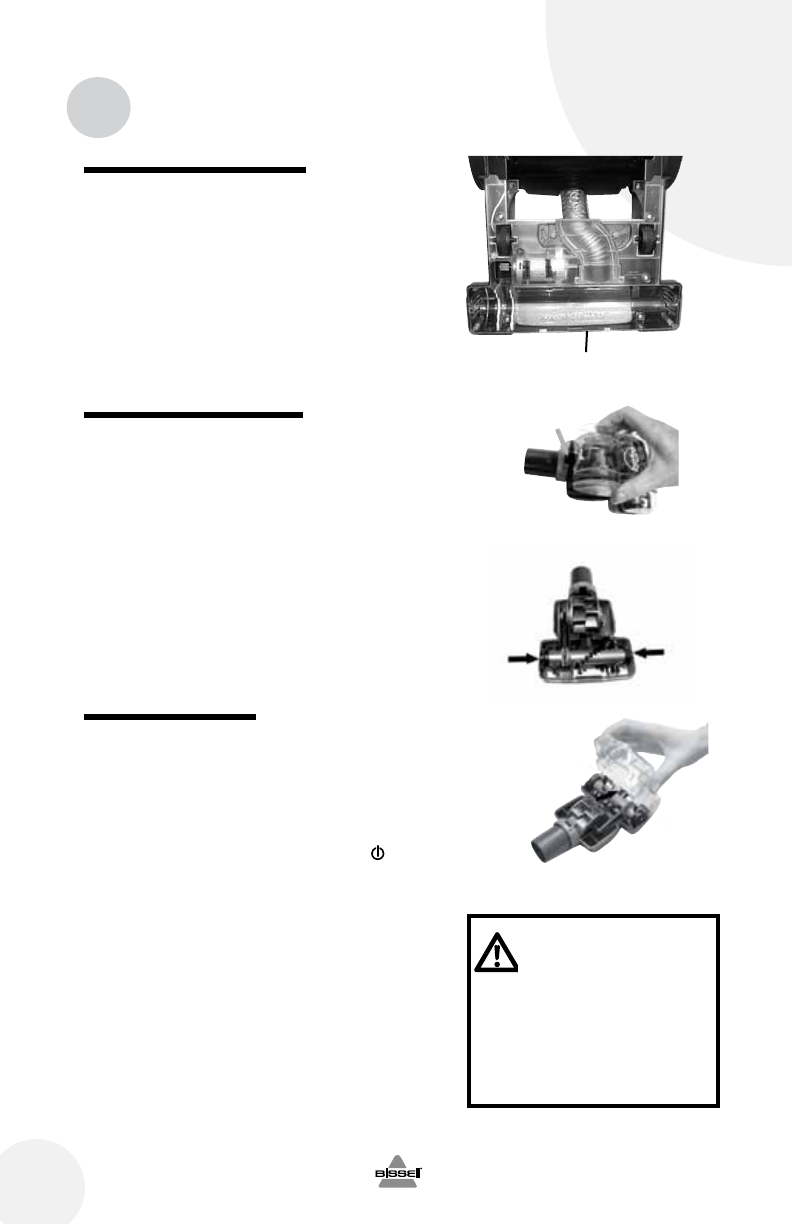
12
w ww.b is se ll .c om 8 00 .2 37 .7 69 1
Maintenance and care
Cleaning clogs continued
To remove clogs from the hose:
8. Release the Twist n’ Snap hose from the
vacuum by turning to the left. Straighten the
hose and unclog with a long, narrow object
such as a broomstick.
9. If the low suction persists, follow the
instructions for Checking the Rotating Brush
on page 10 and inspect the air passageway
for obstructions.
TurboBrush maintenance
The TurboBrush should be checked regularly for
clogs or debris wrapping around the brush.
1. Twist collar so opening is at the top and lift
top cover to remove.
2. Remove the brush from the belt and clean debris.
3. Replace the brush inside the belt and place
ends into slots on sides as shown.
4. Reposition top cover making sure to line up
inside tab at the front with the opening on the
cover. Twist collar until opening is at the
bottom to lock into place.
Electronic protector
An internal electronic protector has been
designed into your cleaner to protect it from
overheating. When the electronic protector
activates, both power buttons will flash
continuously and the cleaner will stop working. If
this happens, proceed as follows:
1. Turn the cleaner OFF by pressing the
power switch and unplug from electrical
outlet.
2. Check the inner cyclone area, pre-motor
filter and HEPA media post-motor filter for
dirt accumulation.
3. Refer to the "Cleaning Clogs" section on
pg.12.
4. After the above steps are completed, plug
vacuum in and continue cleaning. If the
electronic motor protector continues to
activate after following the above steps, your
cleaner may need servicing. Call BISSELL
Consumer Services, or visit the website.
9.
Air Passageway
1.
3.
4.
Caution:
To reduce the risk of
injury from moving
parts, turn off vacuum
cleaner and disconnect
power plug from
electrical outlet.


















