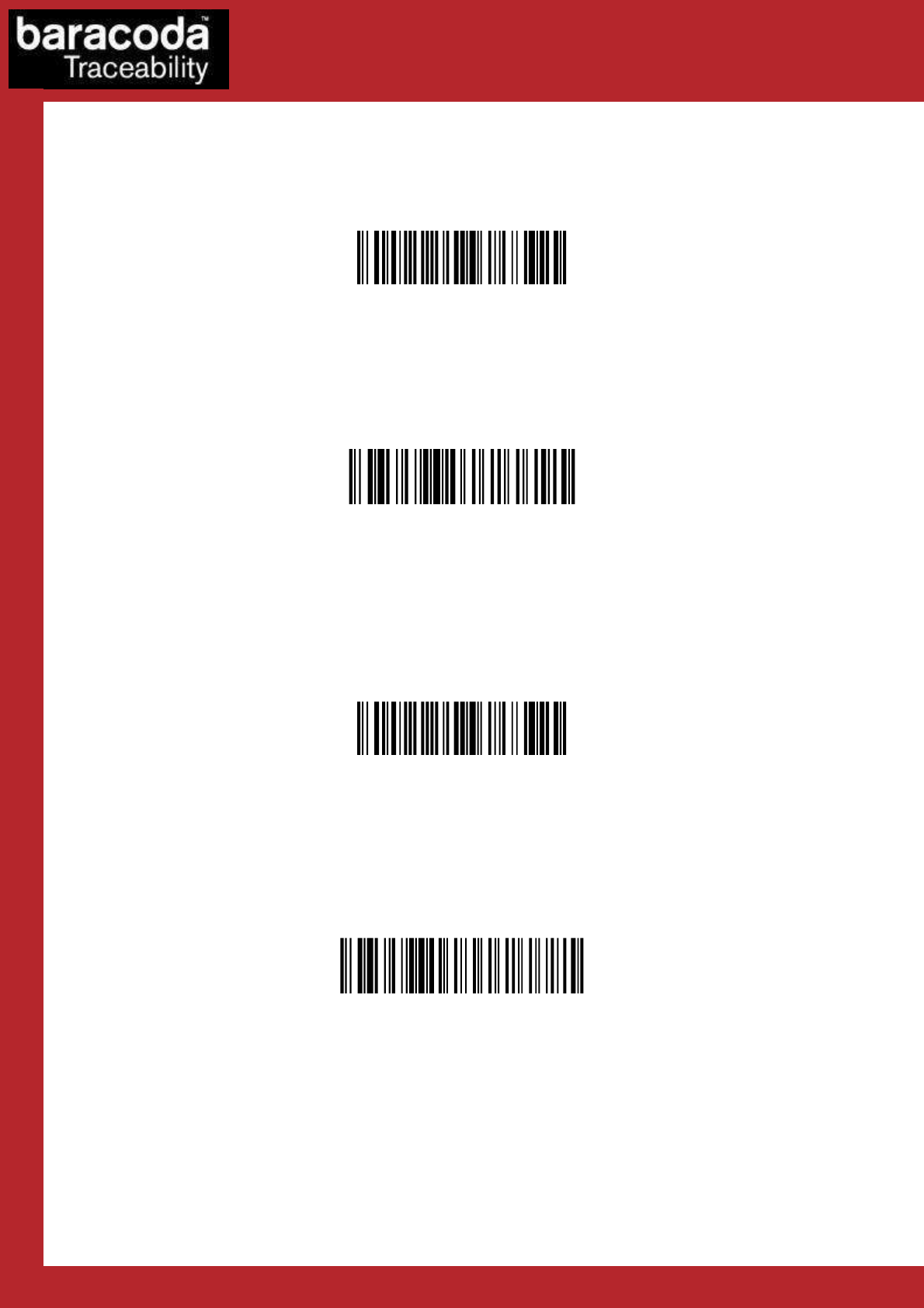
Baracoda RS232 dongle Plug & Scan – User Guide v3.28.2 - 8 -
Data Capture
for Workforce
in Motion
How to
How to How to
How to use with
use withuse with
use with
RoadRunners
RoadRunners RoadRunners
RoadRunners
Enable batch mode
When this mode is set, all the scanners (supporting the functionality) working with the dongle are in batch
mode: all scanned data is stored in the flash memory.
The stored barcodes can be discharged by scanning the following barcode:
Upload batch data
(only for RoadRunners)
How to use with
How to use with How to use with
How to use with Pencil2 &
Pencil2 & Pencil2 &
Pencil2 & RoadRunners Evolution
RoadRunners EvolutionRoadRunners Evolution
RoadRunners Evolution
&
& &
&
DualRunners
DualRunnersDualRunners
DualRunners
Enable batch mode
When this mode is set, all the scanners (supporting the functionality) working with the dongle are in batch
mode: all scanned data is stored in the flash memory.
The stored barcodes or TagID can be discharged by scanning the following barcode:
Upload batch data
(only for Pencil2, RoadRunners Evolution, DualRunners)


















