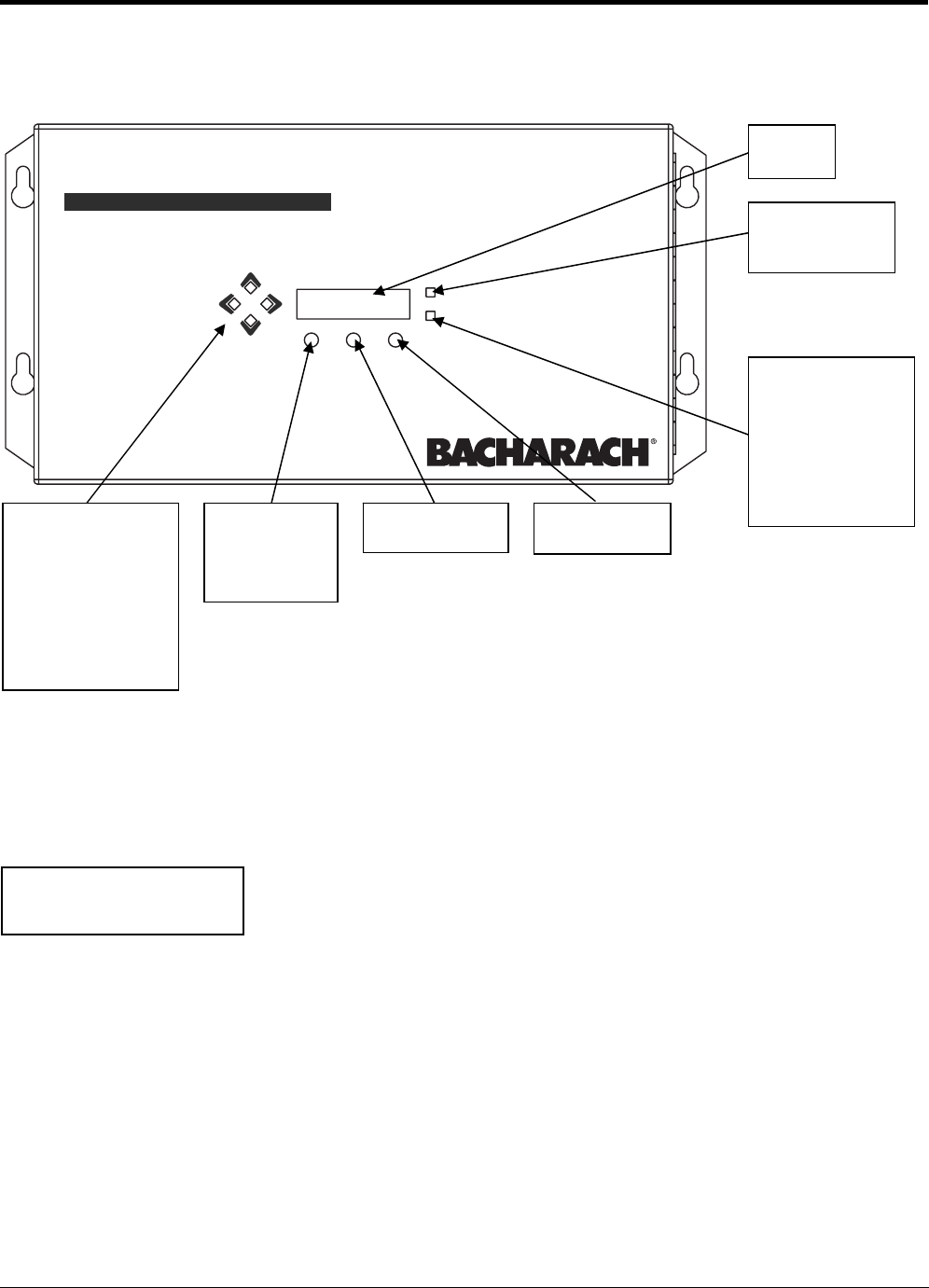
Instruction 3015-4256 13
Operation
Front Panel Display and Controls
General Operation
Once the HGMSZ has been installed, set up, and powered ON, it will make measurements in the area
being sampled for refrigerant gas without further operator intervention. The results of those
measurements are displayed on the front panel display.
In the example shown above, MEASURE indicates that the HGMSZ is actively monitoring for refrigerant
gas, and that currently 45 ppm of R-134a gas is being detected. This display also indicates that a peak
measurement of 485 ppm has been made.
An operator can reset the peak value to zero by pressing the ENTER button.
A log of up to 200 previous measurements can be viewed using the PPM LOG screen (Page 15).
If the detected gas level exceeds the preset Leak, Spill, or Evacuate alarm point, then the monitor
responds by turning ON the front panel ALARM (red) light and energizing the corresponding alarm relay.
If the internal audible alarm is turned ON, it too will activate. Optional external alarm devices can be
connected to the alarm relays to alert personnel that a Leak, Spill, or Evacuate alarm condition has
occurred. Pressing the front panel SILENCE button will acknowledge an alarm and turn OFF all alarm
indicators. The alarm circuit will reactivate, however, if the alarm condition is not cleared within the time
period set by the SILENCE function (Page 16).
MONITOR
ON
SYSTEM
FAULT
ALARM
ENTER
HGMSZ
HALOGEN GAS MONITOR SINGLE ZONE
SILENCE / QUIT
DISPLAY
SCREEN
ENTER
Press to save a
dis
p
la
y
ed value
KEYPAD
Use these buttons:
1) To move the arrow
(>) on the display
screen to the desired
function
2) Scroll through data
3) Change a
function’s value
MONITOR ON
LIGHT (Green)
Flashes during
warm-u
p
SYSTEM FAULT
LIGHT (Yellow)
ALARM LIGHT
(
Red
)
SILENCE / QUIT
Press this button:
1) To acknowledge
an alarm and turn
OFF the Alarm Light
2) Return to the
previous screen
without saving data
M
EASURE 00485pk
45
pp
m R134A


















