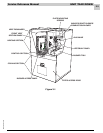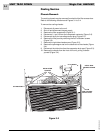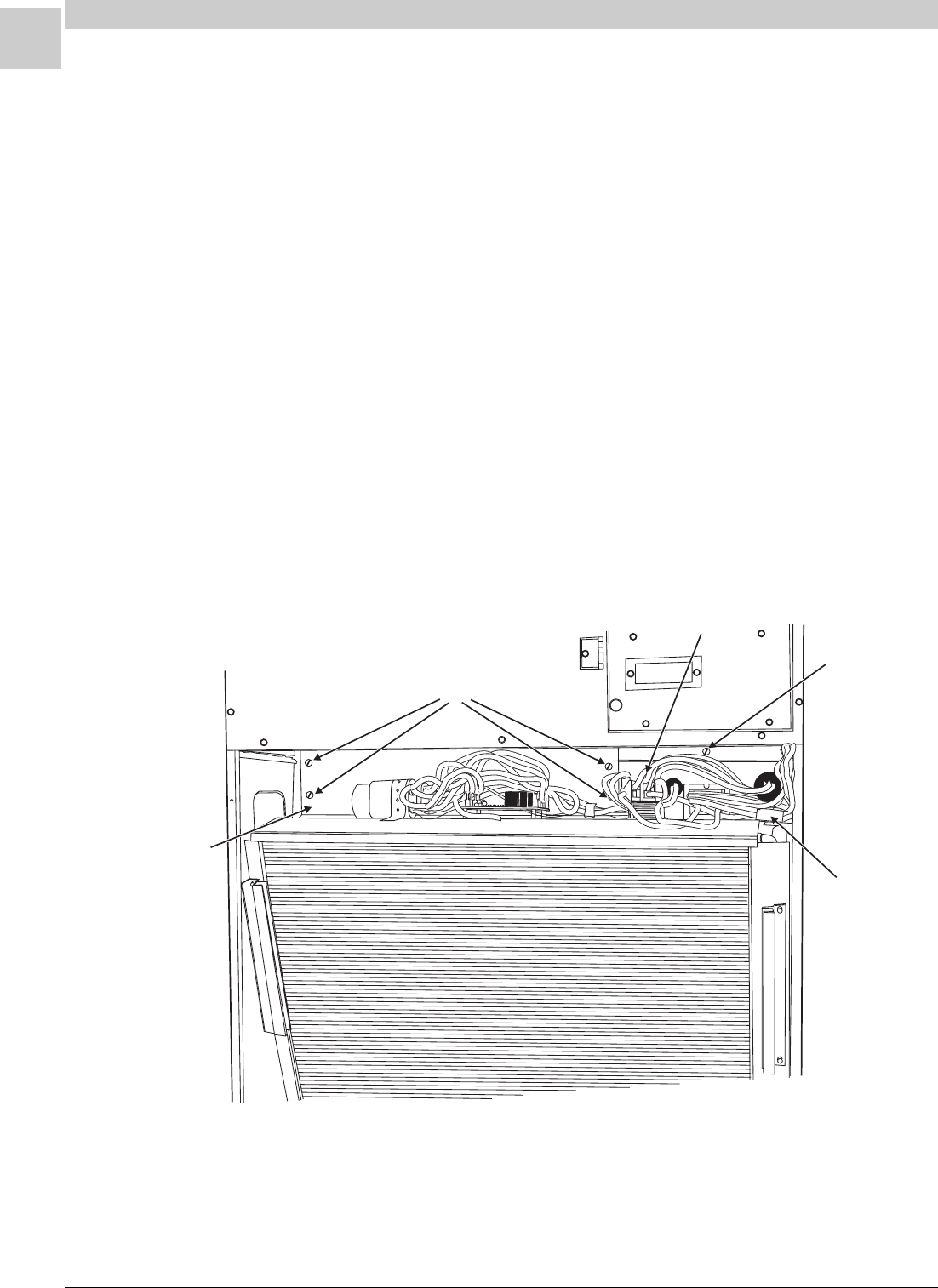
3-4
UNIT TEAR DOWN Magic-Pak: HW/HWC
SRM-HW/HWC 8/99
FILLER PANEL
HOLD DOWN
SCREWS
L1/L2 WIRES
6-PIN
LOW VOLTAGE
MOLEX PLUG
RIGHT SIDE
CHASSIS SCREW
Figure 3-2
Cooling Section
Chassis Removal:
The cooling chassis may be removed from behind the filter access door.
Refer to the following directions and Figures 3-1 to 3-4.
To remove the cooling chassis:
1. Disconnect all power to the unit.
2. Shut off and disconnect the gas supply.
3. Remove the filter access door (Figure 3-1).
4. Disconnect L1 and L2 from the compressor contactor (Figure 3-2).
5. Disconnect the 6-pin low voltage molex plug (Figure 3-2).
6. Remove the filler panel by removing the four hold down screws
(Figure 3-2).
7. Remove the right side chassis screw (Figure 3-2).
8. Remove the permagum seal on the base rails of the chassis (Figure
3-4).
9. Disconnect the drain tube from the evaporator drain pan (Figure 3-3).
10. Remove the chassis from the front of the unit, pulling it toward
yourself (Figure 3-4).