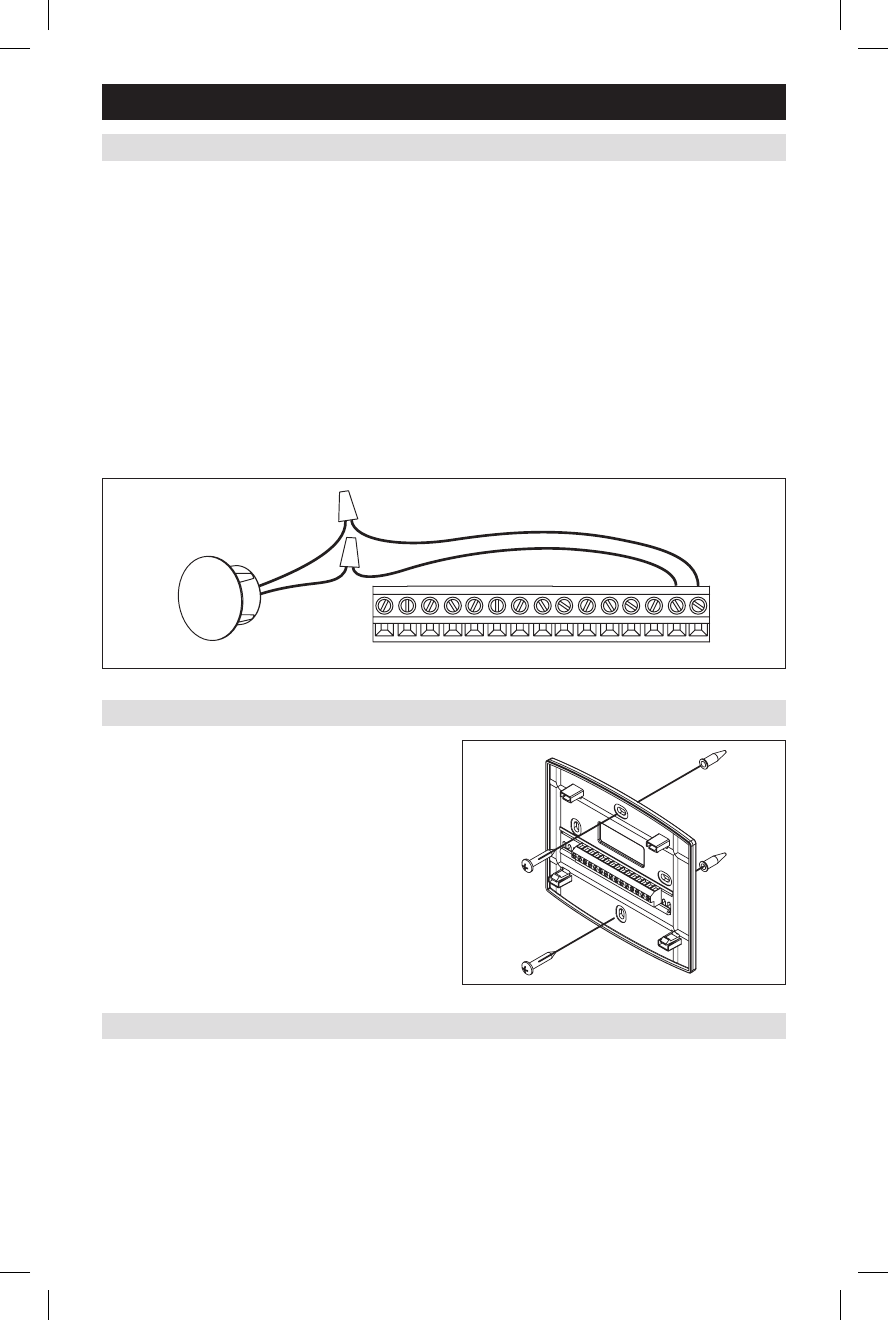
3
REMOTE TEMPERATURE SENSOR (OPTIONAL)
A remote temperature sensor can be used if the thermostat has to be mounted in a concealed location. A 8051 flush
mount or 8053 surface mount remote temperature sensor can be attached to the T1 and T2 terminals and mounted
in a recommended area. The remote sensor must be enabled in the installer setup menu. When the remote sensor is
installed it overrides the internal sensor.
Do not mount remote sensor:
• Behind doors, in corners or other dead air spaces.
• In direct sunlight, near lighting fixtures, or other
appliances that give off heat.
• On an outside or unconditioned area wall.
• In the flow of a supply register, in stairwells, or near
outside doors.
• On a wall with concealed pipes or ductwork.
• Near 120 VAC lines.
T2T1
S1
C
L
S2
W2
R
RC
W
B
O
Y
Y2
G
Remote temperature sensor should be mounted:
• On an interior wall, in a frequently occupied space.
• Approximately 5‘ above floor.
• At least 18” from outside wall.
• Using less than 300’ of wire.
THERMOSTAT MOUNTING
1. Remove the rear mounting plate from the thermostat.
2. Pull wires through the opening on the back of the
thermostat.
3. Position and level the mounting plate of the thermostat
on wall and mark the hole locations with a pencil.
4. Drill 1/4” holes and insert supplied anchors
(drywall only).
5. Place mounting plate over anchors, insert and tighten
screws.
6. Seal wire entry holes to prevent drafts affecting
temperature readings.
POWER & RESET OPTIONS
The thermostat is dual power. It can either be AC or battery powered, or both (to provide backup power for the clock).
Batteries are optional if your thermostat was wired to run on AC power when installed.
For heat pump systems the C terminal must be connected to the common of the 24VAC transformer in order for the
system fault and emergency heat indicators to operate.
The thermostat has a memory backup that saves the thermostat settings in case of a power interruption. The system
settings will be retained but the clock will reset after 90 seconds with no battery or AC power.
The reset button located under the battery cover can be used to reset the thermostat to factory defaults. The system
settings will also be reset to default.
INSTALLATION
61000729A 8600 Tstat Install.indd 3 10/8/10 10:32:31 AM














