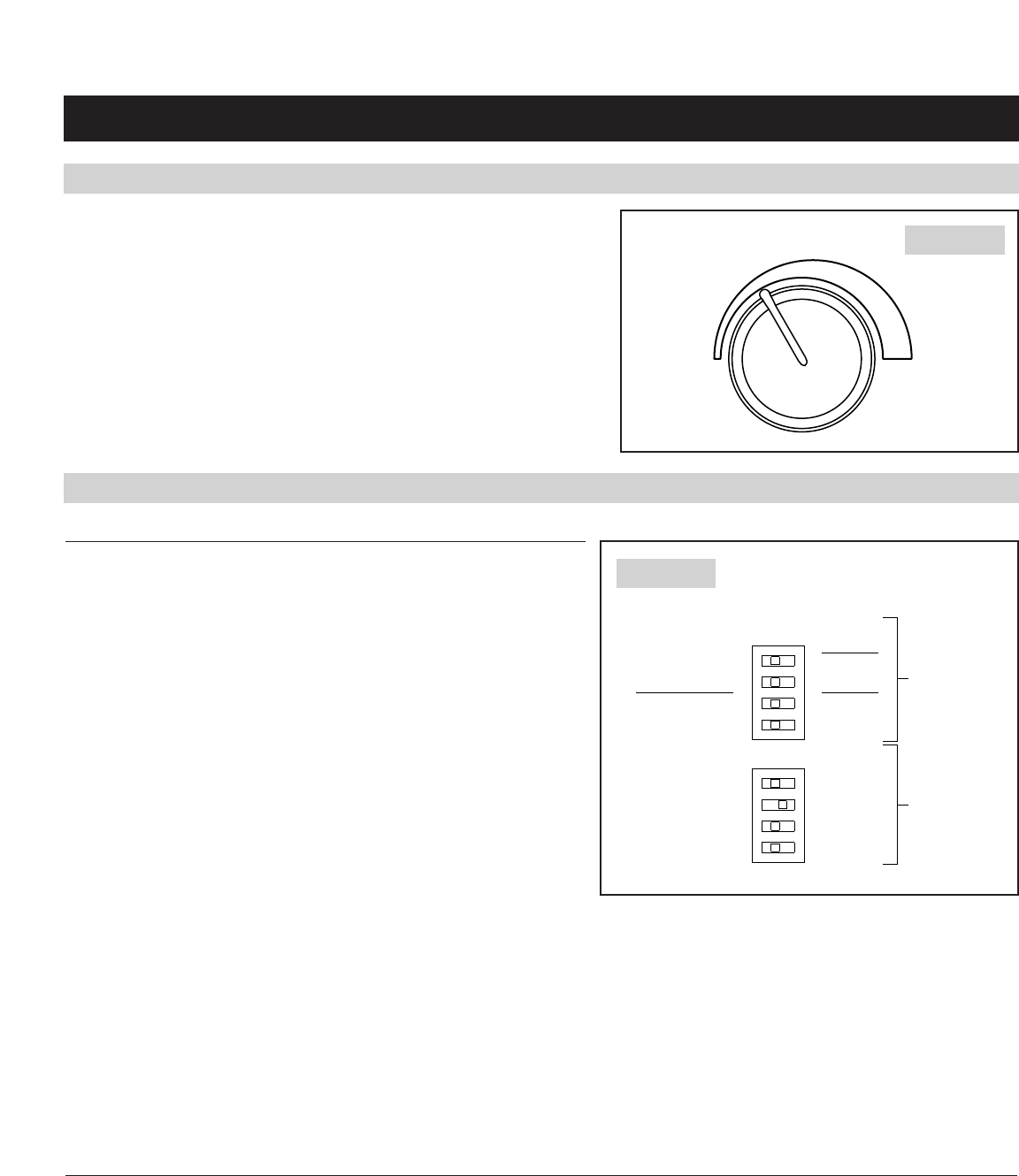
12
CONTROL AND SETUP
ADJUSTING THE DEHUMIDIFIER SET POINT
Use the main control knob (Figure 13) on the outside of the dehumidifier
to set the dryness setting. Start with a “3” or “NORMAL” setting for most
installations. The homeowner can adjust the setting as needed. Moving the
knob clockwise toward “7” or “MORE DRY” will decrease the dehumidifier
dew point setting, thus making the unit run longer and produce dry
conditions. Moving the knob toward “1” or “LESS DRY” will increase the
dew point setting, allowing for higher moisture levels.
SETTING THE CONTROL OPTIONS
SYSTEM SETUP BLOCK #1
• Switch 1 – Sets Local Control or Remote Control. Default setting is
“REMOTE-OFF”, Local Control.
Local Control setting activates the internal RH and temperature
measuring, while Remote Control setting overrides the internal sensors
with an Aprilaire remote control (Model 70 – not included).
• Switch 2 – Sets active or passive HVAC blower. Default setting is
“BLOWER-OFF”, passive blower.
This controls whether or not the HVAC blower activates whenever the
dehumidifier is running.
• Switch 3 – Sets whole house or localized mode. Default setting is
whole “HOUSE”, mode. Note: If used as a convertible system, this
switch needs to be placed in the “LOCAL” position.
This controls the powered dampers. In whole house mode, the dampers energize (open) whenever the dehumidifier runs.
In localized mode (or convertible) dampers open when the HVAC blower and the dehumidifier are on to allow the whole house
option, but the dampers close as soon as the HVAC or dehumidifier blower shuts off.
• Switch 4 – Sets automatic or timed mode for the Ventilation Controller. Default setting is “VENT-AUTO”, automatic mode.
In automatic mode, the dehumidifier will use measurements of outdoor temperature along with the user adjustable time settings to
determine when to ventilate. The ventilation damper will not bring in outside air if the outside temperature is above 100°F or below
0°F. The ventilation damper will allow outside air to be brought in when the temperature is between 20°F and 0°F only during a
heat call. In timed mode, outdoor air is taken based on the time setting only, regardless of temperature.
SYSTEM SETUP BLOCK #2
• Sets the cycle period for air cycling, and sets the dehumidifier cycle time (for air sampling) if air cycling is disabled. (30 minutes,
1 hour, 2 hours, or 3 hours depending on switch positions.) Default setting is 1 hour cycles. Position one switch with the desired
setting to “ON”. Position the other three switches to “OFF”. Note: If air cycling is not desired, the cycle time potentiometer must be
set to “OFF”. See next section.
ON
12344321
ON
TIMED
BLOWER
2 HOUR
3 HOUR
30 MIN.
1 HOUR
SYSTEM SETUP
CYCLE PERIOD
ON
REMOTE
LOCAL
BLOWER-OFF
HOUSE
VENT-AUTO
REMOTE-OFF
BLOCK #1
BLOCK #2
LESS
DRY
MORE
DRY
1
2
3
4
5
6
7
T
E
S
T
O
F
F
N
O
R
M
A
L
FIGURE 13
FIGURE 14 (shown in Default Mode)
B2203436
90-783

















